Maintaining Fee Options and Charging Off Accounts
The Shares – Fees/Charge Off tab lets you exclude the account from fees and charge off the account selected in the Select a Share Account drop-down list. To access the Fees/Charge Off tab, under Member Services on the Portico Explorer Bar, click Account Information. The Overview tab appears on top. Click the Loans tab. Locate the member using the search tool on the top menu bar. Select the down arrow to select the search method, then enter the search criteria. Select the green arrow or press ENTER to locate the member. On the Shares tab, click the Select a Share Account down arrow to select a share type and description. Then, click the green arrow. Click the Fees/Charge Off tab.
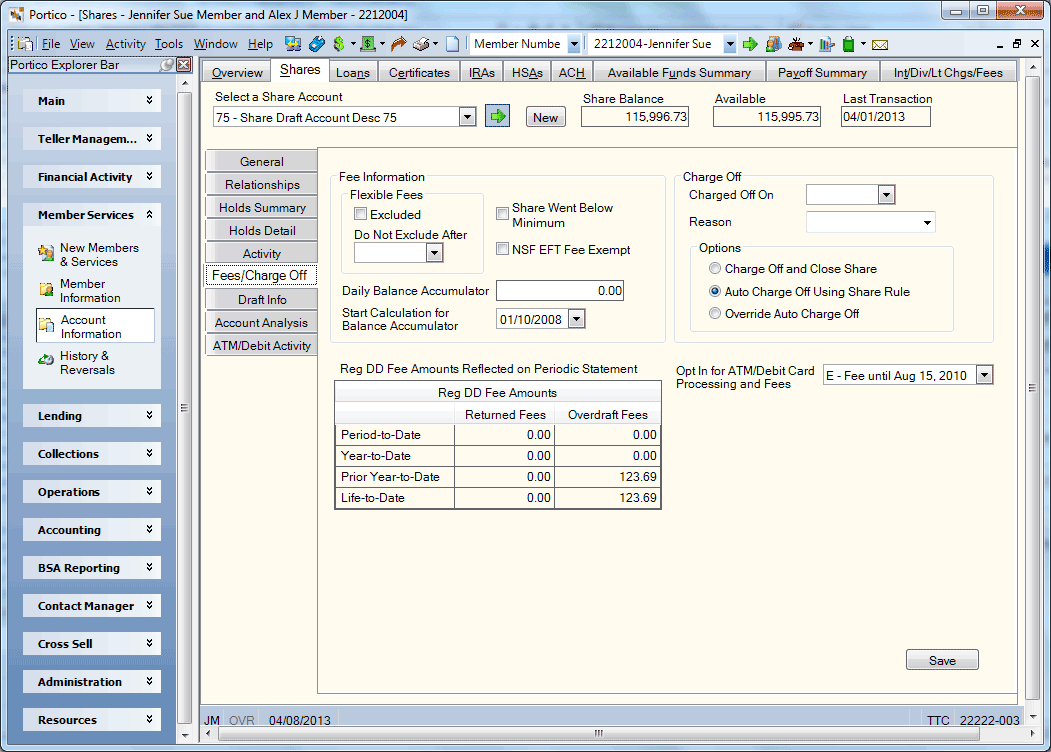
How do I? and Field Help
You can use the following fields to maintain the fee options for the account.
| Field | Description | ||||
|---|---|---|---|---|---|
|
Select this check box to exclude the account from fees. Keyword: FE |
|||||
|
Select this check box to indicate that the share balance was less than the allowed minimum balance since the last time fees were assessed. The allowed minimum balance is defined in the Fee Minimum Balance field on the Share Profiles - Account Information tab. Keyword: MB |
|||||
|
Select this check box to exempt the member's share account from EFT NSF fees. Security Permission: Shares - Field - Flex Fee and Fee Information - Maintain Security Groups: Employee Security - Administrator, Teller - Advanced, and Member Services - User Keyword: NF |
|||||
|
Click the down arrow to select the last date fees will be excluded or enter the date in MM/DD/YYYY format. This is an information-only field. Portico does not use this field to determine if Flexible Fees should be charged. Keyword: FX |
|||||
|
Used in conjunction with the Average Daily Balance (ADB) fees assessed through the Flexible Fees program. |
|||||
|
Click the down arrow to select the date to begin calculating the daily balance accumulator or enter the date in MM/DD/YYYY format. This date will determine the first day that will be included in the next calculation for the Daily Balance Accumulator field. |
|||||
|
From the Opt In for ATM/Debit Card Processing and Fees drop-down list, indicate if the member chooses to opt-in or opt-out for overdraft processing of ATM and one-time debit card transactions. The valid values are: Y-Opted In - The member chooses to opt-in for overdraft processing of ATM and one-time debit card transactions. If an ATM transaction exceeds the current balance of the account, Portico will check to see if the account has overdraft protection from another account or multiple account(s) and exhaust the funds in those accounts and charge an overdraft fee. If the overdraft account does not have sufficient funds, Portico will check to see if the account has available uncollected funds or Courtesy Pay funds and assess fee. If the item is paid into negative, Portico will assess an NSF fee. N-Opted Out - The member chooses to opt-out of overdraft processing of ATM and one-time debit card transactions. If an ATM transaction exceeds the current balance of the account, Portico will check to see if the account has overdraft protection from another account or multiple account(s) and exhaust the funds in those accounts and charge an overdraft fee. If the overdraft account does not have sufficient funds, Portico will deny the transaction as insufficient funds. Portico will NOT check to see if the account has available uncollected funds, Courtesy Pay funds, or pay the item into negative. System default is E-Fee until August 15, 2010 for existing accounts. Credit unions may continue to fee existing accounts up until August 15, 2010 if the member has not responded to the Opt-In form. At that time, Uncollected, Courtesy Pay, and NSF fees for ATM and debit card transactions will cease unless the member has replied affirmatively to the Opt-In form. If the member selects N-Opted Out or E-Fee until August 15, 2010 for existing accounts:
The Courtesy Pay options on the Shares - Draft Info tab work in conjunction with the Opt In for ATM/Debit Card Processing and Fees field to control online ATM/Debit Courtesy Pay processing. The Opt In for ATM/Debit Card Processing and Fees field only controls if Courtesy Pay processing should be invoked for ATM and debit card transaction processing. If Y-Opted In, the Courtesy Pay process will follow and abide by all the credit union and member parameters setup for the account. Note: The Opt In for ATM/Debit Card Processing and Fees field only applies to ATM and debit card transactions. The Opt In for ATM/Debit Card Processing and Fees field does not impact Courtesy Pay or Uncollected Funds processing for other items such as share drafts, ACH, and Bill Pay transactions.
Keyword: OI Reporting Analytics: EFT Opt In (Share Base subject in the Share folder and ME Share Base subject in the Month-end Information\Share Month-end folder) |
You can charge off the account using the fields in the Charge Off group box. When a share draft account is charged off, Portico will record both draft IDs in the closed account file.
| Field | Description |
|---|---|
|
Click the down arrow to select the date the account was charged off or enter the date in MM/DD/YYYY format. The system automatically updates this field when the account is charged off in the back-office cycle during automated share charge off processing. This date can also be manually updated. Keyword: CD |
|
|
Click the Reason down arrow to select the credit union-defined reason the account was charged off. The credit union-defined reason code will appear on the Account Listing grid, Closed Account File dialog box, and the Courtesy Pay Loan and Charged Off Shares Report 244. When a Courtesy Pay share draft account is automatically charged off, a charge off code of CO will be reported on the Account Listing grid, Closed Account File dialog box, and the 244 Report. |
|
|
Click the Charge Off and Close Share option to charge off and close the account in the next back-office cycle. The system will automatically update the Charged Off On field on the Shares - Fees/Charge Off tab and the Date Closed field on the Shares - General tab when the account is charged off in the back-office cycle. Click the Auto Charge Off Using Share Rule option to charge off the share account based on the number of days specified in the Days field in the Share Charge-off group box on the Share Profiles - Courtesy Pay tab. A valid general ledger account number is required in the GL field in the Share Charge-off group box on the Share Profiles - Courtesy Pay tab for the share type to be charged off. An optional general ledger transaction description can also be specified on the Share Profiles - Courtesy Pay tab. System default. Click the Override Auto Charge Off option to override and prevent the automatic share charge off option for this share draft account only. Keyword: CO |
Click Save to save your changes.
The Reg DD Fee Amounts grid indicates the returned fees and overdraft fees that will be reported on the member's statement under Reg DD for share drafts, ACH debits, ATM, debit card and Bill Pay withdrawals. Portico reduces the fee totals when fee refunds are processed using the Adjustments – Share Deposit from General Ledger tab with the Reg DD fee disclosure option selected.
| Column Heading | Description |
|---|---|
|
Returned Fees |
Contains fees for returning items that were unpaid due to insufficient or uncollected funds. |
|
Overdraft Fees |
Contain fees for paying items and drawing the account negative, such as Courtesy Pay fees or paid negative fees. The Reg DD Overdraft Fees do not include fees assessed for transferring funds from an overdraft protection account, so the account does not become overdrawn when an item is posted. Overdraft transfer fees are only included in the Reg DD Overdraft Fees totals when a debit card withdrawal was pre-authorized with funds from an overdraft protection share account but was settled using Courtesy Pay. The lesser of the fees is assessed when the overdraft protection account does not have sufficient funds at the time of settlement and the settlement posting draws the account negative. |
For guidance in this area, Portico refers to Section 707.11 of the Truth in Savings regulation and Appendix C to Part 707 – Official Staff Interpretations. Please refer to your internal Regulatory Compliance Officer or legal counsel for additional information regarding Reg DD fee disclosures on periodic statements.