Customizing Promise Statuses
You can set up your credit union-defined statuses on the Promise Status - List window. To access the Promise Status - List window, click Customization under the Administration menu on the Portico Explorer Bar. On the menu bar, click Lists, then click Promise Status.
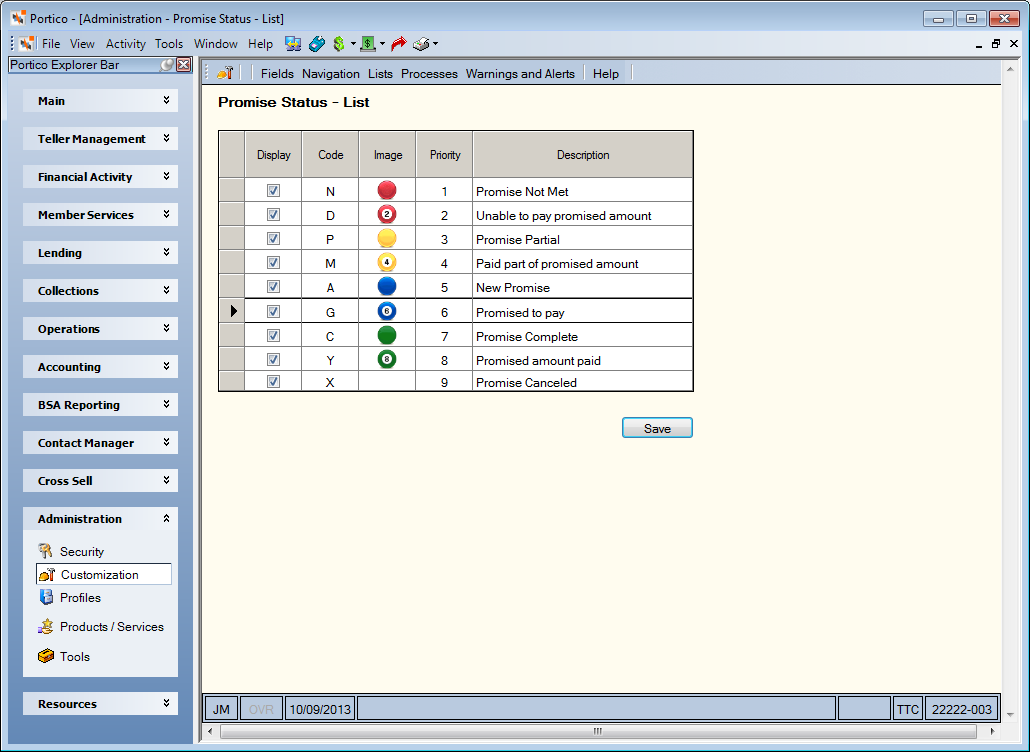
How do I? and Field Help
You can customize the promise statuses with priorities 2, 4, 6, and 8. System status codes N, P, C, A, and X (priorities 1, 3, 5, 7 and 9) are system-defined and cannot be changed.
| Column Heading | Description |
|---|---|
| Display | Select the Display check box to include the status in the Status drop-down list on the Promise tab. |
| Code | Enter a credit union-defined 1-character code. |
| Image | The corresponding status indicator. |
| Priority | You can sort the Tickler File grid by the promise status indicator. The sort order is determined by the priority defined on the Promise Status – List window. |
| Description |
The credit union-defined description. Length: 25 alphanumeric |
Click Save to save the promise status.
To view and maintain the Promise Status - List window, you must be a member of the Portico – Customization – Administrator and Portico – Customization – View Only security groups, or you can add the permissions to a credit union-defined security group using the Security Group Permissions – Update window.
- Portico – Lists – Promise Indicators – Menu Option
- Portico – Lists – Promise Indicators – View Only
- Portico – Lists – Promise Indicators – Maintain