Defining Draft Stop Code Descriptions
The Draft Stop Code – List window lets you customize the stop code descriptions for share draft and loan draft stop pays. To access the Draft Stop Code – List window, click Customization from the Administration menu on the Portico Explorer Bar. On the Customization menu bar, click Lists, then click Draft Stop Code.
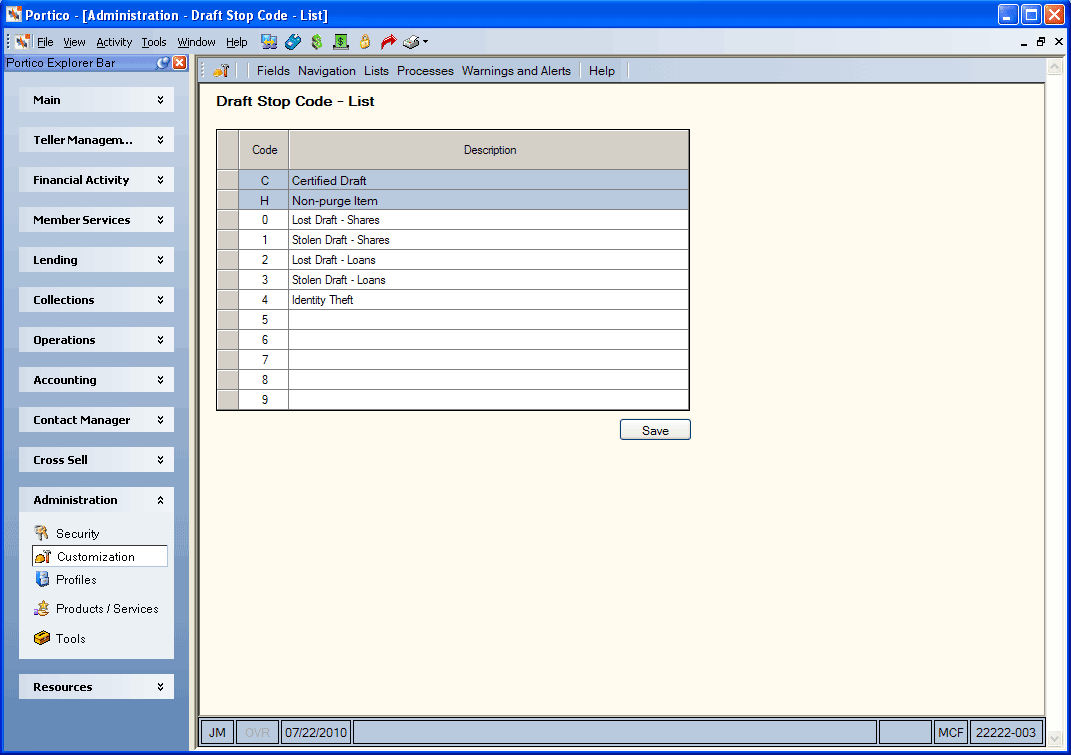
How do I? and Field Help
You can customize descriptions for draft stop codes 0 – 9. The customized draft stop pay descriptions will appear in the Stop Code drop-down list on the Share Draft Stop Pays and Loan Draft Stop Pays dialog boxes.
To customize a description, enter the description in the Description column. Then, click Save.
To access the Draft Stop Code - List window, you must assign your users to one of the following security groups or add the following permissions to a credit union-define security group using the Security Group Permissions – Update window.
| Permission | Security Groups |
|---|---|
|
Portico – Lists – Draft Stop Code – Menu Option |
Portico – All Functions – View Only |
|
Portico – Lists – Draft Stop Code – View Only |
Portico – All Functions – View Only |
|
Portico – Lists – Draft Stop Code – Maintain |
Portico – Customization - Administrator |