Defining the Statement Return Address
The Statement Return Address window lets you maintain the credit union's return address on member statements. To open the Statement Return Address window, under Administration on the Portico Explorer Bar, click Profiles. On the Profiles top menu bar, click System, then click Statement Return Address.
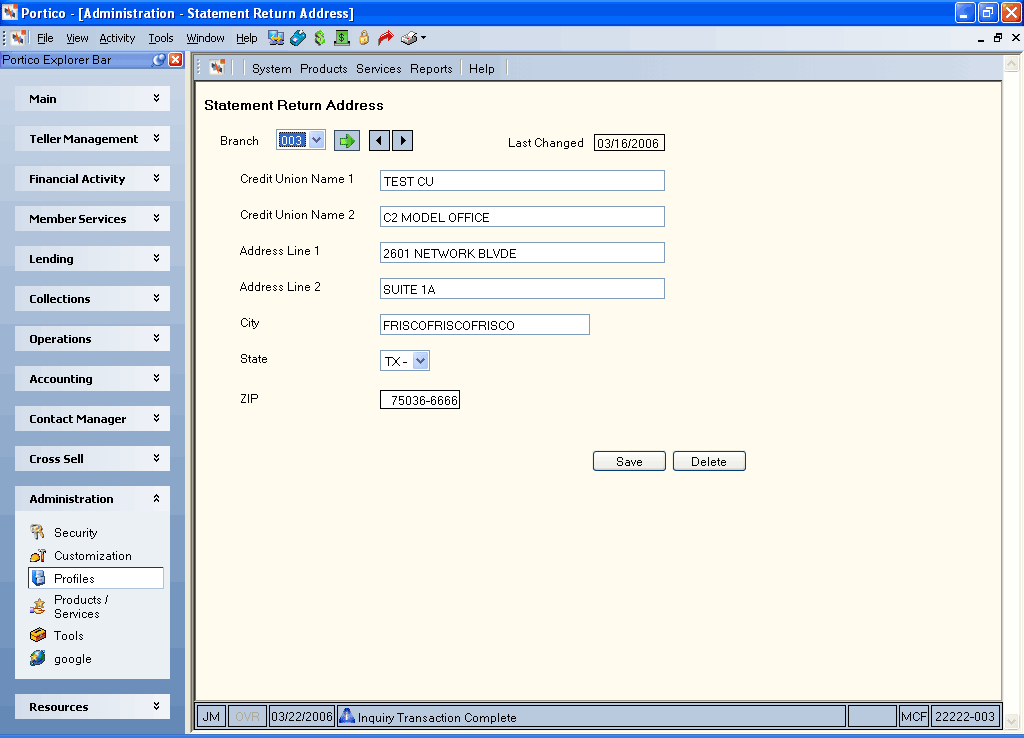
How do I?
Click the Branch down arrow to select the branch number, then click the green arrow. Specify the credit union name and address. Click Save to save the address and close the window. Click Cancel to close the window without saving your changes to the address. Click Delete to delete the address.
To access the Statement Return Address window, users must be assigned to the pre-defined Portico - Profiles - Administrator or Portico - Profiles - View Only security groups or you can add these permissions to a credit union-defined security group using the Security Group Permissions – Update window.
- Portico - System - Menu Option
- Portico - System - Statement Return Address - Menu Option
- Portico - System - Statement Return Address - View Only
- Portico - System - Statement Return Address - Maintain
: none
:
- Member Statements Report 390/390E
- Share Draft Statements Report 391
- IRA Statements Report 393/393E
Field Help
Portico Host: 909