Defining the Audio Response Processing Rules
The Self Service Processing Rules window controls all processing options for Audio Response versions greater than version 6.0, including which account types you can access and the type of activity you are allowed. to perform
To access the Self Service Processing Rules window, navigate to the Portico Explorer Bar > Administration > Profiles > Services > Self Service Processing Rules.
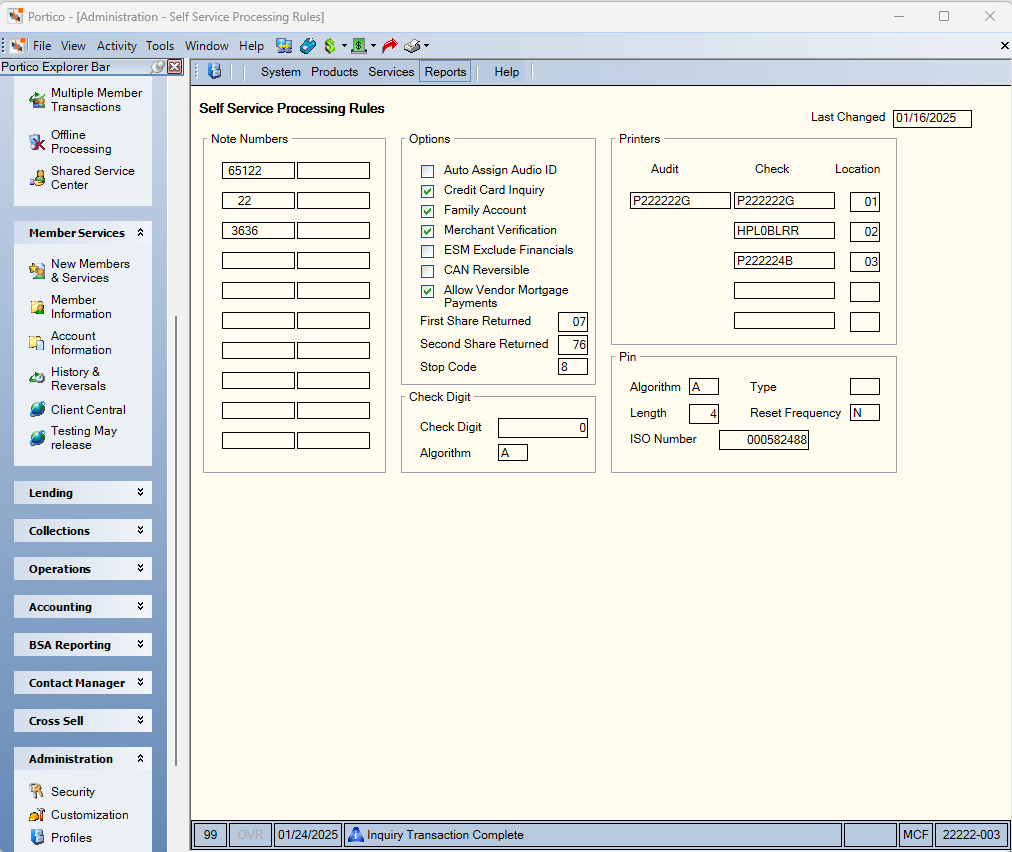
How do I? and Field Help
The following fields and check boxes appear on the Self Service Processing Rules window:
| Field/Check Box | Description | ||||||||||
|---|---|---|---|---|---|---|---|---|---|---|---|
|
The note numbers allowed for loan advances through the Audio Response unit (maximum of 20 note numbers). Length: 6 alphanumeric (Portico Host: 953 Transaction - LOC NOTE NUMBERS field) |
|||||||||||
|
Auto Assign Audio ID |
If selected, Portico automatically assigns the member number as the audio ID when adding a new audio ID. If the member number is greater than 10 digits, Portico truncates the number, starting from the left side of the member number to create the audio ID. For example, if the member number is 123456789012, the audio ID is 3456789012. Portico verifies that the auto assigned audio ID is not currently used by another member. If the audio ID is in use, the system message ‘Audio Cross Reference Record Already Exists’ appears and you must manually enter the audio ID. If your credit union uses the check digit calculation specified on the Self Service Processing Rules window, Portico adds up to the first 9 digits of the member number to the audio ID and calculates the last digit using the check digit calculation formula used today. (Portico Host: 953 Transaction - AUTO ASSIGN AUD ID field) |
||||||||||
|
If selected, Audio Response includes the last six digits of the member's credit card number and the credit card balance on a loan balance inquiry. (Portico Host: 953 Transaction - CC INQ field) |
|||||||||||
|
If selected, family member account transactions are supported through the Self Service Interface. The Family Account Option check box must be selected on the Audio ID Maintenance dialog box for a member to perform family member account transactions through a self service device. The Family Account Numbers check box on the Credit Union Profile - Member tab works with the Family Account check box. When attempting to change the Family Account check box, the system will check the value on the Family Account Numbers check box on the Credit Union Profile - Member tab. The Family Account Option check box does not need to be selected on the Audio ID Maintenance dialog box for the family member account receiving the funds. The following are valid values for these two fields:
(Portico Host: 906 Transaction - FMLY field) (Portico Host: 953 Transaction - FAMILY ACCT OPT field) |
|||||||||||
|
If selected, the credit union uses Merchant Verification. (Portico Host: 953 Transaction - MERCH VERIFICATION field) |
|||||||||||
|
If selected, the system will exclude financial transactions in Extended Services Mode. (Portico Host: 953 Transaction - ESM FINANCIAL EXCL field) |
|||||||||||
|
If selected, same-day transactions completed using Audio Response can be reversed. (Portico Host: 953 Transaction - CAN REV field) |
|||||||||||
|
If selected, you credit union can complete payments to vendor mortage loans with self service devices. This field was previously titled FICS Payments Allowed. (Portico Host: 953 Transaction - VENDOR MORTGAGE PAY IND field) |
|||||||||||
|
The share type used in the Self Service Interface member verification transaction for the Quick Check feature of Self Service. The share type can range from 01 through 99. Only valid share types are allowed. If this field is blank, the system automatically defaults to 01. If this field is blank on the Audio ID Maintenance dialog box, the system automatically defaults to the First Share Returned field on the Self Service Processing Rules window. If the member does not have this share type, then the system returns no information to for this field to Quick Check. Keyword: S1 (Portico Host: 953 Transaction - 1ST SHARE RETURNED field) |
|||||||||||
|
The share type used in the Self Service Interface member verification transaction for the Quick Check feature of Self Service. The share type can range from 01 through 99. Only valid share types are allowed. If this field is blank, the system automatically defaults to 75. If this field is blank on the Audio ID Maintenance dialog box, the system automatically defaults to the Second Share Returned field on the Self Service Processing Rules window. If the member does not have this share type, then the system returns no information to for this field to Quick Check. Keyword: S2 (Portico Host: 953 Transaction - 2ND SHARE RETURNED field) |
|||||||||||
|
The type of stop pay processing for this item. This code is used when a member performs a stop pay transaction through a Self Service device such as Audio. The valid options are: 0 – 9 Credit union-defined codes indicating a stop pay C - Certified draft H - Non-purge item. The system does not automatically purge this item. You must manually remove this item from the Share Draft Stop Pays dialog box. Stop pay records with H in this field appear on the Stop Pay Activity Report 449 with the message "HOLD - MAINTENANCE REQUIRED." Keyword: TP (Portico Host: 953 Transaction - STOP CODE field) |
|||||||||||
|
Indicates whether an EFT check digit is calculated. The valid value must be greater than zero and depends on whether the credit union issues ISO or routing\transit number-based cards. If the credit union issues 16 digit ISO-based PANs, the first six digits are placed in this field preceded by three zeros. The ISO-based card number = 555555000013006X, where X is the check digit. Therefore, the Check Digit field would be 000555555. Length: 9 numeric (Portico Host: 953 Transaction - CK DIGIT field) |
|||||||||||
|
The algorithm used to calculate the check digit. This field is used in conjunction with the Check Digit field. The valid options are: A - ANSI Mod 10 (left to right) L - LUHN Mod 10 (right to left). System default. Used for the CIRRUS network. (Portico Host: 953 Transaction - CK DG AL field) |
|||||||||||
|
The printer network ID for Audio Response financial transactions. Length: 8 alphanumeric (Portico Host: 953 Transaction - AUDIT PRINTER field) |
|||||||||||
|
The network ID for the continuous-form check printer. Length: 8 alphanumeric (Portico Host: 953 Transaction - CHECK PRINTER field) |
|||||||||||
|
The check printer location. The valid check printer locations are 01 through 05. Enter 01 if your credit union allows check withdrawals from the Audio Response Unit. When you generate checks from a share withdrawal or loan advance using Audio Response, Portico reviews the Use Primary and Use Alternate check boxes on the Contact Information tab to determine if the primary or alternate address should be printed on the check. (Portico Host: 953 Transaction - CHECK PRINTER LOC field) |
|||||||||||
|
Indicates the algorithm method used to verify personal identification numbers (PINs). The valid options are: A - DES B - Diebold C - Docutel D - CUE Network. If this option is selected, the PIN Type field must be blank. E - FCS Diebold F - Call Diebold I - IBM Pin Algorithm (Portico Host: 953 Transaction - PIN ALGORITHM field) |
|||||||||||
|
The credit union-defined length of the personal identification number (PIN) used by the member. The valid options are 4 or 6. (Portico Host: 953 Transaction - PIN LENGTH field) |
|||||||||||
|
The ISO number used for the calculation of PINS based on the primary account number (PAN). If the PAN is ISO-based, type the 6 digit ISO number followed by 3 zeros. If the PAN is routing/transit-based, type the 9-digit routing/transit number. Length: 9 numeric (Portico Host: 953 Transaction - ISO field) |
|||||||||||
|
Indicates how the system uses the International Standards Organization (ISO) number to verify the personal identification number (PIN). The valid options are: Blank - Use digits 1-6 of ISO and all 10 digits of ATM ID - Recommended for Audio Response A - Use digits 3-18 of 19 digit PAN F - Use digits 1-16 of 19 digit PAN L - Use digits 3-19 of 19 digit PAN M - Use digits 2-17 of 19 digit PAN (Portico Host: 953 Transaction - PIN TYPE field) |
|||||||||||
|
Indicates how often the self-service PIN must be reset if the PIN Expiration feature of the Self Service Interface is used by the credit union. The PIN Reset Date on the Audio ID Maintenance dialog box is used with the PIN reset frequency to determine when a member's PIN has expired. When a PIN expires and members accesses a self service device, the device prompts them to change their PIN. When the Self Service PIN is changed by the credit union on the Audio ID Maintenance dialog box or by the member through a self service device, the PIN Reset Date on the Audio ID Maintenance dialog box is updated to the current date. The valid options are: N - Never. System default. M - Monthly Q - Quarterly S - Semi-annually A - Annually (Portico Host: 953 Transaction - PIN RESET FREQ field) |
Credit Union Profile – Self Service
The Audio POS Options section on the Credit Union Profile – Self Service tab determines the Audio Response processing options for your credit union.
To access the Credit Union Profile – Self Service tab, navigate to Explorer Bar > Administration > Profiles > System > Credit Union > Self Service tab.
If you seleect the Check Reg D Counter check box, Portico increments the Period to Date Transfers field on the Shares - Activity tab each time an Audio Response or Point of Sale transaction is completed. Once the number of completed Audio Response transactions is greater than the number specified in the Reg D Transfers Allowed field on the Share Profiles - Account Information tab, the system begins rejecting the Audio Response and Point of Sale transactions. (Portico Host: 903 Transaction - AUD RGD field)