Setting Up Department Escalations [Hidden]
The Department Escalations - Update window lets you set up the escalation options for the department that will be used to escalate records. Before you set up the escalation options, you must decide how information will escalate throughout the credit union based on the department and the priority level assigned.
To open the Department Escalations - Update window, under Administration on the Portico Explorer Bar, click Security. On the Security top menu bar, click Organization, then click Departments. The Departments window appears. On the Departments window, click the name of the department or click New to open the Department - New/Update window. On the Department - New/Update window, click Escalations. The Department Escalations - Update window appears.
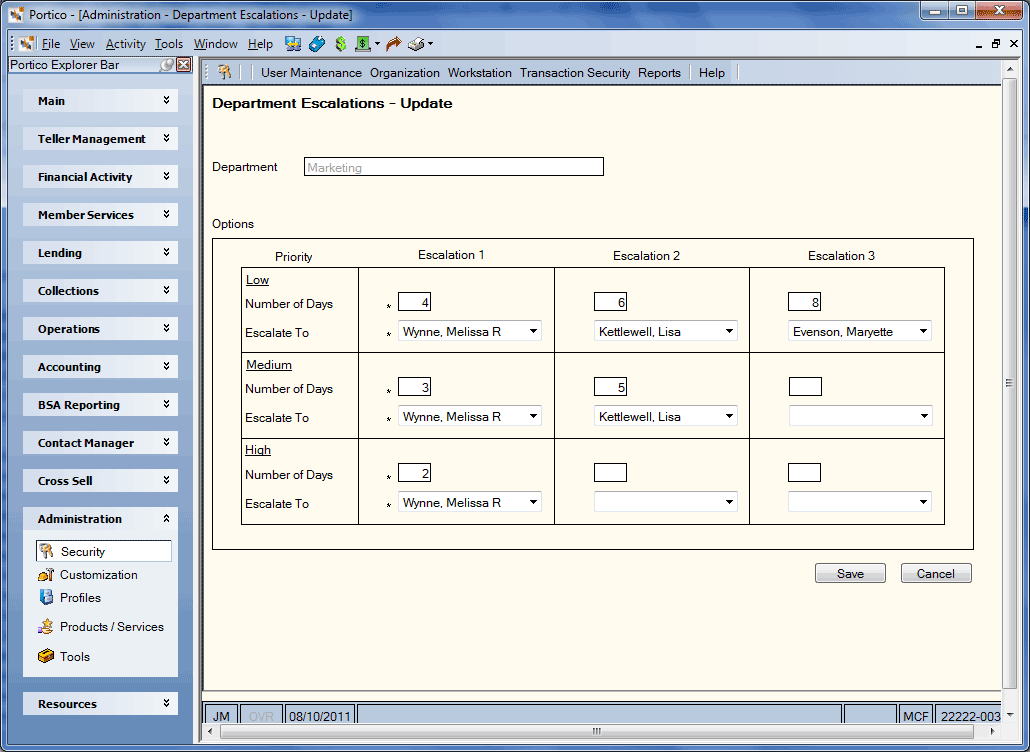
How do I? and Field Help
If the Apply Escalations check box is selected on the Contact - Update window or Event - Update window, you must complete the fields in the Escalation 1 column. Escalation levels 2 and 3 are optional.
The name of the department appears in the Department field. Complete the following steps to set up the escalation options for the department:
- In the Number of Days field, enter the number of days the user has from the origination date to close the item. The number of days for Escalation 2 must be greater than the number of days for Escalation 1.
- Click the Escalate To down arrow to select the individual that will receive the escalated contact record. The Escalate To drop-down list will only list the individuals that are in the specified department.
- Complete the Number of Days field and Escalate To drop-down list for each Escalation and Priority level. Example: For a High priority item, Escalation 1 is 1 days to Debbie, Escalation 2 is 2 days to Maryette, and Escalation 3 is 3 days to Donna. If the contact date is 01/03/08 and the stop payment item is assigned to Mary in the Accounting Department with a priority of High, Mary can work the item until close of business on 01/03/08. If the item is not closed by close of business on 01/03/08, the item will escalate to Debbie at 12:01 am on 01/04/08. Debbie will have until close of business on 01/04/08. At 12:01 am on 01/05/08 the item will escalate to Maryette. Maryette will have until close of business on 01/06/08 to close the item and then the item will move to Donna. Weekends are skipped automatically unless the Saturday and/or Sunday check boxes are selected on the Processing Schedule window. The holiday schedule on the Processing Schedule window lets you skip holiday dates as well.
- Click Save to save the escalation options and return to the Departments window.
Click Cancel to return to the Departments window without saving the escalation options.