Searching for Permissions
The Permission – Search window lets you view all of the security groups associated to a permission. To open the Permission – Search window, under Administration on the Portico Explorer Bar, select Security. On the Security top menu bar, select User Maintenance, then select Security Groups. The Security Groups - List window appears. Select the permission search icon button. The Permission – Search window appears.
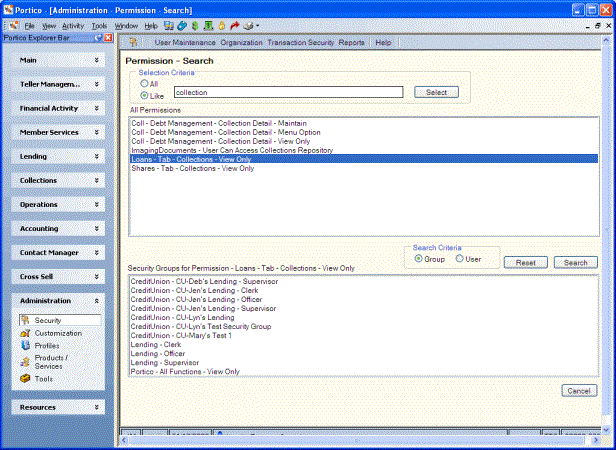
How do I? and Field Help
The Selection Criteria group box helps you find permissions that contain a specific keyword.
- Select the All option to view all permissions.
- Select the Like option and enter a specific keyword, such as field to view all the field level permissions.
Select a permission in the All Permissions box, then select Search to view all the security groups containing that permission.
Select the Group option to view the security groups with the permission or select the User option to view the users with the permission.
Select Reset to clear the selection criteria. Select Cancel to close the window.