Adding My Reports to Multiple Users
The Report Number and Name grid lists the reports available for My Reports. To associate multiple user IDs to a single report, on the Security menu bar, select User Maintenance, then select My Reports.
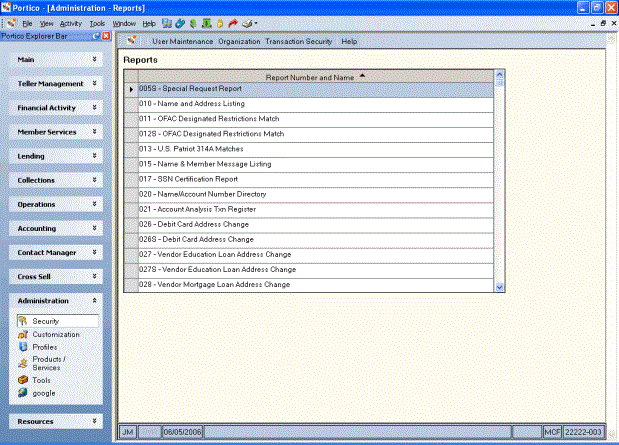
How do I? and Field Help
Select the report name to view the Report Assignment window.
To access the Reports window, users must be assigned to the Portico - Security – Administrator or Portico - Security - View Only security group or you can add these permissions to a credit union-defined security group using the Security Group Permissions – Update window.
- Portico - User Maintenance - My Reports - Menu Option
- Portico - User Maintenance - My Reports - View Only
- Portico - User Maintenance - My Reports - Maintain