View Sensitive Data Audit Report
Portico logs each time a user clicks inside a field in legacy Portico or clicks the show/hide icon in the Portico User Experience to view a credit card number, PAN, ATM ID, debit ID, or driver license number in a View Sensitive Data Audit Report.
To access the report, select Security from the Administration menu on the Portico Explorer Bar. On the Security top menu bar, select Reports, then select View Sensitive Data Audit.
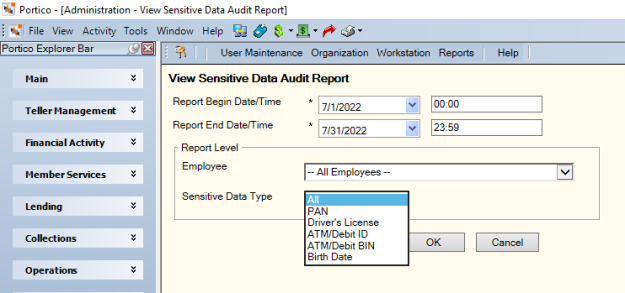
How do I? and Field Help
To enter a date range...
- Click the Report Begin Date down arrow to select a beginning date from the calendar or enter the date in MM/DD/YYYY format. Then, enter the beginning time in HH:MM:SS format. The system default is 00:00.
- Click the Report End Date down arrow to select an ending date from the calendar or enter the date in MM/DD/YYYY format. Then, enter the ending time in HH:MM:SS format. The system default is 23:59.
From the Employee drop-down list, select All Employees or a specific employee.
From the Sensitive Data Type drop-down list, select All data or choose a specific data type: PAN, Driver's License, ATM/Debit ID, ATM/Debit BIN, or Birth Date.
Select OK to view the report. Select Cancel to cancel the report and close the window.
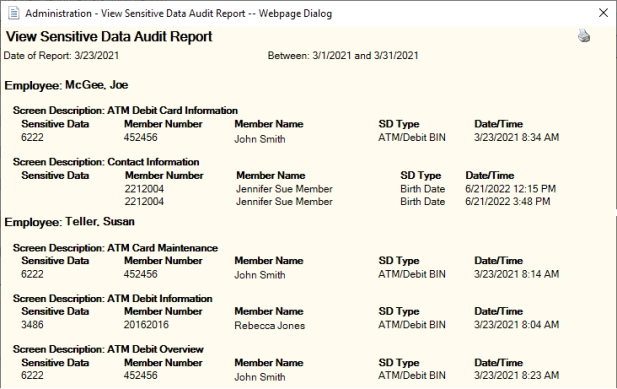
The report displays the following information:
|
Heading/Field |
Description |
|---|---|
|
Date of Report |
The date the report was generated |
|
Between |
The dates in which the sensitive data was viewed |
|
Employee |
The name of the employee that viewed the information |
|
Screen Description |
The description of the screen where the sensitive data was viewed. |
|
Sensitive Data |
The last four digits of the credit card number, PAN, ATM ID, debit ID, or BIN. No digits will appear for driver license number or birthdate. DL is a free-form field that can contain any data. If the ATM ID or debit ID is four digits or less, then no digits will appear in the Sensitive Data column. |
|
Member Number |
The account number associated with the member. ** indicates a non-member |
|
Member Name |
The name of the member. Blank indicates a non-member. |
|
SD Type |
The type of sensitive data viewed: PAN, ATM/Debit ID, ATM/Debit BIN, or Driver's License. Credit card numbers are reported under the PAN sensitive data type. |
|
Date/Time |
The date and time that the sensitive data was viewed |
The View Sensitive Data Audit Report is available online from the Administration > Security > Reports menu. The online View Sensitive Data Audit Report is retained in Portico for at least 90 days. After 90 days, the data will be purged during the nightly back-office cycle.
The View Sensitive Data Audit Report PNG983 is generated monthly on the first day of the month and reflects the records viewed in the prior month. The PNG983 Report is stored in the Reports repository in the Management Support category. You can add the PNG983 Report to My Reports.