Assigning Users to a Security Group
The User Assignment - Update window lets you assign users to a security group. To open the User Assignment - Update window, under Administration on the Portico Explorer Bar, select Security. On the Security top menu bar, select User Maintenance, then select Security Groups. The Security Groups - List window appears. Select a security group, then select the Users Assigned icon. The User Assignment - Update window appears.
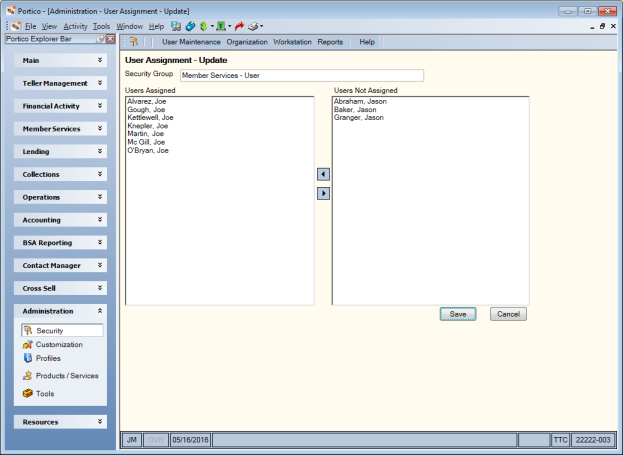
How do I? and Field Help
The Security Group field lists the name of the security group. The Users Assigned box lists the users assigned to the user group. The Users Not Assigned box lists the users not assigned to the user group. To assign a user to a user group, select the user in the Users Not Assigned box and select the left arrow. To remove a user from a specific user group, select the user in the Users Assigned box and select the right arrow.
When a user is removed from a security group, Portico will review the existing members of the security group and automatically remove any users with a Delete Pending status.
Select Save to save the security group assignments and close the window. Select Cancel to close the window without saving the user group assignments.