User Group Permission
The User Group Permission dialog box allows you to export up to 40 users, associated security groups, and permissions.
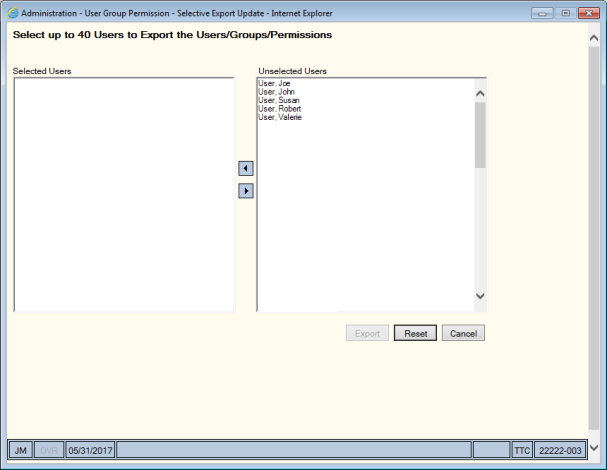
Select the users you wish to export from the Unselected Users box, then select the left arrow to add them to the Selected User(s) box. To remove a user from the Selected User(s) box, select the user and select the right arrow.
Select Export to export the security groups and permissions to an Excel spreadsheet. Select Reset to clear the Selected User(s) box.
Select Cancel to close the window without exporting the information.