Viewing the Step Rate Plan List
The Step Rate Plan – List window displays your step rate plans. To access the Step Rate Plan - List window, click Tools within the Administration menu on the Portico Explorer Bar. On the Tools menu bar, click Rate Changes, click Certificates, then click Step Rate Plan.
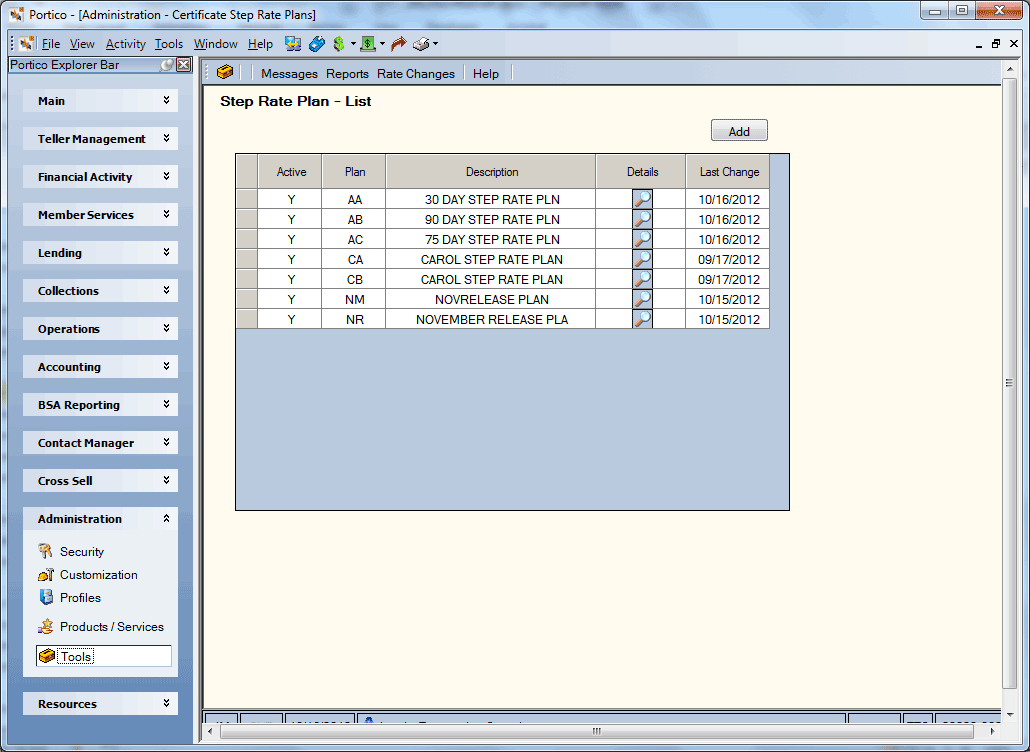
How do I? and Field Help
Click Add to add a new step rate plan using the Step Rate Plan window.
| Column Heading | Description |
|---|---|
| Active | A Y in the Active column indicates that the plan is currently active and can be used with a member certificate. |
| Plan | The unique code identifying the step rate plan. |
| Description | The description of the step rate plan. |
| Details | You can view the plan details for an existing step rate plan by clicking the Details icon button. |
| Last Change | The last date a change was made to the step rate plan. |