Reviewing Index Codes and Rates
The Index Rate Information window lets you view index codes and the rates and descriptions associated with the index code used for Variable Rate Index Processing. The Variable Rate Index Processing check box must be selected on the Credit Union Profile - Loans tab to use the Index Rate Information window.
To access the Index Rate Information window, click Tools within the Administration menu on the Portico Explorer Bar. On the Tools menu bar, click Rate Changes, point to Loans, then click Index Rate Information.
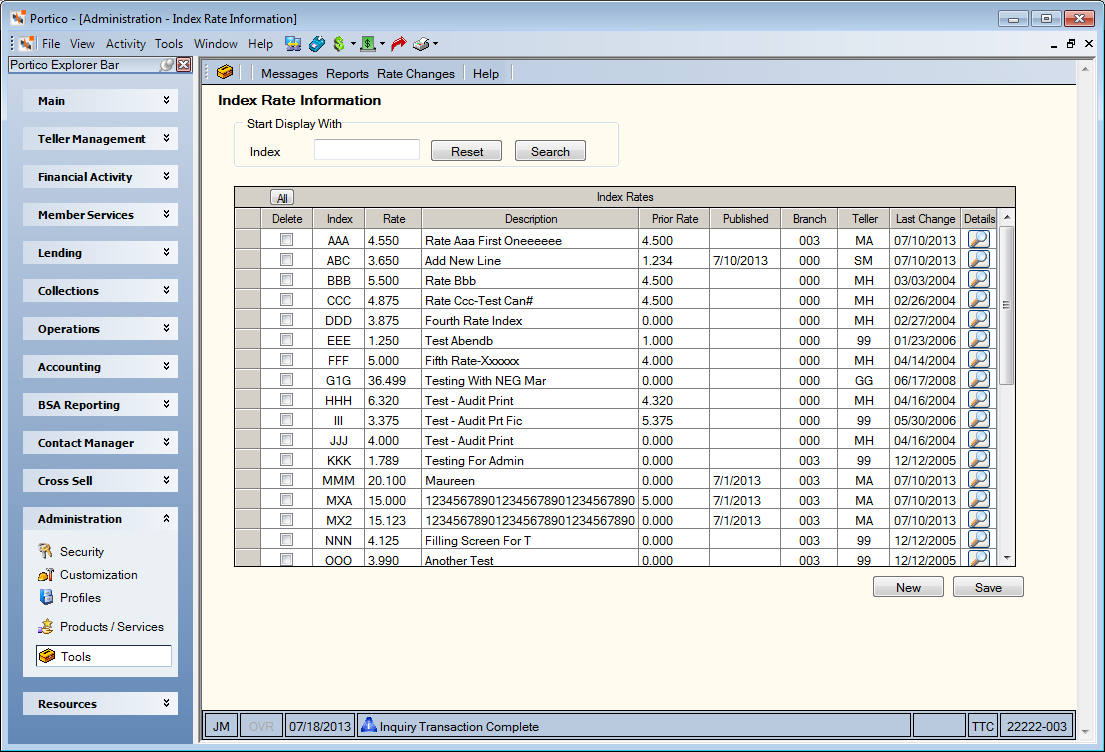
How do I? and Field Help
To display a specific index code, enter the 3-character code in the Index field and click Search. Click the right and left arrows to scroll through the list of index codes.
| Column Heading | Description |
|---|---|
|
Delete |
To delete an index code, select the Delete check box and click Save. An index code cannot be deleted if it appears on the Loan Profiles - Rate Information tab or the Adjustable Rate Information dialog box. |
|
Index |
The credit union-defined code associated with an index rate. Length: 3 alphanumeric |
|
Rate |
The rate used with the margin on the Adjustable Rate Information dialog box to determine the new rate that the loan is eligible for. The index rate can be equal to or greater than zero but less than 36.500. Length: 6 numeric including decimal |
|
Description |
The credit union-defined description for the associated index rate. Length: 30 alphanumeric |
|
Prior Rate |
The previous credit union-defined index rate associated with the index code used during index rate change processing. This field is for informational purposes only. When adding a new index code and rate, the Prior Rate field will remain at 0.000. When changing an existing index rate, the value from the Rate field will move to the Prior Rate field. The interest rate can be equal to or greater than zero but less than 36.500. Length: 6 numeric including decimal |
| Published | The date when the index source was published. |
|
Branch |
The branch of the teller that performed the last add, change, or delete on an index code. |
|
Teller |
The teller that performed the last add, change, or delete on an index code. |
|
Last Change |
The last date the index code was updated. |
| Details | Click the icon in the Details column to view and maintain the index rate details on the Index Rate - Details window. |
Click Reset to clear the Index field.
To change an index code, modify the Rate field and Published field as needed. Then, click Save. The old rate will appear in the Prior Rate field.
To add a new index rate and description, click New to display the Index Rate - New window.
none
Any additions, changes or deletions to the Index Rate Information window will be displayed on the Audit Trail Report 990 and print on the audit trail printer.
Portico Host: 076 (audit trail reference only)