View Documents
You can easily view documents that have been imaged and stored on Nautilus Essentials. Click View, then click View Documents to access the View Documents dialog box.
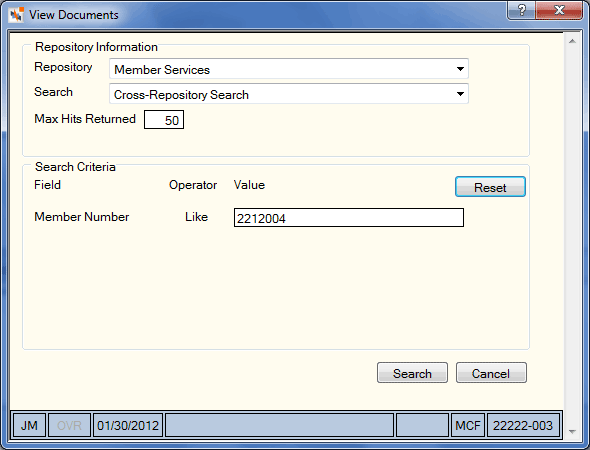
How do I? and Field Help
On the View Documents dialog box, select the storage repository from the Repository drop-down list. The repository selected will determine the options available from the Search drop-down list. Select the search option from the Search drop-down list. The Max Hits Returned field indicate the maximum number of documents to display. System default is 50.
The fields that appear in the Search Criteria group box depend on the search option selected. Enter a search criteria to display the imaged documents that meet the criteria in the selected repository.
Click Search to locate the imaged the documents. Click Reset to clear the search criteria and begin a new search.
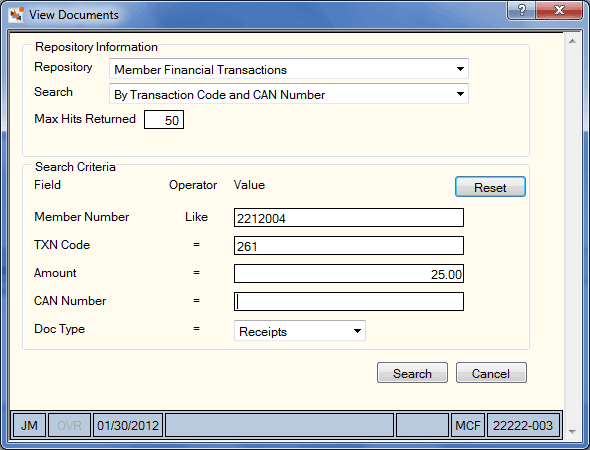
Click Cancel to close the dialog box.
To access the imaged documents in Nautilus Essentials, users must be assigned to one of the following security groups or you can create your own security group. You can add the following permissions to a credit union-defined security group using the Security Group Permissions – Update window.
| Permission | Security Group |
|---|---|
| ImagingDocuments - User Can Access Consumer Lending Repository | ImagingDocuments - Consumer Lending Repository |
| ImagingDocuments - User Can Access Executive Repository | ImagingDocuments - Executive Repository |
| ImagingDocuments - User Can Access Identification Repository | ImagingDocuments - Identification Repository |
| ImagingDocuments - User Can Access Member Financial Transactions Repository | ImagingDocuments - Member Financial Transactions Repository |
| ImagingDocuments - User Can Access Member Services Repository | ImagingDocuments - Member Services Repository |
| ImagingDocuments - User Can Access Teller Work Repository | ImagingDocuments - Teller Work Repository |
| ImagingDocuments - User Can Access Contact Manager Repository | ImagingDocuments - Contact Manager Repository |
| ImagingDocuments - User Can Access Notice Repository | ImagingDocuments - Notice Repository |
| ImagingDocuments - User Can Access Accounts Payable Repository | ImagingDocuments - Accounts Payable Repository |
| ImagingDocuments - User Can Access Collections Repository | ImagingDocuments - Collections Repository |
| ImagingDocuments - User Can Access Consumer Lending Employees Repository | ImagingDocuments - Consumer Lending Employees Repository |
| ImagingDocuments - User Can Access Contracts Repository | ImagingDocuments - Contracts Repository |
| ImagingDocuments - User Can Access Co-op Reports Repository | ImagingDocuments - Co-op Reports Repository |
| ImagingDocuments - User Can Access Family Nomination Repository | ImagingDocuments - Family Nomination Repository |
| ImagingDocuments - User Can Access General Ledger Repository | ImagingDocuments - General Ledger Repository |
| ImagingDocuments - User Can Access Statement Archive Repository | ImagingDocuments - Statement Archive Repository |
| ImagingDocuments - User Can Access Titles and UCC Repository | ImagingDocuments - Titles and UCC Repository |
| ImagingDocuments - User Can Access Commercial Banking Repository | ImagingDocuments - Commercial Banking |
| ImagingDocuments – User Can Access Year End Tax Forms Repository | ImagingDocuments – Year End Tax Forms Repository |
| ImagingDocs – User Can Access BSA Reporting Repository | ImagingDocuments – BSA Reporting Repository |
| ImagingDocuments – User Can Access Statements Repository (For mortgage loan statements) | ImagingDocuments – Statements Repository |
| ImagingDocuments – User Can Access Statements Employee Repository (For employee mortgage loan statements) | ImagingDocuments – Statements Employees Repository |