Assigning Cross Sell Plans
The Demographic Plan - Cross Sell Plan Assignment window lets you assign specific cross sell plans to a demographic plan. To open the Demographic Plan - Cross Sell Plan Assignment window, under Cross Sell on the Portico Explorer Bar, click Administration. On the Administration top menu bar, click Plans, then click Demographic Plans. The Demographic Plans - List window appears. Select a demographic plan and click Assign. The Demographic Plan - Cross Sell Plan Assignment window appears.
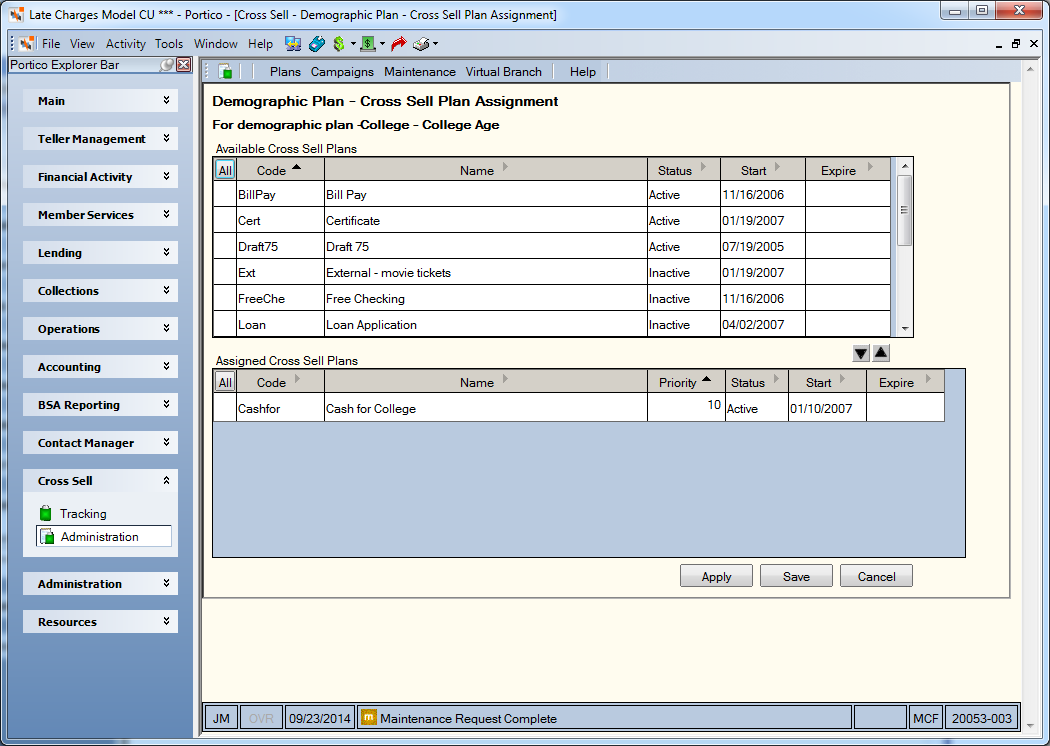
How do I? and
The cross sell plans that are available to be assigned to a demographic plan appear in the top grid. The cross sell plans that are currently assigned to a demographic plan appear in the bottom grid.
To assign a cross sell plan to a demographic plan, select a cross sell plan in the Available Cross Sell Plans grid and click the down arrow to add it to the Assigned Cross Sell Plans grid. To prioritize the selling order of each of the cross sell plans assigned to the demographic plan, enter a new priority number in the Priority column next to the cross sell plan and click Apply.
To remove a cross sell plan from a demographic plan, select a cross sell plan in the Assigned Cross Sell Plans grid and click the up arrow to remove it from the Assigned Cross Sell Plans grid.
Click Save to save the assigned cross sell plans and priorities and close the window.
Click Cancel to close the window without saving the assigned cross sell plans.