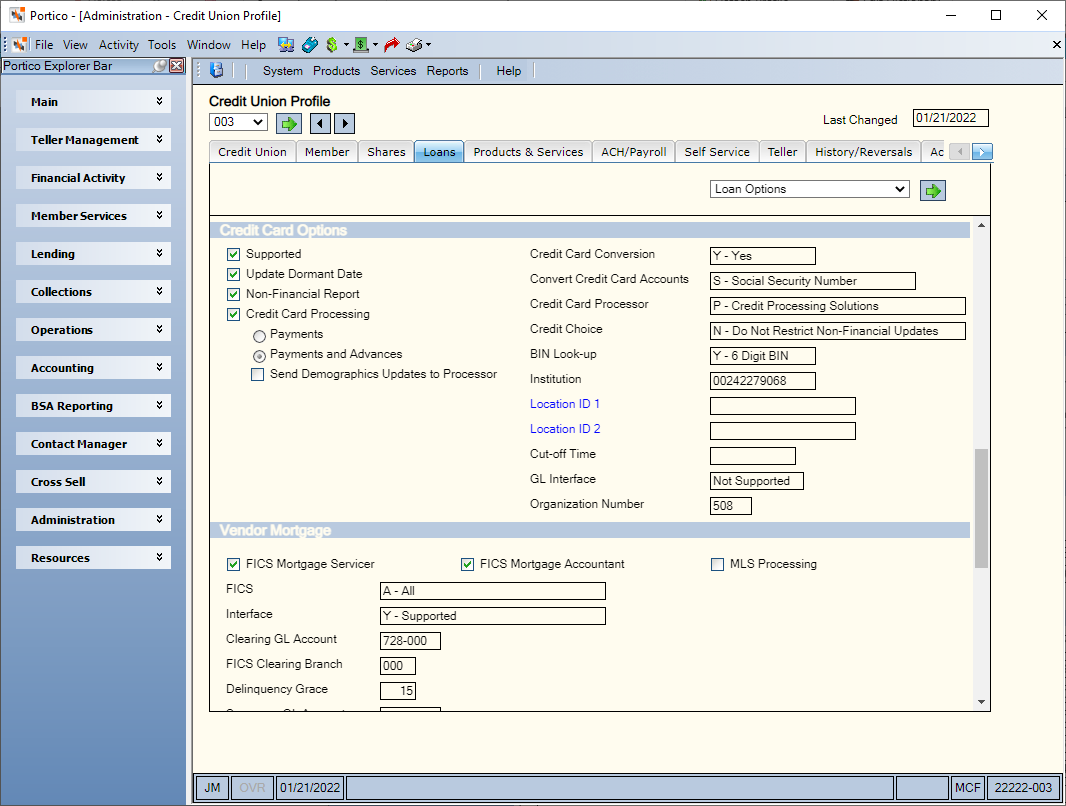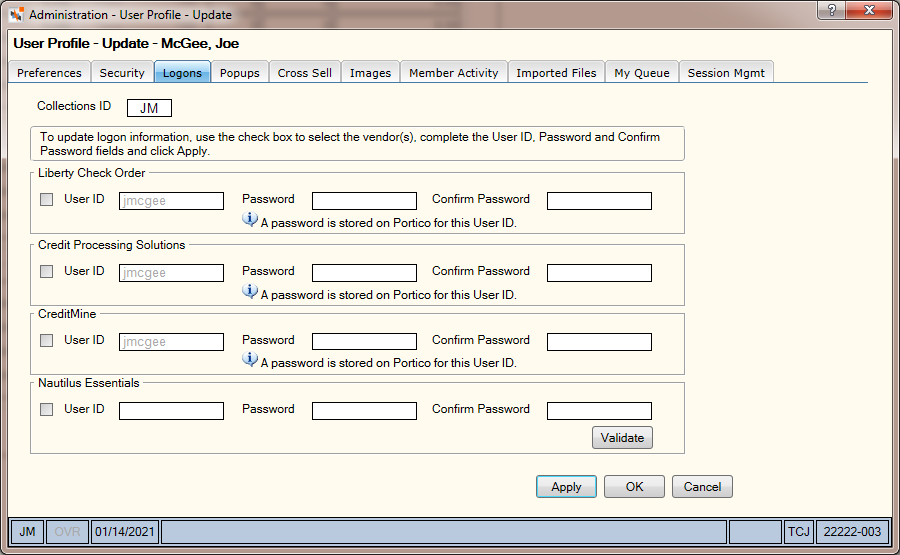Credit Card Processing Rules
The Credit Union Profile – Loans tab contains the credit union’s loan processing options. To access the Credit Union Profile - Loans tab, under Administration on the Portico Explorer Bar, click . On the Profiles top menu bar, click System, then click . The Credit Union Profile window appears. Click the tab.
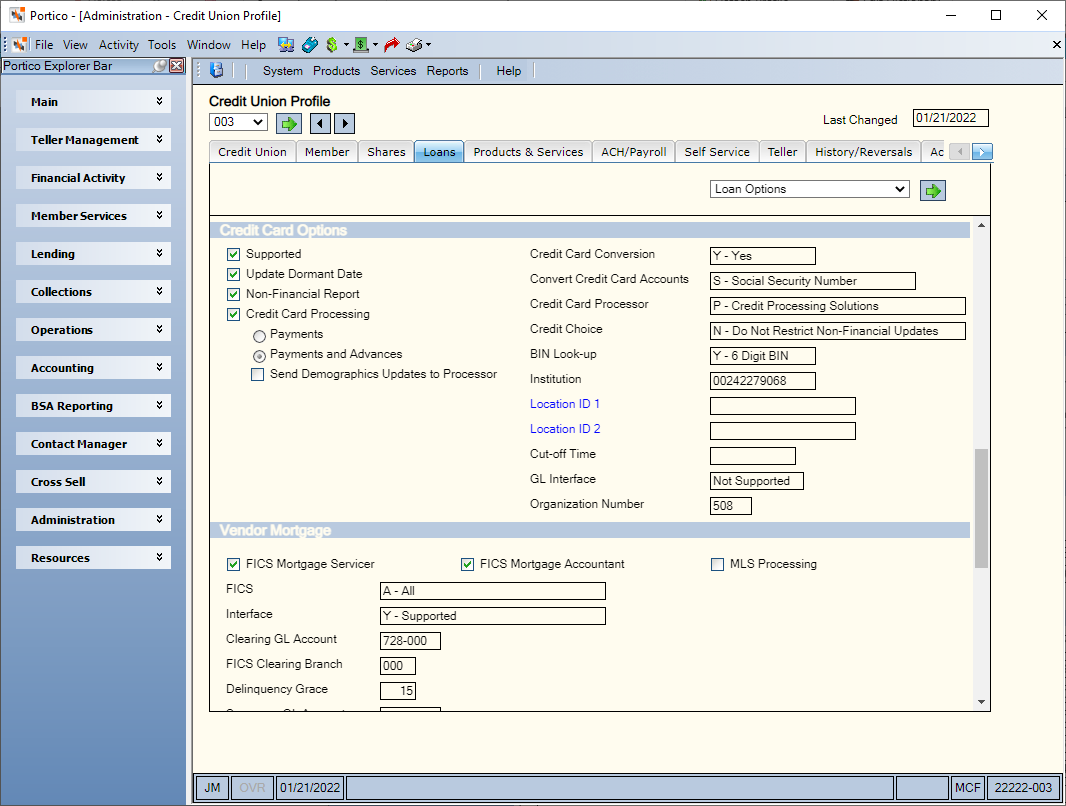
The following fields and check boxes in the Credit Card Options section on the Loans tab support credit card interface:
| Supported |
If selected, the credit union uses credit card integration. Portico will receive periodic transmissions of credit card account information from the processor. If the credit union uses Collections, the system will include any delinquent accounts in Collections.
(Portico Host: 905 Transaction - CC OPTS field 1)
|
| Update Dormant Date |
If selected, the system updates the dormant date on the Contact Information tab during the back-office cycle when credit card activity occurs for the member.
(Portico Host: 905 Transaction - CC OPTS field 4)
|
| Non-Financial Report |
If selected, the credit card activity will appear on the Non-Financial Transaction Register Report 030. This check box must be selected if the Update Dormant Date check box is selected.
(Portico Host: 905 Transaction - CC OPTS field 5)
|
| BIN Look-up |
Indicates the length of the BIN used to assign different loan types to your credit card products. The valid values allow you use up to a 12-digit BIN, that is the first 12 digits of the credit card number or PAN, to assign the Portico loan type to a credit card.
Y - 6-digit BIN
E - 8-digit BIN
N - 9-digit BIN. System default.
T - 10-digit BIN
L - 11-digit BIN
W - 12-digit BIN
The BIN Look-up field determines if Portico only uses the BIN field or uses both the BIN field and the BIN Extension field on the Loan Profile - Additional Information tab to assign the Portico loan type to the credit card on the Credit Card Information dialog box or in back office. The first nine digits of the credit card number represent the credit card processor's BIN and are associated with the Portico loan type.
- If the BIN Look-up field is Y, Portico looks at the first six digits of the BIN field to determine the loan type.
- If the BIN Look-up field is E, Portico looks at the first eight digits of the BIN field to determine the loan type.
- If the BIN Look-up field is N, Portico looks at all nine digits of the BIN field to determine the loan type.
- If the BIN Look-up field is T, Portico looks at all nine digits of the BIN field plus the first digit of the BIN Extension field to determine the loan type.
- If the BIN Look-up field is E, Portico looks at all nine digits of the BIN field plus the first two digits of the BIN Extension field to determine the loan type.
- If the BIN Look-up field is W, Portico looks at all nine digits of the BIN field plus all three digits of the BIN Extension field to determine the loan type.
(Portico Host: 905 Transaction - CC OPTS field 9)
|
| Credit Card Payment Processing Options |
Indicates if you process credit card payments only, or credit card payments and advances.
(Portico Host: 905 Transaction - CC OPTS field 7)
|
| Send Demographics Updates to Processor |
If selected, Portico will collect name and address updates for existing cardholders and send them in a batch file to FIS during the Portico back-office cycle. The Credit Card Processor field must be FIS and the Location ID 2 field must contain the 6-digit credit union client/corporate ID assigned to your credit union by FIS.
Note: Only the TBS platform, 2100 format, and record type 8 are supported. The 2000 Base platform and Pass-Thru platform with FIS are not supported.
(Portico Host: 905 Transaction - DEMOGRAPHICS field)
|
| Credit Card Conversion |
Indicates what action the system should take when converting credit card account information from a foreign processor. The valid options are:
Y - Convert and create the credit card records. The credit card information will appear on the member's Account Information - Overview tab.
T - Perform a test run of the credit card conversion process and create an exception report. The report will list member's who could not be converted. Portico will send the report to the credit union so that the member's information can be corrected before the actual conversion.
N - Produces a report for the credit union to review the credit card data before it is converted. The report contains the member's SSN, name, and credit card number. System default.
(Portico Host: 905 Transaction - CC OPTS field 2)
|
| Convert Credit Card
Accounts |
Indicates whether the system converts the credit card accounts based on the member's account number or on the member's Social Security Number (SSN). The valid options are:
S - Based on the member's SSN
M - Based on the member's account number
(Portico Host: 905 Transaction - CC OPTS field 3)
|
| Credit Card Processor |
Indicates the credit card processor used by the credit union. The valid options are:
E - FIS
P - Credit Processing Solutions
S - Fiserv Card Services Credit (CSC)
(Portico Host: 905 Transaction - CC OPTS field 6)
|
|
Credit Choice
|
Indicates if non-financial updates, including seasonal address changes, are restricted on credit card accounts. The Credit Card Processor field must be S - Fiserv Card Services Credit (CSC). The valid options are:
N – Do not restrict non-financial updates.
Y – Restrict non-financial updates on all credit card accounts.
B – Restrict non-financial updates on business accounts only.
C – Restrict non-financial updates on consumer accounts only.
Note: If the tax ID type is employer ID number (EIN) on the Stmts/Reporting/Notices tab in today’s Portico or the Statements + Notices tab in the Portico User Experience, Portico considers the member account a business account. If the tax ID type is SSN or ITIN, Portico uses the account ownership type on the Contact Information tab to determine if the member account is a business or consumer account. If the account ownership type is business, Portico considers the member account a business account. If the account ownership type is individual or blank, Portico considers the member account a consumer account.
Reporting Analytics: Credit Choice Ind (Credit Union Rules > Header Processing Rules)
(Portico Host: 905 Transaction - CC OPTS field 10)
|
| Institution |
The main institution number used to group multiple credit card plans for the same member into the same transmission. This information is transmitted from a credit card processor such as CSC or CPS.
FIS - Nine-digit main institution number with two preceding zeroes
CPS, CSC - Routing and transit number with two preceding zeroes
Length: 11 numeric
(Portico Host: 905 Transaction - CR CD INS field)
|
| Location ID 1 |
The primary identification number assigned to the credit union by the credit card processor. Valid options are:
FIS - Nine-digit institution number preceded by a zero (0).
CSC - Not used
CPS - Nine-digit routing and transit number preceded by a zero
This is a branch-level field.
(Portico Host: 905 Transaction - LOC ID 1 field)
|
| Location ID 2 |
The secondary identification number assigned to the credit union by the credit card processor. Not used by CPS or CSC.
(Portico Host: 905 Transaction - LOC ID 2 field)
|
| Cut-off Time |
The time in Central Time Zone the credit card file will be transmitted to the credit card processor. For CPS and CSC users, the cut off time field will be hidden since payments and advances will be sent to CPS intermittently throughout the day.
(Portico Host: 905 Transaction - CUTOFF TM field)
|
| GL Interface |
No longer used.
|
| Organization Number |
The credit union organization ID number within CPS. |
The following field in the Delinquency Options section support credit card interface:
| Loan Advance |
Indicates if the system requires an override teller ID for loan advances on delinquent loans. The valid options are:
N - Override teller ID is not required. System default.
Y - Override teller ID is required for loan advances on loans that are delinquent according to Delinquency Method D. This will include vendor loans (mortgage, education and credit cards).
B - Override teller ID is required for loan advances on loans that are delinquent according to the delinquency calculation method. This will include vendor loans (mortgage, education and credit cards).
On loans with Delinquency Method B, the loan must be delinquent beyond the percent of the scheduled loan payment amount specified in the Delinquency Percent field.
For loans with Delinquency Method D, the loan must be delinquent beyond the number of days specified in the Withdrawal Grace field.
(Portico Host: 902 Transaction - LN ADVANCE field)
|
The Loan Profiles window dictates the processing options for the loan type specified in the Select Loan Type field. To access the Loan Profiles window, click under Administration on the Portico Explorer Bar. On the Profiles menu bar, click Products, then click .
| Processor |
Indicates the credit card processor used by the credit union. The valid options are:
E - FIS
P - Credit Processing Solutions (CPS)
S - Fiserv Card Services Credit (CSC)
(Portico Host: 962 Transaction - PROCESSOR field)
|
| BIN/BIN Extension
|
Credit card processors such as CPS and CSC transmit credit card account information to Portico. To process credit cards, Portico must associate a loan type to each credit card. Portico matches a portion of the credit card number to the BIN and BIN Extension field to determine the loan type and uses the last seven digits as the loan note number.
The BIN Look-up field on the Credit Union Profile – Loans tab determines if Portico only uses the BIN field or uses both the BIN field and the BIN Extension field to assign the Portico loan type to the credit card on the Credit Card Information dialog box or in back office. The first nine digits of the credit card number represent the credit card processor's BIN and are associated with the Portico loan type.
- If the BIN Look-up field is Y, Portico looks at the first six digits of the BIN field to determine the loan type. Use the first six digits of the credit card account number. The number should be left justified and then filled with three zeroes.
- If the BIN Look-up field is E, Portico looks at the first eight digits of the BIN field to determine the loan type. The number should be left justified and then filled with one zero.
- If the BIN Look-up field is N, Portico looks at all nine digits of the BIN field to determine the loan type. For CPS and CSC, use the first nine digits of the credit card account number.
- If the BIN Look-up field is T, Portico looks at all nine digits of the BIN field plus the first digit of the BIN Extension field to determine the loan type.
- If the BIN Look-up field is E, Portico looks at all nine digits of the BIN field plus the first two digits of the BIN Extension field to determine the loan type.
- If the BIN Look-up field is W, Portico looks at all nine digits of the BIN field plus all three digits of the BIN Extension field to determine the loan type.
The credit card account number is a 16-digit number. The first nine digits, including any leading zeros, identify the type of credit card account. Currently, only Visa and MasterCard are supported. Visa account numbers have four (4) as the first digit. MasterCard accounts have five (5) as the first digit. The last seven digits of the credit card account number equal the member's account number with the credit card processor and also appear as the note number on the Account Listing grid.
Note: The Supported check box must be selected in the Credit Card Options section on the Credit Union Profile – Loans tab. You may have multiple loan types set up with different BINs. A valid BIN must appear in this field when A appears in the Automated Collections field.
Length: 9 numeric
(Portico Host: 962 Transaction - BIN/EXT field)
|
| ID 1 |
The primary identification number assigned to the credit union by the credit card processor. Valid options are:
FIS - Nine-digit institution number preceded by a zero (0).
CPS - Nine-digit routing and transit number preceded by a zero
CSC - Not used
Length: 11 alphanumeric
(Portico Host: 962 Transaction - PRODUCT ID 2 field)
|
| Routing/Transit |
The routing and transit number under which credit card payments are transmitted.
Length: 9 numeric
(Portico Host: 962 Transaction - R\T field)
|
| ID 2 |
The secondary identification number assigned to the credit union by the credit card processor. Valid options are:
FIS, CPS, or CSC - Not used
Length: 11 alphanumeric
(Portico Host: 962 Transaction - PRODUCT ID 2 field)
|
| GL Number/PC Payments |
The general ledger account to be credited for the credit card payment.
If your credit union has Teller Administration - Expanded, specific product codes must be created for credit card payments and credit card advances on the Product Code Information window using master code CR for the Transactions - Vendor Credit Card, Mortgage and Education Payment tab.
Length: 6 numeric for GL or 2 alphanumeric for PC
(Portico Host: 962 Transaction - CLEARING GL/PRODUCT CODE field)
|
| GL Number/PC Advances |
The general ledger account to be debited for the credit card advance. For CPS/CSC only.
If your credit union has Teller Administration - Expanded, specific product codes must be created for credit card payments and credit card advances on the Product Code Information window using master code CR for the Transactions - Vendor Credit Card, Mortgage and Education Payment tab.
Length: 6 numeric for GL or 2 alphanumeric for PC
(Portico Host: 962 Transaction - CLEARING GL/PRODUCT CODE field)
|
| Plan Number |
The CPS plan number if your credit union processes credit card cash advances. The value in this field identifies the “plan” to post credit card advances. In most cases, the plan number will be 10001.
Not used for CSC.
(Portico Host: 962 Transaction – PLN)
|
| Store Number |
The CPS store number if your credit union processes credit card cash advances. The value in this field identifies the “store” where the cash advance took place. In most cases, the store number will be 999999998.
Not used for CSC.
(Portico Host: 962 Transaction – STR)
|
If your credit union will be using the Transactions – Deposits, Withdrawals, Payments and Transfers tab for credit card payments and credit card cash advances, a product code must be setup on the Product Code Information window with master code MDCC. The product code must be added to the ALD – Deposits, Withdrawals, Payments and Transfers transaction using the Transaction Definition window.
To use CSC Integration, Fiserv Card Services Credit (CSC) must be your credit card processor.
To use the CPS Integration, Credit Processing Solutions (CPS) must be your credit card processor. To have access to the Online Inquiry function in Portico, you must have an individual CPS User ID with CPS Security Level 09. If Credit Processing Solutions (CPS) is your credit card processor and you have set up CPS integration, the Logons tab will display a Credit Processing Services group box. In the User ID field, enter your CPS user ID. In the Password and Confirm Password fields, enter the corresponding password. Password requirements are:
- 8-10 characters, at least one alpha, one number and one special character.
- Alpha characters are NOT case sensitive.
- Most basic, special characters are allowed. The following special characters are accepted: @ ! # $ % * = + ? ;
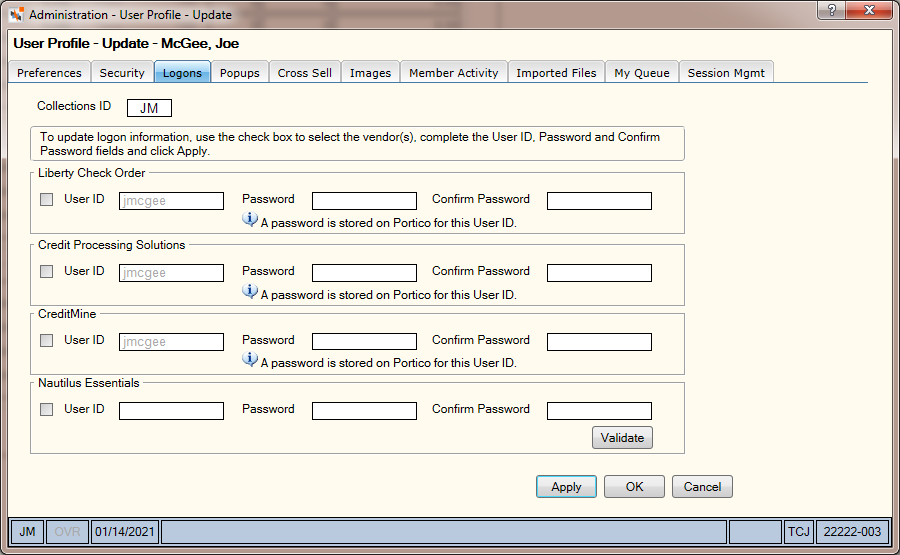
Courtesy Pay and Delinquent Credit Cards
If the Delinquent Credit Card check box is selected in the Courtesy Pay section on the Credit Union Profile – Shares tab, Portico will identify your credit card processor and determine if the credit card is delinquent before authorizing the use of Courtesy Pay funds. If a member has a delinquent credit card, Courtesy Pay funds will not be used to authorize debit/ATM transactions or cover share draft and ACH transactions until the credit card becomes current.
- If your credit card processor is P-CPS, S-CSC, or E-FIS, Portico will review the due date and the payment amount:
- When due date is less than the current process date and payment amount is greater than .00, then the credit card is delinquent.
- When due date is less than the current process date, but the payment amount is 0.00, the credit card is considered current.