Defining the Online Banking Processing Rules
The Virtual Branch Options section on the Credit Union Profile – Self Service tab determines the Online Banking processing options for your credit union. To access the Credit Union Profile – Self Service tab, click Profiles under Administration on the Portico Explorer Bar. On the Profiles menu bar, click System, then click Credit Union. On the Credit Union Profile window, click the Self Service tab.
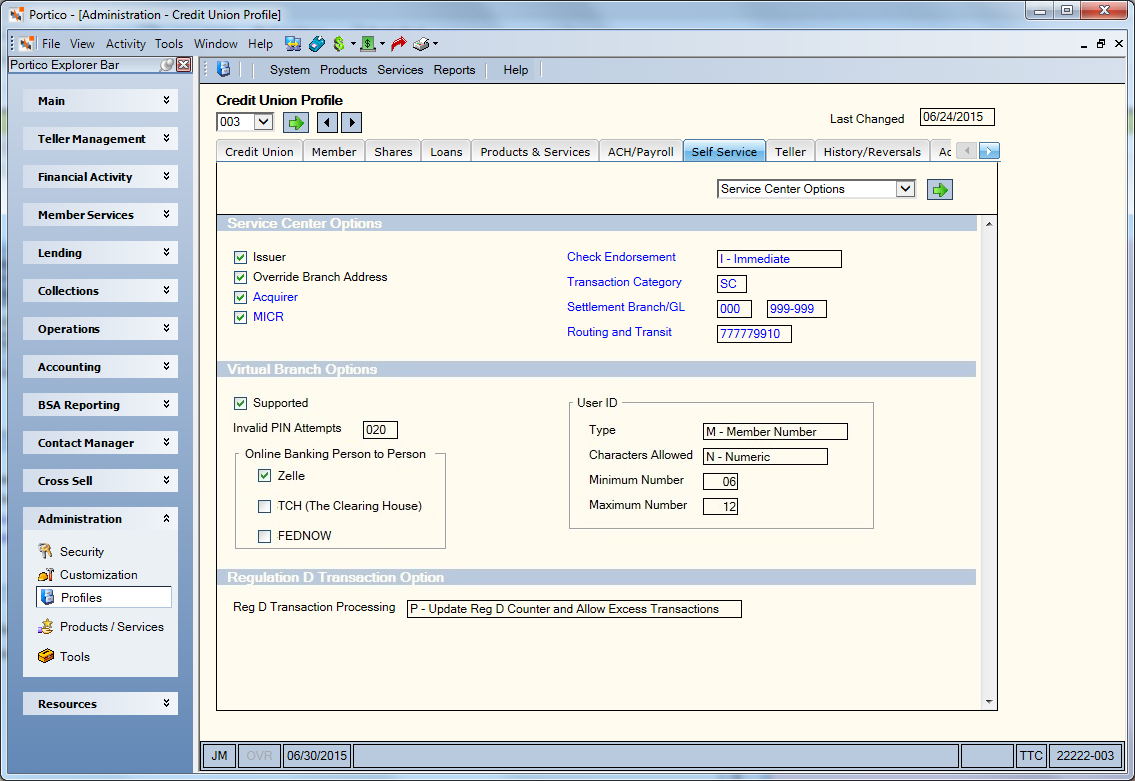
The following fields and check boxes appear in the Virtual Branch Options section on the Self Service tab:
| Field/Check Box | Description |
|---|---|
|
Supported |
If selected, the credit union offers Virtual Branch Online Banking to their members. (Portico Host: 903 Transaction - VIRTUAL BR field) |
|
The maximum attempts the system will allow a member to enter an invalid PIN before requiring the credit union to manually reset the Invalid PINS field on the Self Service ID Maintenance dialog box. This field applies only to Virtual Branch and Self Service Interface activity. Debit card and ATM activity is not included. If the value in the Invalid PINS field on the Self Service ID Maintenance dialog box is greater than or equal to this field, the member will be denied access to Virtual Branch even if a valid PIN is entered. The Invalid PINS field on the Self Service ID Maintenance dialog box must be manually reset to zero. Length: 3 numeric (Portico Host: 903 Transaction - INV PIN field) |
|
|
The type of user ID allowed for the online banking user ID. The valid values are: M - Member Number S - Social Security Number. System default. U - User defined If the Type field is M – Member Number, Portico will assign the member number as the online banking ID. If the member number is greater than the value in the Maximum Number field on the Credit Union Profile – Self Service tab, Portico will truncate starting from the left side of the member number to create the online banking ID. If the member number is less than the value in the Minimum Number field, Portico will add leading 0’s starting from the left side of the member number to create the online banking ID. Portico will verify that the auto assigned online banking ID is not currently used by another member. If the online banking ID is currently being used, the system message ‘HB User ID Already Exists’ will appear and you must manually enter the online banking ID. (Portico Host: 903 Transaction - USER ID field 1) |
|
|
The type of characters allowed for the online banking user ID. The valid values are: A - Alpha Numeric Values: A-Z and 0-9. N - Numeric. System default. (Portico Host: 903 Transaction - USER ID field 2) |
|
|
The minimum number of characters the online banking user ID can be. The valid values are 01 to 20. Length: 2 numeric (Portico Host: 903 Transaction - USER ID field 3) |
|
|
The maximum number of characters the online banking user ID can be.
Length: 2 numeric (Portico Host: 903 Transaction - USER ID field 4) |