Non-Financial History
The Non-Financial History tab displays a member’s past non-financial activity. Non-financial history is available the day after the transaction has occurred and can be stored for up to one year. Check hold history is available for up to 45 days. The Credit Union Profile - History/Reversals tab contains the history preferences for the credit union.
To access the Non-Financial History tab, , under Member Services on the Portico Explorer Bar, select History/Reversals. The History tab appears on top. Locate the member using the search tool on the top menu bar. Select the down arrow to select the search method, then enter the search criteria. Select the green arrow or press ENTER to locate the member. On the History tab, select the Type of History down arrow and select Non-Financial History.
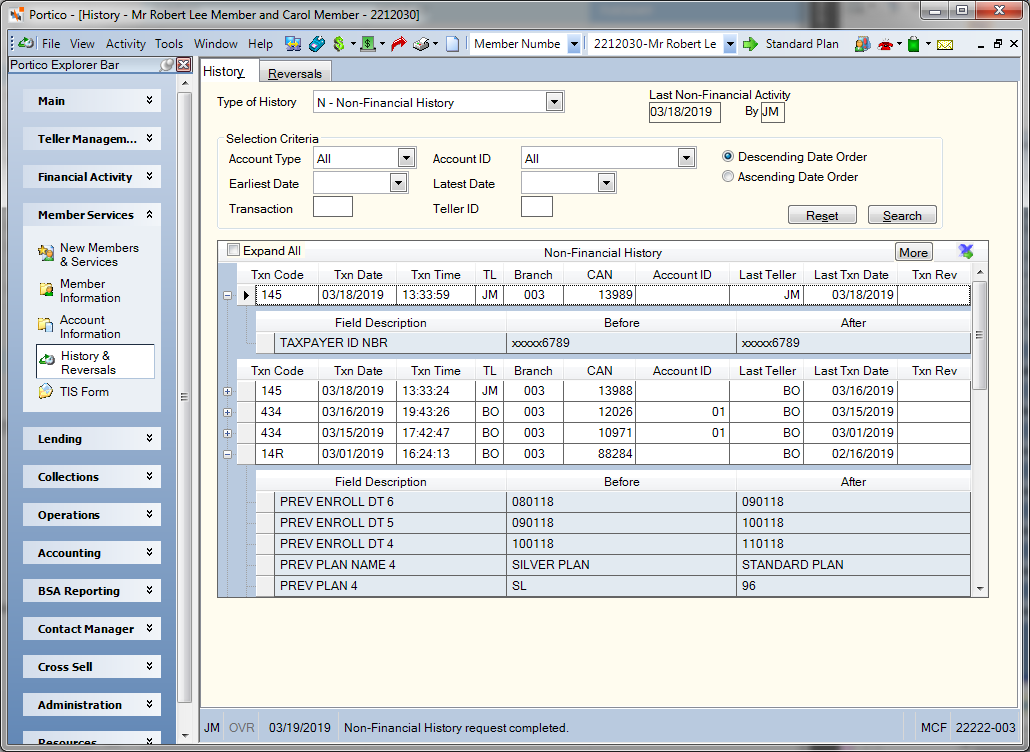
How do I? and Field Help
Click the Account Type down arrow to select the type of accounts to review (Keyword: AT). Click the Account ID down arrow to select a specific account (Keyword: AN).
To specify a date range:
- Click the Earliest Date/Begin Date down arrow to select the earliest date of history to review from the calendar or enter the date in MM/DD/YYYY format. Keyword: BD / Safe Deposit Box Keyword: SE
- Click the Latest Date/End Date down arrow to select the latest date of history to review from the calendar or enter the date in MM/DD/YYYY format. Keyword: ED / Safe Deposit Box Keyword: EE
In the Transaction field, enter the transaction code (Keyword: TC).
In the Teller ID field, enter the teller ID associated with the transaction.
- Select the Descending Date Order option to sort the history in descending date order. Displays newest transactions first. For financial transaction history, the system displays the transactions in this order: certificates (from highest CD type to lowest), loans (from highest loan type to lowest), share drafts (from highest share type to lowest), and then shares (from highest share type to lowest). For share draft/NSF history, the system displays the highest-numbered share draft type and the newest non-sufficient record first.
- Select the Ascending Date Order option to sort the history in ascending date order. Displays oldest transactions first. For share draft/NSF history, the system displays the lowest-numbered share draft type and the oldest non-sufficient funds record first.
Click Search. The results appear in the Non-Financial History grid.
| Column Heading | Description |
|---|---|
|
Select the Expand All check box to expand all the rows or click the plus button to expand an individual row and view the history code and statement description. |
|
|
The Portico Host transaction code associated with the transaction. |
|
|
The date of the transaction. |
|
|
The time the transaction occurred. |
|
|
The teller number associated with the transaction. |
|
|
The branch associated with the transaction. |
|
|
The CAN assigned to the transaction. |
|
|
The account ID associated with the transaction. Additions, changes and deletions to ACH origination items display the ACH batch ID and the last 2 digits of the item number in the Account ID column. |
|
|
The teller number associated with the last non-financial transaction. |
|
|
The date of the last non-financial transaction. |
|
|
Indicates if the transaction was a reversal. |
|
|
The name or description of the field that was maintained. |
|
|
The original value in the field. |
|
|
The new value in the field. When an ACH origination item is deleted the word DELETED will display in the After column. |
none | none
Portico Host: 280