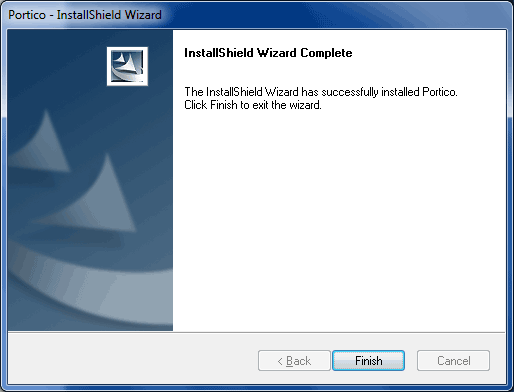Installing Portico
Before you install Portico, you will need to verify that the Microsoft .NET Framework 4.8 is installed on your workstation. To verify that the Microsoft .NET Framework 4.8 is installed on your workstation, open Windows Explorer and check for the following directory: C:\WINDOWS\Microsoft.NET\Framework.
If this directory does not exist on your workstation, you do not have the Microsoft .NET Framework installed. You will need to download the installation file from www.microsoft.com. Please install the 4.8 Framework using the default installation and configuration options.
Complete the following steps to install Portico.
1. Download the client installation file Version 2020.3.0.79 from www.porticousers.com.
2. Double-click the Portico installation file. The Portico - InstallShield Wizard dialog box appears.
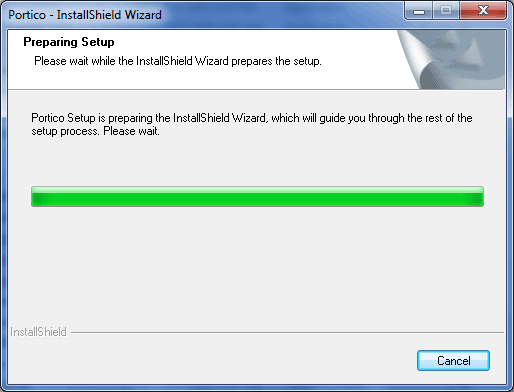
3. Click Next to begin.
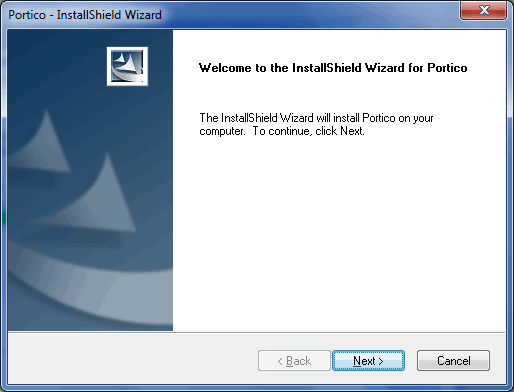
4. On the License Agreement dialog box, click the I accept option, then click Next.
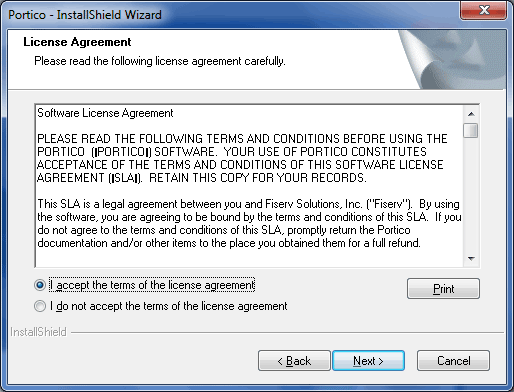
5. On the Choose Destination Location dialog box, click Next.
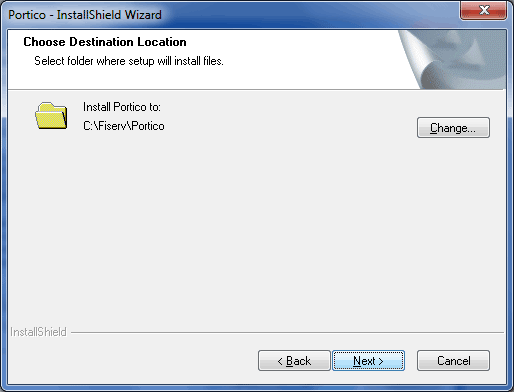
6. On the Ready to Install the Program dialog box, click Next.
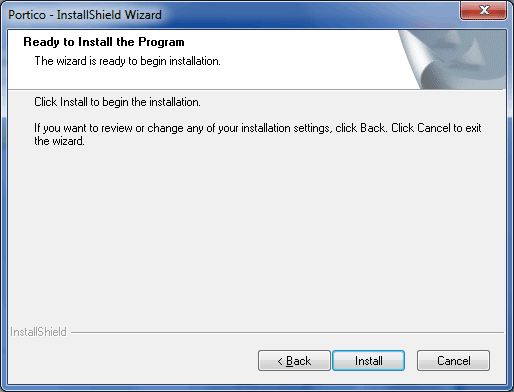
The Setup Status dialog box appears.

7. On the InstallShield Wizard Complete dialog box, click Finish.