Adding a Reserve Type
The Reserve Information - Maintenance window lets you add, change, and inquire on reserve type information for indirect lending. To access the Reserve Information - Maintenance window, on the Portico Explorer Bar, click Administration from the Lending menu. On the Administration menu bar, click Indirect Lending, then click Reserve Information.
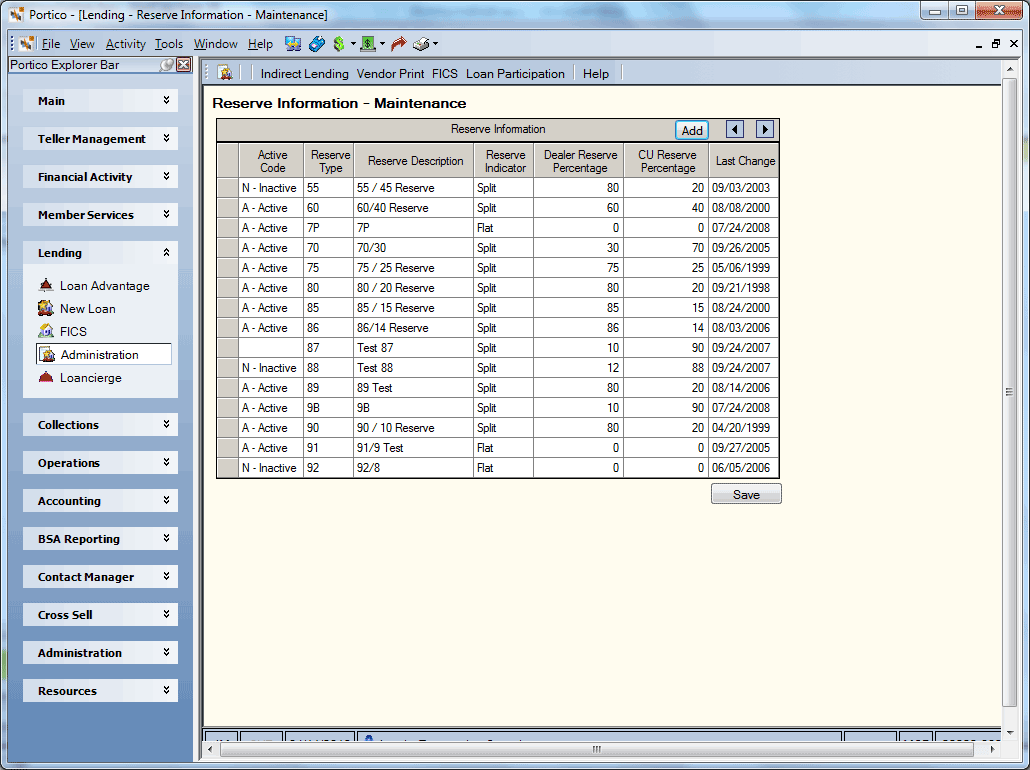
How do I? and Field Help
Click Add to add a blank row to the Reserve Information grid. You can add up to 15 reserve types per window for a total of 1296 reserve types. Then, complete the following field to add (or change) an indirect lending reserve type.
| Column | Description |
|---|---|
|
Active Code |
Click the down arrow and select A-Active. Select N-Inactive to prevent any new loans from using that reserve type for all dealers. A reserve type cannot be deleted. It can be made inactive by selecting N-Inactive from the Active Code drop-down list. This prevents the reserve type from being added to any dealer's Dealer Information - Maintenance window. |
|
Reserve Type |
The two-digit code representing the type of reserve processing to be used. Length: 2 alphanumeric Keyword: DR |
|
Reserve Description |
The description of the reserve type. This description will appear on the dealer statement. Length: 15 alphanumeric |
|
Reserve Indicator |
Indicates if the up-front reserves will be a flat fee or split for a loan with this reserve type. If the upfront reserve is a flat fee, click the Reserve Indicator down arrow and select Flat. The flat fee is entered on the loan at the time of booking. If the upfront reserve is a split, click the Reserve Indicator down arrow and select Split. System default is split. |
|
Dealer Reserve Percentage |
The percentage of the calculated difference between the APR and the buy rate to be paid to the dealer. If the upfront reserve is a flat fee, leave 0 in the CU Reserve Percentage fields. Valid percentages are 0 through 100 percent. Length: 3 numeric |
|
CU Reserve Percentage |
The percentage of the reserve to be paid to the credit union. If the upfront reserve is a flat fee, leave 0 in the CU Reserve Percentage fields. Valid percentages are 0 through 100 percent. Length: 3 numeric |
|
Last Change |
The last time a change was made to the reserve information |
Click Save to save the reserve type. Changes of reserve information (other than reserve description) require manual adjustment of all affected loans and dealers.
none
All additions and changes are reported on the Dealer Non-Financial Transaction Register Report 674.
The reserve description from the Reserve Information - Maintenance window appears on the following reports:
- Dealer Operating Summary Report 671
- Dealer New Loan Profitability Analysis Report 672
- Dealer Statement Report 673
The reserve description from this transaction appears on the Dealer Information - Maintenance window.
none
Portico Host: 6IR