Adding Miscellaneous Information
The New Loan – Miscellaneous Loan Information tab lets you add miscellaneous loan information for a member loan. To access the New Loan – Miscellaneous Loan Information tab, select the Miscellaneous Information check box on the New Loan - Additional Information tab.
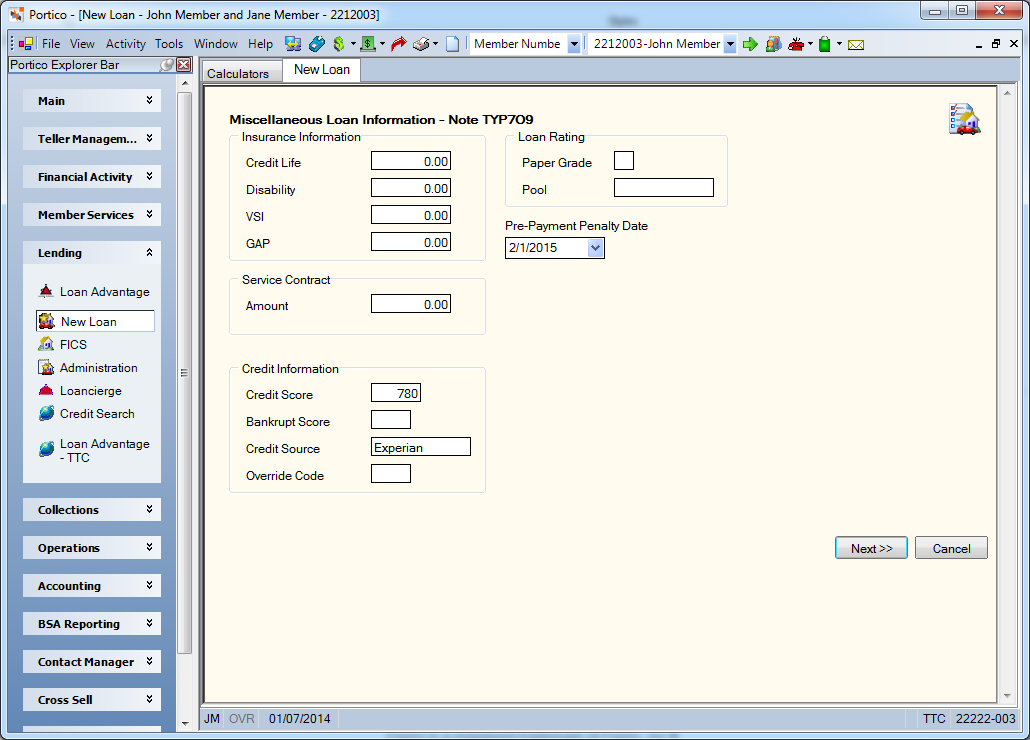
How do I? and Field Help
To add insurance information for a new loan, complete the following steps:
- In the Insurance Information group box, enter the cost of credit life insurance sold by the dealer for the purpose of paying off the loan in case of death in the Credit Life field. The cost is added to the loan. (Length: 7 numeric including decimal/Keyword: IA)
- In the Disability field, enter the cost of credit disability insurance sold by the dealer for the purpose of paying off the loan in case of disability. The cost is added to the loan. (Length: 7 numeric including decimal/Keyword: DX)
- In the VSI field, enter the cost for the amount of comprehensive/collision insurance purchased by the financial institution for a vehicle which is collateral on a member loan. The cost is added to the loan. (Length: 7 numeric including decimal/Keyword: VA)
- In the GAP field, enter the amount of a loan represented by the cost of GAP insurance. The cost is added to the loan. (Length: 7 numeric including decimal/Keyword: GX)
To add service contract information for a new loan, enter the cost of a warranty purchased by the borrower from the dealer in the Service Contract group box. The cost is added to the loan. Length: 7 numeric including decimal/Keyword: SV)
To add credit information for a new loan, complete the following steps:
- In the Credit Information group box, enter the score of a loan based on credit bureau information, income, and demographic criteria in the Credit Score field. Valid values: numeric characters, left justified. (Length: 5 numeric/Keyword: SC)
- In the Bankrupt Score field, enter the bankruptcy risk score for this account. The member bankruptcy risk score is defined by the credit union. (Length: 4 alphanumeric/Keyword: BR)
- Enter the source of the credit score in the Credit Source field. (Length: 10 alphanumeric/Keyword: CS)
- In the Override Code field, enter the individual override code for this account. The member individual override code field is defined by the credit union and is informational only. (Length: 4 alphanumeric/Keyword: IO)
To add loan rating information for a new loan, complete the following steps:
- In the Loan Rating Information group box, enter the rating of the grade for a loan from the current credit bureau reporting agency in the Paper Grade field. Most credit services use codes A through E; however, credit unions can have their own definitions and uses for paper grade codes. Characters A through Z and numbers 0 through 9 may be used. Special characters are not allowed. (Length: 1 alphanumeric/Keyword: PG)
- In the Pool field, enter the unique number used to identify a loan which the credit union has sold a share or portion of the risk to investors. (Length: 10 alphanumeric/Keyword: PP)
If your credit union includes a pre-payment penalty in your loan disclosure documents, you can enter the pre-payment penalty date in the Pre-Payment Penalty Date field. Click the down arrow to select the date from the pop-up calendar or enter the date in MM/DD/YYYY format. If the loan is paid off or transferred prior to this date, you can manually calculate the penalty amount, then assess the member a fee using the Adjustments tab. You can use the Pre-Payment Penalty Date field on any loan type. You can use pre-payment penalties to help cover your loan booking costs when a member transfers a new loan to another institution in search of a lower interest rate. You can use Reporting Analytics to help you identify loans paid off or transferred prior to the pre-payment penalty date. This date determines if a penalty clause should be printed on the Initial ARM Disclosure notice (467 Report) and Recurring ARM Disclosure notice (468 Report). The pre-payment penalty clause reads: Keep in mind that if you pay off your loan, refinance or sell your home before (date), you could be charged a penalty. Contact (credit union name) at the telephone number or (email address) below for more information, such as the maximum amount of the penalty you could be charged. If the Pre-Payment Penalty Date field is blank, the system will print NONE on the disclosure notice(s).
Click Next to continue setting up the loan. Click Cancel to stop setting up the loan.
To reverse the transaction on the same day, perform the Reversals - Same Day Reversals tab. For a prior-day correction, perform the Reversals - Prior Day Loan Reversal tab.
none | none
Portico Host: 60M