Adding a New Residual Loan
For more information about residual loans, see Residual Loans.
When setting up a residual loan using the Calculators tab, you can…
- enter the residual or balloon amount and Portico will calculate the monthly payment at the current term, or
- enter the monthly payment amount and term and Portico will calculate the residual or balloon amount.
When you book a loan using the New Loan – Setup tab, Portico automatically creates a Residual Payment Information tab to track the final payment amount and final payment date. At the end of the finance period, the residual or balloon payment is due. You can use a residual loan as an alternate method of automobile financing. The member pays only the depreciated value of the automobile.
The Residual Payment Option check box must be selected on the Loan Profiles - Account Information tab to support residual loans.
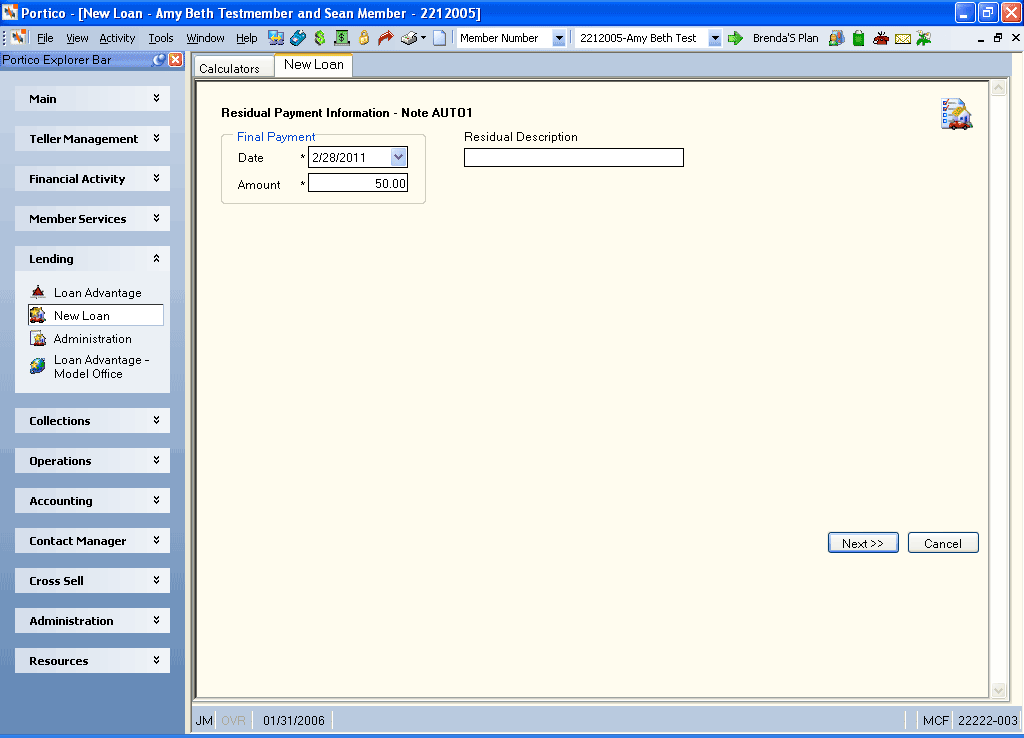
How do I? and Field Help
To add the member's residual loan information, click the Date down arrow to select the date of the final payment due on this residual loan from the pop-up calendar or enter the date in MM/DD/YYYY format (Keyword: ED).
Enter the final amount to be paid on the residual loan in the Amount field (Keyword: FP / Length: 12 numeric including decimal). The final payment is due on the date specified in the Date field.
In the Description field, enter miscellaneous information describing the residual loan (Keyword: RD / Length: 25 alphanumeric).
Once the final payment date has been reached, Portico will not allow any type of partial payments via cash, check, auto transfer, payroll, or Transfer File. You must change the date and final payment amount to allow a partial payment or, to pay off or refinance the loan. You can use the Adjustments – Loan Payment from General Ledger tab or the Adjustments – Member Journal Voucher tab to post the payment; however, no updates will be made to the Residual Payment Information dialog box. You must manually update the Residual Payment Information dialog box.
none | New Loans Report 080
When you use the Loan Type Change dialog box to change the loan type from a non-residual
loan to a residual loan, the system automatically displays the Residual Payment Information dialog box for maintenance.
When you use the Loan Type Change dialog box to change the loan type of a residual loan to a non-residual loan, the system automatically deletes the Residual Payment Information dialog box.
To reverse the transaction on the same day, perform the Reversals - Same Day Reversals tab.
For a prior-day correction, perform the Reversals - Prior Day Loan Reversal tab or update the Residual Payment Information dialog box.
Click Next to continue setting up the loan. Click Cancel to stop setting up the loan.
Portico Host: 60B