Depositing Loan Funds to a Share Account
The New Loan - Share Deposits tab lets you deposit all or a portion of the proceeds of a new loan into specified share accounts. To access the New Loan - Share Deposits tab, select the All or portion to shares check box on the New Loan – Additional Information tab.
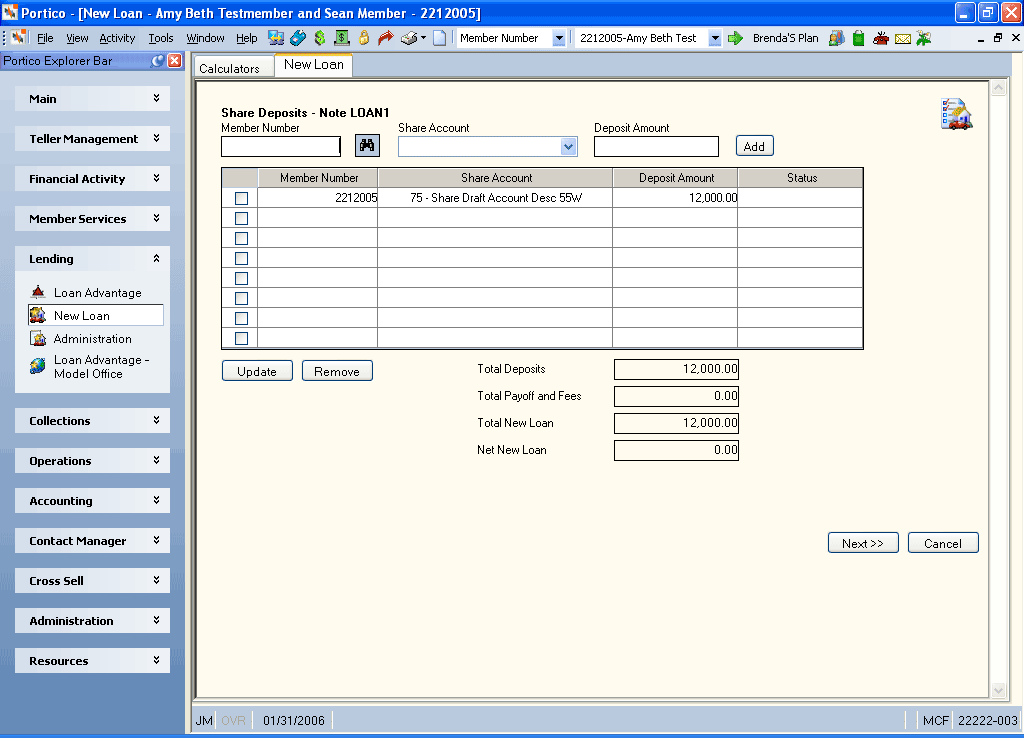
How do I? and Field Help
To deposit all or a portion of the new loan funds into a share account, complete the following steps:
- In the Member Number field, enter account number of the member receiving the funds (Length: 12 numeric). Click the member lookup icon button to display the Member Search dialog box and locate a member.
- Click the Share Account down arrow to select the share type where the funds will be deposited (Keyword: SA / Length: 12 numeric including decimal).
- In the Deposit Amount field, enter the amount of the loan that will be deposited.
- Click Add to add it to the grid.
The Total Deposits field displays the total amount of the loan proceeds to be deposited in the specified share type(s). The total deposit field is the sum of all the Deposit Amount fields.
The Total Payoff and Fees field displays the amount of the new loan to be applied to pay off the specified loan(s) and/or fees.
The Total New Loan field displays the amount of the new loan.
The Net New Loan field displays the net amount of the loan proceeds to be disbursed. The net amount is the difference between Total Payoff and Fees and Total New Loan fields. This amount is calculated by the system and cannot be maintained. A negative amount is not allowed since it would imply that the new loan balance does not cover all refinanced loans, late charges and fees.
Click Next to continue setting up the loan. Click Cancel to stop setting up the loan.
An Upfront Reserve Amt field will appear on the New Loan - Share Deposits tab to display the upfront reserve amount calculated on the Calculators - Indirect Truth-In-Lending tab. The Net New Loan field will display the amount to be disbursed (the loan balance plus the upfront reserve fee). The Upfront Reserve Amt field will only appear if you are adding an indirect loan that will be paid at the time of booking. If the loan is not an indirect loan, the Upfront Reserve Amt field will not appear.
- DEBIT 701XXX Loan principal general ledger account specified on the Loan Profiles - Account Information tab
- CREDIT 901XXX Share general ledger account specified on the Share Profiles - Account Information tab
Financial Transaction Register Report 420
The teller balancing effects are as follows:
- Adds the deposit to shares amount to the Transfers/JV amount field on the Balancing and Close tab
- Adds one to the Transfers/JV count field on the Balancing and Close tab
The New Loan - Share Deposits tab allows a maximum of eight share deposits. The New Loan - Share Deposits tab allows deposits to members other than the member receiving the loan.
To reverse the transaction on the same day, perform the Reversals - Same Day Reversals tab.
For a prior-day correction, perform the Reversals - Prior Day Loan Reversal tab or perform the following transactions:
- Adjustments - Share Withdrawal to General Ledger tab to reverse the deposit amount
- Adjustments - Loan Payment from General Ledger tab for the amount deposited to shares
- Loan Payoff dialog box using the effective date of the original transaction if check or cash was disbursed
- Update the Loans tab, if necessary
Portico Host: 604