Loan Recap
For more information about loans, see Loans.
The Loan Recap dialog box displays a recap of the financial transaction, prior field values and reapply information. Click the T button next to financial loan activity on the Reversals - Prior Day Loan Reversals tab to view the Loan Recap dialog box.
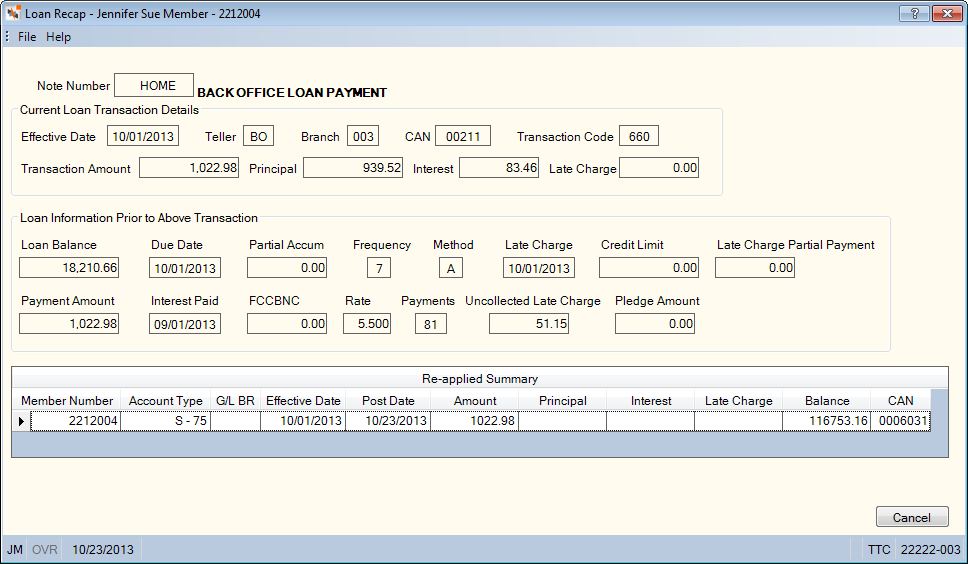
How do I? and Field Help
The loan note number and the description of the transaction appear at the top of the Loan Recap dialog box. The Loan Recap dialog box is divided into 3 sections:
The Current Loan Transaction Details group box displays a recap of the financial transaction including a highlighted message indicating if the transaction was a new loan, loan payment, loan add-on, share-to-loan transfer, GL-to-loan transfer, loan-to-GL transfer, principal-only payment, member journal voucher, reversed transaction, or re-applied transaction.
| Field | Description |
|---|---|
|
The effective date of the original transaction. |
|
|
The ID of the teller that originally posted the transaction or BO if the transaction was posted by the back office. Length: 2 alphanumeric |
|
|
The branch associated with the teller that originally posted the transaction. Length: 3 numeric |
|
|
The computer assigned-number associated with the original transaction. Length: 7 numeric |
|
|
The transaction code identifying the original transaction performed on the member's account. Length: 3 alphanumeric |
|
|
The amount of the original transaction. Length: 12 numeric including decimal |
|
|
The portion of the original transaction applied to the principal of the loan. Length: 12 numeric including decimal |
|
|
The portion of the original transaction applied to the interest due on the loan. Length: 10 numeric including decimal |
|
|
The portion of the original transaction applied to late charges due on the loan. Length: 8 numeric including decimal |
The Loan Information Prior To Above Transaction group box displays various loan fields and their corresponding values prior to the financial transaction described in the Current Loan Transaction Details group box.
| Field | Description |
|---|---|
|
The loan balance from the Loans - General tab prior to the financial transaction selected on the Reversals - Prior Day Reversal tab. Length: 12 numeric including decimal |
|
|
The due date for the next loan payment prior to the financial transaction selected on the Reversals - Prior Day Reversal tab. The date is advanced when a full payment is made against the loan. The loan frequency determines the next payment due date. On monthly (360 day) interest loans, the Due Date field must be on the first day of the month. |
|
|
The amount received which was less than the scheduled payment prior to the financial transaction selected on the Reversals - Prior Day Reversal tab. Partial payment amounts do not advance the next payment due date. Length: 9 numeric including decimal |
|
|
The frequency of the loan payments prior to the financial transaction selected on the Reversals - Prior Day Reversal tab. The valid options are: 0 - Term or one-time payment. Term is not valid for a loan type with payment type 007. 1 - Weekly. Weekly is not valid for a loan type with payment type 007 and calculation options B, F, P or when 360 day interest is selected. 3 - Bi-weekly. Bi-weekly is not valid for a loan type with payment type 007 and calculation options B, F, P or when 360 day interest is selected. 5 - Semi-monthly. Semi-monthly is not valid for a loan type with payment type 007 and calculation options B, F, P or when 360 day interest is selected. 6 - Semi-annually 7 - Monthly. System default for new loans. 8 - Annually 9 - Quarterly On monthly (360 day) interest loans, the Frequency field must be 7 - Monthly. |
|
|
The method of payment for the loan prior to the financial transaction selected on the Reversals - Prior Day Reversal tab. The valid options are: C - Cash P - Payroll deduction. System default. A - Automatic transfer. The Supported field in the Auto Transfer section on the Credit Union Profile - Loans tab must specify Y. |
|
|
The date late charges are paid up to, prior to the financial transaction selected on the Reversals - Prior Day Reversal tab. |
|
|
The maximum loan balance allowed on the loan prior to the financial transaction selected on the Reversals - Prior Day Reversal tab. Length: 9 numeric |
|
|
The amount of late charges included in a partial payment on the loan prior to the financial transaction selected on the Reversals - Prior Day Reversal tab. For Late Charge Method W, Wisconsin Late Charges, this amount indicates the partial payment that has been applied within the designated grace days corresponding with the late charge date on the loan. Length: 9 numeric including decimal |
|
|
The scheduled payment amount due on the loan prior to the financial transaction selected on the Reversals - Prior Day Reversal tab. Length: 9 numeric including decimal |
|
|
The date interest was last calculated on the loan prior to the financial transaction selected on the Reversals - Prior Day Reversal tab. |
|
|
The amount of finance charges calculated, but not collected, prior to the financial transaction selected on the Reversals - Prior Day Reversal tab. FCCBNC is updated when a loan advance or rate change is completed. Length: 8 numeric including decimal |
|
|
The interest rate used to calculate the amount of interest due on the loan prior to the financial transaction selected on the Reversals - Prior Day Reversal tab. Interest due is based on the loan principal for a specified time period. The interest rate can be equal to or greater than zero, but must be less than 36.500. The value must be 0.00 for loans that support 360-day interest. Length: 6 numeric including decimal |
|
|
The number of scheduled payments remaining to pay off the loan prior to the financial transaction selected on the Reversals - Prior Day Reversal tab. This field is automatically reduced for each full payment made. Length: 3 numeric |
|
|
When the Defer Late Charges check box is selected on the Loan Profiles - Collections/Late Charges tab, this field indicates the total amount of late charges that have been deferred on the loan. This field is updated by Portico when the late charge for a loan type is deferred at the time of the loan payment. When the Late Charges Calculation Method field on the Loan Profiles - Collections/Late Charges tab is set to A - Late charges are assessed in the back-office cycle the loan is eligible for the fee, this field indicates the total amount of late charges that have been assessed on the loan. This field is updated by Portico when the late charge for a payment type 7 loan type is assessed in the back-office cycle the loan is eligible for the fee. Loans that have late charges assessed in the back-office cycle may also have late charges deferred when a payment is applied. When the Rule 1 field on the Loan Profiles - Collections/Late Charges tab is W - Wisconsin late charges, this field indicates the total amount of late charges that were calculated but not collected when a payment was applied. This amount, plus any newly calculated late charges, will automatically be collected if enough funds are paid with the next applied payment. Length: 8 numeric including decimal Keyword: DL |
|
|
The total share and certificate amount pledged against the loan prior to the financial transaction selected on the Reversals - Prior Day Reversal tab. Length: 8 numeric including decimal |
The Re-applied Summary grid displays the reapply information if the transaction was reversed using the Reversals - Prior-Day Loan Reversals tab.
| Column Heading | Description |
|---|---|
|
The member number that received funds re-applied to a loan or share account. This field will be blank for re-applies to a general ledger. Length: 12 numeric |
|
|
Indicates the type of account: share, loan or GL. |
|
|
The general ledger number and branch that received the funds. Length: 6 numeric |
|
|
The effective date of the re-applied transaction. |
|
|
The business date that the re-applied transaction was posted. |
|
|
The amount re-applied to the account. Length: 12 numeric including decimal |
|
|
The portion of the funds that went to loan principal or the amount of the loan advance. Length: 12 numeric including decimal |
|
|
The portion of the funds that went to loan interest. Length: 10 numeric including decimal |
|
|
The portion of the funds that went to late charges due on the loan. Length: 8 numeric including decimal |
|
|
The loan balance after the re-applied transaction. Length: 12 numeric including decimal |
|
|
The computer assigned-number associated with the re-applied transaction. Length: 7 numeric |
Click Cancel to close the dialog box.
none
- Prior Day Reversal Recap Information Report 817
- Prior Day Reversal Maintenance Information Report 818
You can use the Loan Recap dialog box to obtain the information to manually reverse loan activity if you do not wish to use the Reversals - Prior Day Loan Reversals tab. When activity is reversed and reapplied on a loan with a pledge, the pledge activity is reversed first causing the before value of the pledge amount to appear as if it has not changed.
When you reverse multiple loan payments that occurred in the same transaction, the re-apply and auto-reapply summaries will be combined and displayed on all transactions involved in the reversal.
Portico Host: 81R