Changing a Member's Branch
You can change a member’s branch using the Member Branch Change dialog box.
To access the Member Branch Change dialog box, under Member Services on the Portico Explorer Bar, click Account Information. The Overview tab appears on top. Locate the member using the search tool on the top menu bar. Click the down arrow to select the search method, then enter the search criteria. Click the green arrow or press ENTER to locate the member. Click the Member Branch icon button to display the Member Branch Change dialog box.
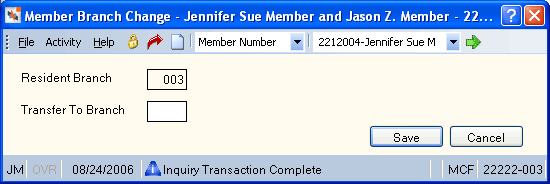
How do I? and Field Help
On the Member Branch Change dialog box, enter the Resident Branch field indicates the branch where the member's accounts currently reside. In the Transfer to Branch field, enter the branch where the member's accounts will be transferred (Length: 3 numeric/Keyword: BR). Then, click Save to save your changes.
Click Cancel to disregard your changes.
To change a member's branch, users must be assigned to the Member Services - User security group or you can add the MbrInfo - User Can Change Member Branch permission to a credit union-defined security group using the Security Group Permissions – Update window.
When you transfer a member to another branch, the system automatically transfers the member's share, certificate, and loan balances in the general ledger. The share and loan accounts are divided into two categories: Transfer To Branch and Transfer From Branch.
- Reconcile these transactions with share and loan balances. The following information helps you avoid accounting problems:
- Prepare a journal or adjustment voucher to support the section in the general ledger, Transfer From Branch.
- Prepare an additional journal or adjustment voucher to support the section in the general ledger, Transfer To Branch.
The following reflects the general ledger entries that occur when the system transfers the member's accounts from one branch to another.
- Transfer From Branch Of Share Accounts:
- DEBIT 901XXX Share general ledger account specified on the Share Profiles window
- DEBIT 908XXX Certificate general ledger account specified on the Certificate Profiles window
- CREDIT 998100 Interbranch share clearing general ledger account
- Transfer To Branch Of Share Account:
- CREDIT 901XXX Share general ledger account specified on the Share Profiles window
- CREDIT 908XXX Certificate general ledger account specified on the Certificate Profiles window
- DEBIT 998100 Interbranch share clearing general ledger account
- Transfer From Branch Of Loan Account:
- DEBIT 998200 Interbranch loan clearing general ledger account
- CREDIT 701XXX Loan principal general ledger account specified on the Loan Profiles window
- Transfer To Branch Of Loan Account:
- DEBIT 701XXX Loan principal general ledger account specified on the Loan Profiles window
- CREDIT 998200 Interbranch loan clearing general ledger account
Member Branch Change Report 144
The Teller Balance Request Report 881 reflects the following information:
- Adds the transaction amount to the Total Transfers/JV Amount field
- Adds one to the Total Transfers/JV No. field
The member's new credit union branch will reflect all future transactions, reports, and member statements. If you perform financial or non-financial maintenance to the member's records during the day of the transfer, the transfer cannot occur. Perform financial or non-financial maintenance after the transfer.
The system will not allow transfer of a member on the 15th of the month, if you have cyclical statements, or the last working day of the month.
When you perform the branch transfer, the member's activity will not appear in online history until after the next back-office cycle.
The system does not update the non-financial date on the Overview tab. The transfer does not display on the Non-Financial Transaction Register Report 030.
Portico Host: 144