Viewing the Monetary Instruments Counters
The Monetary Instruments Counter dialog box lists the number of money orders, cashier’s checks, credit union checks, traveler’s checks, gift cards and gift checks issued to a member each month. You can use these counters in Reporting Analytics, Flexible Fees and Relationship Pricing.
To access the Monetary Instruments Counters dialog box, under Member Services on the Portico Explorer Bar, click Account Information. The Overview tab appears on top. Locate the member using the search tool on the top menu bar. Click the down arrow to select the search method, then enter the search criteria. Click the green arrow or press ENTER to locate the member.
On the Misc. Requests tab, click the Monetary Instruments Counter button to display the Monetary Instruments Counters dialog box.
How do I? and Field Help
Member-level counters track the number of money orders, cashier’s checks, credit union checks, traveler’s checks, gift cards and gift checks issued to a member each month. The monthly counters are incremented for items purchased using the Transactions - Deposits, Withdrawals, Payments, Transfers tab, Transactions - Money Orders tab, and Transactions - Traveler's Checks and Miscellaneous Tracked Forms tab. At month-end, the month-to-date counters are reset to zero.
The Monetary Instruments Counters dialog box will display the number of items purchased month-to-date.
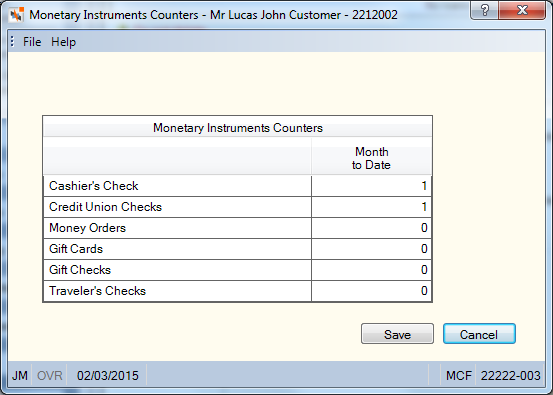
For members belonging to a Relationship Pricing plan, the Relationship Pricing Plan name will appear. The number of free items allowed will appear when at least one monetary instruments category is included in the Relationship Pricing plan with the Number of Items Free or Items Free & New Amount fee benefit.
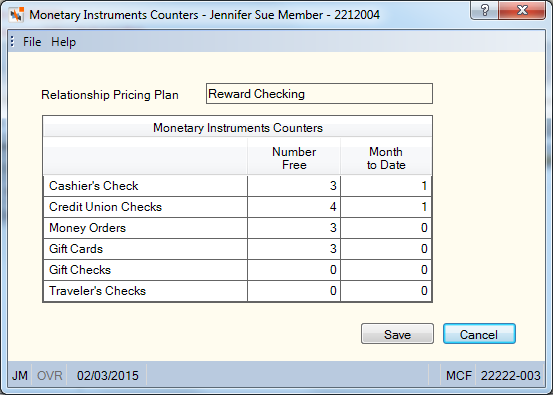
Users with the MbrInfo – Monetary Instruments Counters – Maintain permission can maintain the Month to Date values as needed. Click Save to save your changes. Changes to the values will be reported in non-financial history and on the Non-Financial Transaction Register Report 030 with host transaction code 145.
Click Cancel to close the dialog box without saving your changes.
Complete the following steps to implement the monetary instruments counters option:
Step 1. To access and maintain the Monetary Instruments Counters dialog box, users must be assigned to one of the following pre-defined security groups or you can create your own security groups. You can add these permissions to a credit union-defined security group using the Security Group Permissions – Update window.
| Permissions | Security Groups |
|---|---|
|
MbrInfo – Monetary Instruments Counters – View Only |
Teller - Basic Member Services - User |
|
MbrInfo – Monetary Instruments Counters – Maintain |
Teller - Advanced Member Services - User |
Step 2. You can also customize the field label for each counter using the Customized Field - Update window. If your credit union does not use all the monetary instrument categories supported, simply clear/uncheck the Use Field check box to exclude those counters from the Monetary Instruments Counters dialog box on the Customized Field - Update window. The Use Field check box is selected by default.
Step 3. On the Product Code Information window, verify that the monetary instrument product codes have the correct master code assigned so they can be counted. The monetary instrument and their associated master codes are:
| Monetary Instrument | Master Codes |
|---|---|
|
Cashier’s Checks |
GKCC |
|
Credit Union Checks |
GKCU |
|
Gift Cards |
GOGK |
|
Gift Checks |
GOGC |
|
Money Orders |
GOMO, GKOP |
|
Traveler’s Checks |
GOTC, GOT2 |
Step 4. On the Transaction Definition window, review the ALD - Deposits, Withdrawals, Payments, Transfers, ALM - Money Orders, and ALT - Traveler's Checks and Miscellaneous Tracked Forms transactions. Verify that the monetary instrument product codes are added to the To Information side with a process ID of AH so the per-item calculations are accurate.
If your credit union uses Relationship Pricing, you can use the month-to-date counters for monetary instruments to allow Relationship Pricing plan members a number of free items per month before assessing a fee. You can add or update the Relationship Pricing plans using the Relationship Pricing Plan Fee Benefits window.
none
Non-Financial Transaction Register Report 030
The monthly counters can be found in Reporting Analytics in the Counters and Totals and ME Counters and Totals query subjects in the Member Information and Member Month-end folders. The query items are named:
- Cashier Check Count
- Credit Union Check Count
- Gift Card Count
- Gift Check Count
- Money Order Count
- Traveler’s Check Count