Setting Up the Auto Open and Auto Close
The following links provide more information about related topics: Audio Response and Online Banking | ATM and Debit Cards
The Dollar ($) Teller Service window lets you set up the station, function, store-and-forward, terminal types, hot-cards, and printer assignments for a $teller. You can use the Dollar ($) Teller Service window to communicate the following functions to the ATM:
- Service functions such as out-of-service, offline, online, status, and automatic close at month-end
- Hot card functions such as loading, adding hot cards, and deleting hot cards. ATM, Debit, and Audio Response processing all support the hot card function.
- Store and forward functions such as inquire, start, and halt
- Audit printer functions such as defining the audit printer station and the type of information to appear on the audit report
The system does not support all functions for Diebold ATMs. The following functions apply only to Diebold ATMs:
- Start/forward halt/stop
- Supervisor request/release
- Routing and transit number
To access the Dollar ($) Teller Service window, on the Portico Explorer Bar, click General Operations in the Operations menu. On the General Operations menu bar, click Self Service, then click $Teller Service.
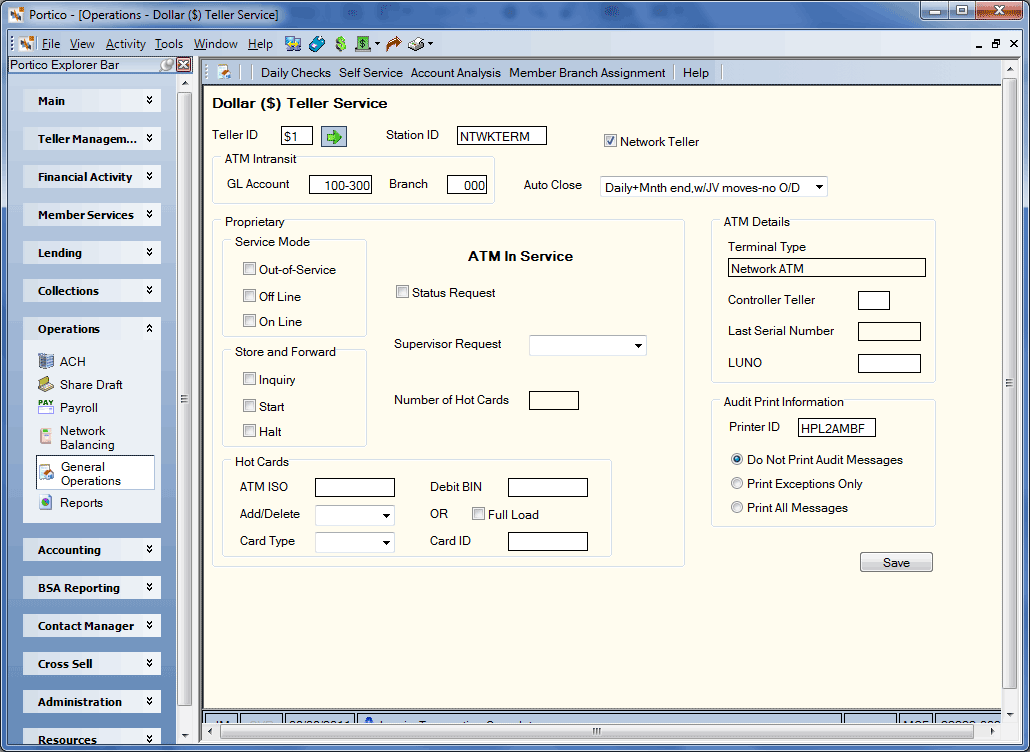
How do I? and Field Help
To view the $teller options, specify the 2-character $teller ID and click the green arrow.
Complete the following fields to set up the $teller options:
| Field | Description |
|---|---|
|
The unique identification number of the ATM. It is used to send status request messages to the ATM Enter NTWKTERM to indicate the station. Length: 8 alphanumeric |
|
|
Select the Network Teller check box to indicate that the ATM is a network ATM. This check box activates the next and prior day fields on the teller close report and is used with the settled network transactions received from Fiserv Card Services. |
|
|
The intransit general ledger account. The system will move the intransit monies to this general ledger account during the automatic close process. The move transaction is known as a JV1 entry and is actually an entry on the Basic Journal Voucher window. Length: 6 numeric |
|
|
The branch that corresponds to the intransit general ledger account. The system will move the intransit monies to this general ledger account during the automatic close process. System default is 000. Length: 3 numeric |
|
|
Click the Auto Close down arrow to indicate whether the system should automatically close and re-open this online network $teller. The automatic closing and re-opening will occur at a credit union-specified time and frequency which is defined on the internal transaction DC20. Each $teller with an option other than N, 0, or 1 in the Auto Close field must have an associated DC20 Transaction for the automatic close and re-open action to occur. The general ledger entries made by the system during the automatic close and re-open are:
The valid options are: No Auto close and re-open - Do not close and re-open the $teller automatically. You must use the $Teller Balancing and Close window to close the $teller and the $Teller Open and Maintenance window to re-open the $teller. System default. Month end only, no JV moves - Close and re-open the $teller automatically at month end only. The system will only make the teller closing general entries between 739100 and 739200 for an ATM $teller. For an Audio Response $teller, the system will make the teller closing general ledger entries between the checking general ledger account specified on the $Teller Open and Maintenance window for the $teller and 739200. Month end w/ JV moves - Close and re-open the $teller automatically at month end. The system will make the teller closing general ledger entries between 739100 and 739200 for an ATM $teller. For an Audio Response $teller, the system will make the teller closing general ledger entries between the checking general ledger account specified on the $Teller Open and Maintenance window and 739200. The system will also make the following ATM movement entries: JV1, JV2, and JV9. The system will make the associated teller closing general ledger entries to the interbranch shares and the general ledger account and branch specified in the ATM Intransit group box for the JV1 entry. The JV2 entry is the daily fee income movement based on the fee income general ledger accounts specified in the Branch Fee field on the Credit Union Profile - Self Service tab. The JV9 entry is the daily loan balance movement between interbranch loans and shares. This option is not valid for an Audio Response $teller located in Branch 000. Daily+Mnth end, no JV moves - Close and re-open the $teller automatically daily and at month end. The system will only make the teller closing general entries between 739100 and 739200 for an ATM $teller. For an Audio Response $teller, the system will make the teller closing general ledger entries between the checking general ledger account specified on the $Teller Open and Maintenance window and 739200. The daily close and re-opening will occur at the same time each day of the week including Saturday and Sunday. Daily+Mnth end w/ JV moves-no O/D - Close and re-open the $teller automatically daily and at month end. The system will make the teller closing general ledger entries between 739100 and 739200 for an ATM $teller. For an Audio Response $teller, the system will make the teller closing general ledger entries between the checking general ledger account specified on the $Teller Open and Maintenance window and 739200. The system will also make the following ATM movement entries: JV1, JV2, and JV9. The system will make the associated teller closing general ledger entries to the interbranch shares and the general ledger account and branch specified in the ATM Intransit group box for the JV1 entry. The JV2 entry is the daily fee income movement based on the fee income general ledger accounts specified in the Branch Fee field on the Credit Union Profile - Self Service tab. The JV9 entry is the daily loan balance movement between interbranch loans and shares. The daily close and re-opening will occur at the same time each day of the week including Saturday and Sunday. This option is not valid for an Audio Response $teller located in branch 000. There must be a 90-series teller in the same branch as the $teller. The 90-series teller does not have to be open. The system will print the teller close information on the audit printer specified in the Printer ID field. You can override the automatic close and re-open feature for the $teller using the Dollar ($) Teller Open and Maintenance window. |
|
|
In the Audit Printer Information group box, enter there printer ID for the network ATM audit printer or the Audio Response transactions. When a transaction cannot be processed because a teller is closed, the host sends an error message to this printer. If your credit union uses the auto close feature, the teller close will print at the specified printer. If you do not want the closing reports to print to the audit printer, leave the Printer ID field blank. The $teller closing information will still appear on the Audit Trail Report 990. |
|
|
Click the Do Not Print Audit Messages option, to not print the audit messages. Click the Print Exceptions Only option to limit the audit messages to exception and status messages only. Click the Print All Messages option to print all audit messages. |
Click Save to save your changes.
| Field | Description |
|---|---|
|
The type of terminal or device. The valid options are: L - Online ATM activity from Fiserv Card Services |
|
|
The dollar teller ID assigned to the ATM controller that is associated with a specific ATM device. This teller ID is used to store and retrieve offline items or statuses at the controller. Length: 2 alphanumeric |
|
|
The serial number of the last completed transaction from the ATM. The system uses this number for sequence checking. Length: 6 numeric |
|
|
The logical unit number (LUNO) of the ATM device from which the transaction originated. For Store and Forward transactions, this field contains the ATM controller LUNO. Length: 3 alphanumeric |
General Ledger Effects: none | Related Reports: none
Portico Host: 849