Defining the Optimal Fill Level - Lutzwolf RBG100
The Optimal Level dialog box lets you define a unit cap for each cassette in the RBG100 cash recycler.
To open the Optimal Level dialog box, on the Portico Explorer Bar, click Products/Services from the Administration menu. On the Products/Services top menu, click Products, then click Device Configuration. The Device Configuration dialog box appear with the Device Controllers tab on top. Click the Devices tab. When the highlighted cash device is an RBG100 cash recycler, you can click the Optimize button to display the Optimal Level dialog box.
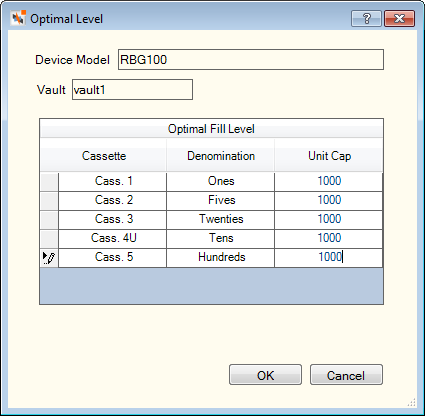
How do I? and Field Help
The cash device model and vault location for the cash device appear above the Optimal Fill Level grid.
In the Optimal Fill Level grid, the Cassette column and Denominations column display the cassette name and denomination from the RBG100 cash recycler.
In the Unit Cap column, enter the optimal number of units that should be kept in each cassette. The valid values are 0 to 2700. The unit caps defined on the Optimal Level dialog box are used to determine the number of units to move to the collection box in the RBG100 cash recycler. For example, if the unit cap is set to 1000 for Twenties, the system will continue to add twenties to the cassette and may exceed 1000 units. You can select the check box for the Twenties cassette and click the Optimize button on the Cash Devices - Inventory tab to move the number of bills over 1000 to the recycler's collection box. Fiserv recommends entering a meaningful value in the Unit Cap column, such as 1000, instead of the minimum (0) or maximum (2700) value allowed.
Click OK to save your changes.
Click Cancel to close the dialog box without saving your changes to the cash device.