Printing Temporary Checks
The Print Temporary Checks dialog box lets you generate temporary checks for a member. Temporary checks will print to the printer defined in the Temporary, Sight & Purchase Checks field on the Assigned - Online tab on the Print Profile dialog box.
From the Account Information - Overview - Activities tab, click the Print Temporary Checks button.
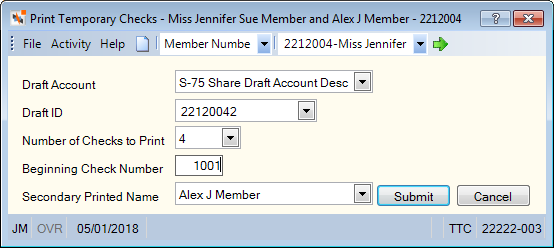
From the Loans - Loan Drafts tab or Shares – Draft Info tab, click the print temporary checks icon.
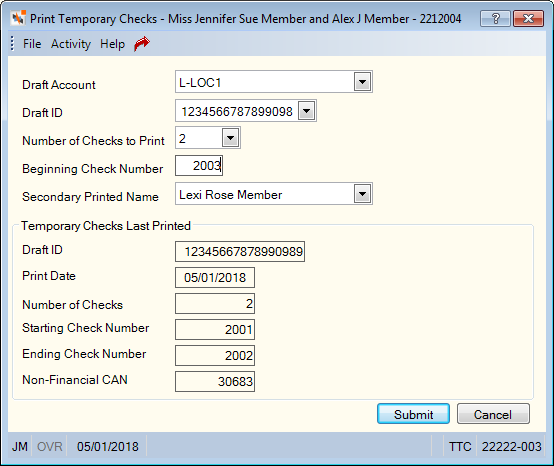
How do I? and Field Help
To print temporary checks for a member, complete the following steps:
- Click the Draft Account down arrow to select the share draft account, HSA account, or loan draft account associated with the checks. Accounts marked as closed on the Shares – General tab will not appear in the drop-down list. Open accounts with a zero balance will appear in the drop-down list.
- Click the Draft ID down arrow to select the draft ID for the account or enter a new draft ID. The Draft ID field will default to the first draft ID listed on the Draft Info tab for the share draft, HSA or loan draft account. To maintain the Draft ID field on the Print Temporary Checks dialog box users must belong to a credit union-defined security group with the MbrInfo - User Can Maintain Temporary Check Draft IDs permission. Length: 17 numeric (16 digits plus a check digit for those credit unions that use the check digit feature)
- Click the Number of Checks down arrow to select the number of checks you wish to print.
- In the Beginning Check Number field, enter the beginning check number in the series (Length: 4 numeric).
- You can print a joint name or co-borrower name on a temporary check by selecting the name from Secondary Printed Name drop-down list. For share drafts, the Secondary Printed Name drop-down list will display the primary joint name and the statement name for any relationships to the selected share draft account or all accounts with an account indicator of joint and a relationship indicator of joint, power of attorney, authorized signer, or executor of estate account. For loan drafts, the Secondary Printed Name drop-down list will display the name of the co-borrower(s) on the selected loan from the Loan Borrowers/References tab. A maximum of 25 characters can be printed on the temporary check for the secondary printed name. Since non-member names may have more than 25 characters, the name will be truncated on the printed check.
- Click Submit to print the temporary checks.
Click Cancel to cancel the checks.
When the Print Temporary Checks dialog box is accessed from the Shares - Draft Info tab and the Loans - Loan Drafts tab, an additional Temporary Checks Last Printed group box will appear.
| Field | Description |
|---|---|
|
The share or loan draft ID that last had temporary checks printed. |
|
|
The date that the temporary checks were last printed. Reporting Analytics: Temp Draft Date (Share drafts are located in Share/Share Draft Record subject and Share Month-end/Month-end Information/ME Share Draft Record subject. Loan drafts are located in Loan/Loan Draft Record subject and Loan Month-end/Month-end Information/ME Loan Draft Record subject) |
|
|
The number of temporary checks that were printed. Reporting Analytics: Temp Draft Count (Share drafts are located in Share/Share Draft Record subject and Share Month-end/Month-end Information/ME Share Draft Record subject. Loan drafts are located in Loan/Loan Draft Record subject and Loan Month-end/Month-end Information/ME Loan Draft Record subject) |
|
|
The starting check number for the last set of temporary checks that were printed. Reporting Analytics: Serial Number First (Located in Share/Share Draft Record subject and Share Month-end/Month-end Information/ME Share Draft Record subject) |
|
|
The ending check number for the last set of temporary checks that were printed. Reporting Analytics: Serial Number Last (Share drafts are located in Share/Share Draft Record subject and Share Month-end/Month-end Information/ME Share Draft Record subject. Loan drafts are located in Loan/Loan Draft Record subject and Loan Month-end/Month-end Information/ME Loan Draft Record subject) |
|
|
The non-financial CAN for last set of temporary checks that were printed. Reporting Analytics: Last NFIN Txn Can (Share drafts are located in Share/Share Draft Record subject and Share Month-end/Month-end Information/ME Share Draft Record subject. Loan drafts are located in Loan/Loan Draft Record subject and Loan Month-end/Month-end Information/ME Loan Draft Record subject) |
To print temporary checks, users must be assigned to the Member Services - User security group or you can add the MbrInfo - User Can Print Temporary Checks permission to a credit union-defined security group using the Security Group Permissions – Update window.
none
The Non-Financial Transaction Register Report 030 will report when temporary checks are printed, including the member number, account, print date, teller number, host transaction code (192), draft ID, number of checks, starting check number, ending check number, and non-financial CAN.
Portico Host: 192