Teller
The Teller tab contains the credit union’s Teller Administration options. Use the following links to learn more about the options in each section of the Teller tab:
To access the Credit Union Profile - Teller tab, under Administration on the Portico Explorer Bar, select Profiles. On the Profiles top menu bar, select System, then select Credit Union. The Credit Union Profile window appears. Select the Teller tab.
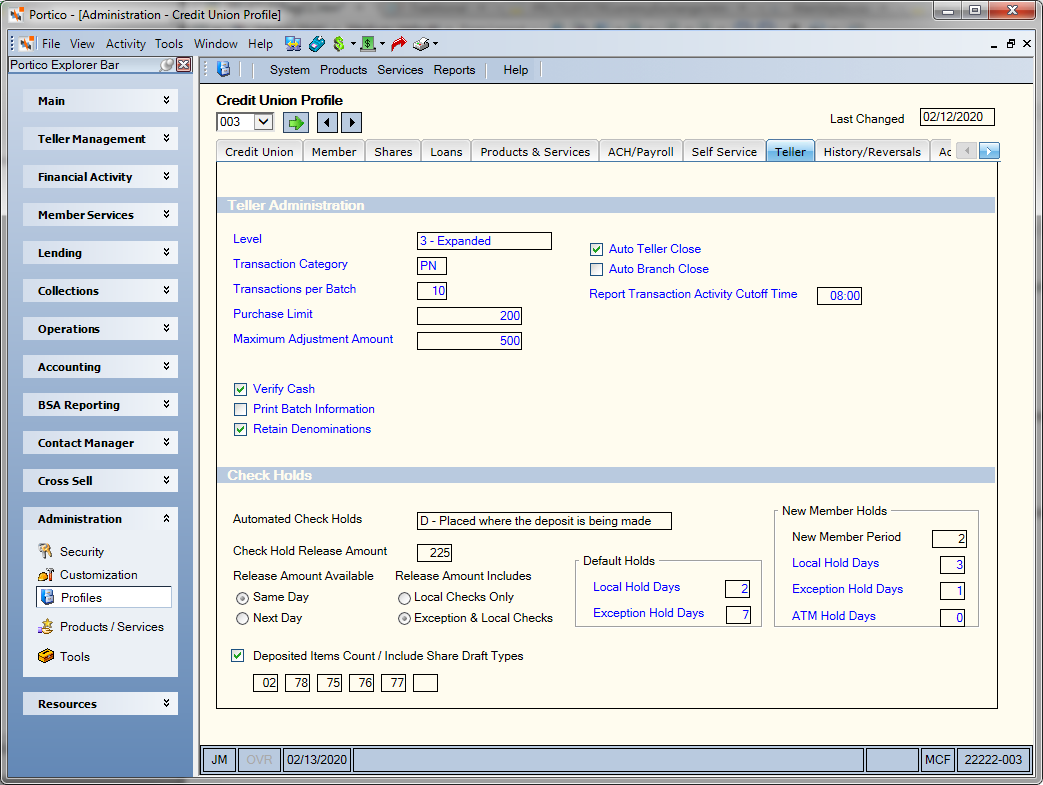
How do I? and Field Help
The following fields and checkboxes appear in the Teller Administration section on the Teller tab:
The following fields and checkboxes appear in the Check Holds section on the Teller tab:
Check Hold Options
You can choose to apply the Reg CC release amount requirement to all types of checks or to limit the release to local checks only. The Reg CC requirement makes the first $225 of a check deposit to a draft account available to the member. Deposits to nontransaction accounts, such as share accounts, are normally not subject to this $225 requirement. However, if the member has more than six withdrawals from the nontransaction (share) account in one month, Reg D treats the account as a transaction account and enforces the Reg CC requirement of making the first $225 of a check deposit available to the member.
Portico enforces the Reg CC requirement differently depending on the transaction used:
- The Transactions - Deposits, Withdrawals, Payments, Transfers tab processes exception holds first so Portico takes the immediate release amount of $225 from the exception check amount, and then from the local check amount if not satisfying the total Reg CC release amount. The system places a local check hold on the remaining local check amount and the difference, if any, is held against the exception check amount.
- The Transactions - Single Deposit, Withdrawal, Payment, or Loan Advance tab processes local holds first so the Reg CC release amount is taken first from the local check total, and then the exception check total. The system places an exception check hold on the exception check amount and the difference, if any, is held against the local check amount.
When selecting the Exception & Local Checks option, the Reg CC requirement is enforced on each transaction. For example:
Example 1: Only the local check satisfies the Reg CC release amount of $225.00.
Teller deposits a local check for $590.98 and an exception check for $128.00 on a share draft account. Total amount deposited $718.98.
| Transactions - Deposits, Withdrawals, Payments, Transfers tab | Transactions - Single Deposit, Withdrawal, Payment, or Loan Advance tab |
|---|---|
|
$225.00 available on 11/22 (per Reg CC) $493.98 available on 11/29 - local check Total amount is satisfied so no exception hold takes place |
$225.00 available on 11/22 (per Reg CC) $365.98 available on 11/29 – local check $128.00 available on 12/03 – exception check |
Example 2: Local and exception check satisfies the Reg CC release amount of $225.00
Teller deposits a local check for $900.00 and an exception check for $700.00 on a share draft account. Total amount deposited: $1,600.00
| Transactions - Deposits, Withdrawals, Payments, Transfers tab | Transactions - Single Deposit, Withdrawal, Payment, or Loan Advance tab |
|---|---|
|
$225.00 available on 11/22 (per Reg CC) $875.00 available on 11/29 – local check $500.00 available on 12/03 – exception check |
$225.00 available on 11/22 (per Reg CC) $675.00 available on 11/29 – local check $700.00 available on 12/03 – exception check |
When the Local Checks Only option is selected, both transactions will take the $225 release of funds and subtract it from the local check hold.
Example 1: Only the local check satisfies the Reg CC release amount of $225.00
Teller deposits a local check for $590.98 and an exception check for $128.00 on a share draft account. Total amount deposited: $718.98
| Transactions - Deposits, Withdrawals, Payments, Transfers tab | Transactions - Single Deposit, Withdrawal, Payment or Loan Advance tab |
|---|---|
|
$225.00 available on 11/22 (per Reg CC) $365.98 available on 11/29 – local check $128.00 available on 12/03 – exception check |
$225.00 available on 11/22 (per Reg CC) $365.98 available on 11/29 – local check $128.00 available on 12/03 – exception check |
Example 2: Local and exception check satisfies the Reg CC release amount of $225.00
Teller deposits a local check for $900.00 and an exception check for $700.00 on a share draft account. Total amount deposited: $1,600.00
| Transactions - Deposits, Withdrawals, Payments, Transfers tab | Transactions - Single Deposit, Withdrawal, Payment or Loan Advance tab |
|---|---|
|
$225.00 available on 11/22 (per Reg CC) $675.00 available on 11/29 – local check $700.00 available on 12/03 – exception check |
$225.00 available on 11/22 (per Reg CC) $675.00 available on 11/29 – local check $700.00 available on 12/03 – exception check |
If the New Member Period field is 00 on the Credit Union Profile – Teller tab, Portico will not place a check hold based on the hold days specified in the New Member Holds group box, but based on the default hold days and the same day or next day release of funds ($225) will apply. If the New Member Period field is greater than 00 and the member’s Date Joined field on the Contact Information tab is less than the value in the New Member Period field, then the Reg CC release amount requirement will not apply and all check amounts will be held based on the hold days specified in the New Member Holds group box.