Maintaining Fee Amortization
For more information about delinquency, see Delinquency.
The Loans – Amortization tab lets you maintain information for FASB 91 processing. The Financial Accounting Standards Board (FASB) Statement 91 specifies that nonrefundable fees charged for originating loans should be amortized over the life of the loan.
Delinquency Method B uses an amortization schedule to keep a record of the impending payments that should always occur according to the terms of the loan. To arrive at delinquency, Portico compares the actual loan payoff to the amortization loan payoff. If the actual loan payoff is greater than the amortization loan payoff, a delinquency calculation is performed.
Calculating amortization on loans according to Delinquency Method B centers around the amortization date. When you set up a new loan using Delinquency Method B, Portico automatically enters the member's first payment due date in the Amortization Date field on the Loans - Payment tab. From that point forward, Portico will look at that date and frequency each night. The Amortization Schedule dialog box displays what should occur based on when you booked the loan.
When the amortization date equals the current system date, Portico calculates the member's payment according to the amortization schedule to arrive at the amounts that should be applied as of that date to interest and principal, then calculates the ending balance. Next, Portico automatically advances that date, based on the payment frequency, to the next date that a payment should be made according to the amortization schedule. For example for a monthly loan, if the processing date is January 1, 2017, and the amortization date is January 1, 2017, Portico will perform an amortization calculation on the loan in that night's back-office cycle and advance the Amortization Date field to 2/01/17.
Portico continually builds the amortization schedule according to the terms of the loan even if the member has missed several payments. For example, the date is March 15 and the member has not made a payment since January 15. The amortization schedule would track and display the payment amounts that should have been applied, changes to loan terms and rates, and add-ons for January 15, February 15 and March 15 even though a payment was not made.
When you set up a new loan according to Method D, Portico enters the payment due date in the Amortization Date field. But, since the loan is not a Method B loan, the date in the Amortization Date field remains the same for the life of the loan. On existing Method D loans, the Amortization Date field displays the original due date from the Loans tab.
When you perform maintenance on the Loans tabs, Portico automatically displays the activity on the amortization schedule the next morning if it impacts the should-be loan information balance.
Maintenance on the Loans tabs can cause changes to the amortization schedule or delinquency calculation. An error message CHANGE IN AMORTIZATION SCHEDULE - PRESS ENTER TO CONTINUE will appear on the Loans tabs as a caution that changes made to the frequency, due date, payment amount, and percentage rates may impact the truth-in-lending information. For example, maintaining the interest rate causes the next payment amortization to use the new interest rate and possibly new payment amounts. You can process the information with override authority. However, please be aware that you must assume responsibility for any changes made that may modify the amortization schedule. Be sure to verify the information on the Loans – Amortization tab and Amortization Schedule dialog box.
The Loans – Amortization tab lets you establish the initial Method B information for existing Method B loans from August 1, 1989, to July 31, 1991, and maintain the should-be information.
To access the Loans - Amortization tab, under Member Services on the Portico Explorer Bar, click Account Information. The Overview tab appears on top. Click the Loans tab. Locate the member using the search tool on the top menu bar. Select the down arrow to select the search method, then enter the search criteria. Select the green arrow or press ENTER to locate the member.
Click the Select a Loan Account down arrow to select the loan note number and description. Then, click the green arrow. The General tab appears on top. Click the Amortization tab.
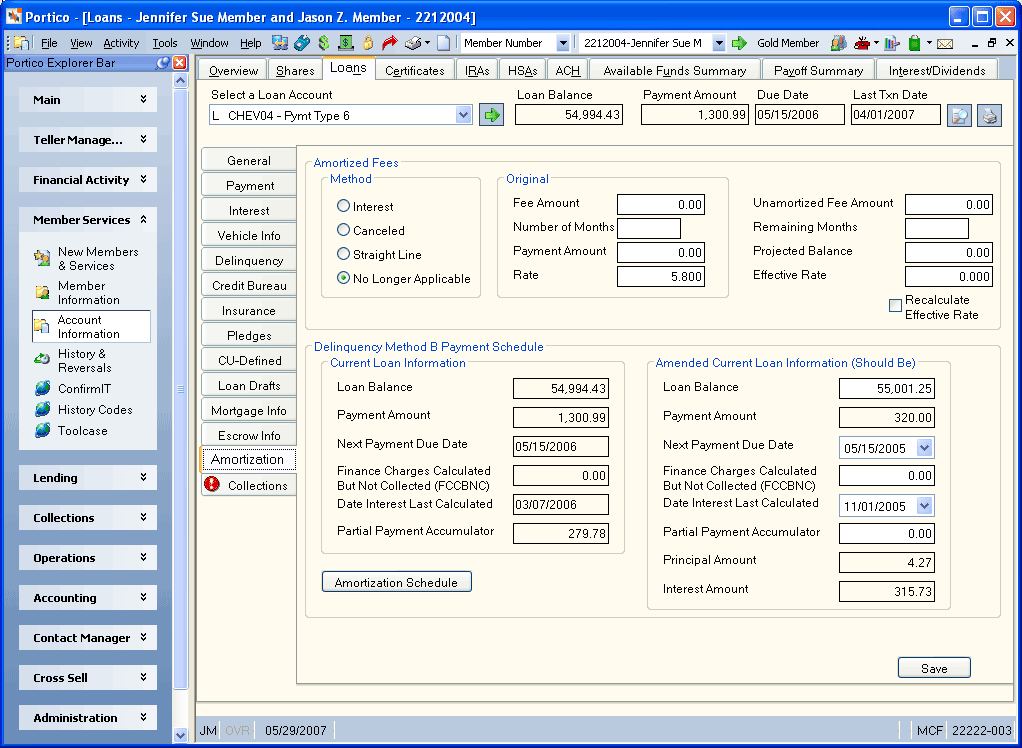
How do I? and Field Help
In the Amortized Fees group box...
| Field | Description |
|---|---|
|
In the Method group box, indicate which amortization formula to use to take the fees into earnings. The valid options are: I - Interest method S - Straight line method C - Cancelled - Income must be taken manually Blank - FASB 91 earnings are no longer taken For the income amount to be taken manually, the Method must be Cancelled and the required general ledger entries made to move the unamortized fees into the income general ledger account. The month-end FASB 91 calculations will bypass this loan and the loan will appear on the 649 Report. The Amortization Method field must be changed to blank to remove the loan from the 649 Report. The Amortization Method field can only be changed to No Longer Applicable when the amortization method is Cancelled. All other fields will be set to zero at the time the Method is changed to No Longer Applicable. Keyword: MT |
|
|
The original amount of fees which will be amortized over the term of the loan. This is the net difference between the fees collected and the direct costs of originating the loan. This amount may be negative if costs are greater than fees. It cannot equal zero. This field is maintained by the credit union and will not be updated by the system. Keyword: OF Length: 9 numeric including decimal |
|
|
The number of months that will be used to amortize the loan origination fees. Keyword: OM Length: 3 numeric |
|
|
The amount of principal and interest applied against the Projected Balance field each month. This is used for the interest method only. Keyword: OP Length: 8 numeric including decimal |
|
|
The original interest rate of the loan. The interest rate must be greater than zero but less than 36.500. Keyword: OR Length: 6 numeric including decimal |
|
|
The amount of fees to be amortized over the remaining term of the loan. This amount will be automatically reduced by the system for the amount of fees amortized each month. The valid value must be greater than 10,000,000.00- and less than 10,000,000.00. Keyword: UF Length: 9 numeric including decimal |
|
|
The number of months remaining to amortize the fees for this loan. This field is reduced by one on a monthly basis during the amortization process. The value can be equal to or less than the Number of Months field. When the Remaining Months field is 1, all unamortized fees transfer into the income general ledger account. F appears on the 649 Report when the final fee is assessed. Keyword: RM Length: 3 numeric |
|
|
The projected balance of the loan provided the loan payments are made on schedule. The system updates this field monthly with the following calculation: Projected Balance = Previous Projected Balance - Original Payment Amount + Projected Interest This is used for the interest method only. Keyword: PB Length: 12 numeric including decimal |
|
|
The credit union-calculated effective rate used by the amortization process to determine the amount to amortize. This field is required for the interest method of amortization. If the Fee Amount field contains a positive amount, the effective rate must be greater than the original interest rate. If the Fee Amount field contains a negative amount, the effective rate must be less than the original interest rate. The effective interest rate is calculated automatically and makes the assumption that the data being provided is for a monthly loan payment starting 30 days from the effective date. Using the following parameters the effective rate can be duplicated using a business calculator. Present Value (PV) = Projected Balance - Fee Amount Number of Payments (N) = Number of Months Payment Amount (PMT) = Payment Amount If there is a residual amount (balloon payment) on the Residual Payment Information dialog box then, Future Value (FV) = Final Payment Amount Compute (CPT) %i * 12 = Effective Rate Keyword: ER Length: 6 numeric including decimal |
|
|
Select the Recalculate Effective Rate check box to recalculate the rate. |
The Delinquency Method B Payment Schedule group box contains the current loan information and the should-be loan information. You cannot maintain the fields in the Current Loan Information group box.
| Field | Description |
|---|---|
|
The principal amount due on the loan. Length: 12 numeric including decimal |
|
|
The scheduled payment amount on the loan. Length: 9 numeric including decimal Keyword: SP |
|
|
The date the scheduled payment should be made in conjunction with the payment frequency based on the terms of the loan. |
|
|
The amount of finance charges calculated, but not collected. FCCBNC is updated when a loan advance or rate change is completed. Length: 8 numeric including decimal |
|
|
The date interest was last calculated on the loan. Changes to this field can impact delinquency calculations. This field is not used to calculate interest on 360-interest loans. For 360-day interest loans, the date when a payment was made appears in this field. |
|
|
The amount received which was less than the scheduled payment. If the Advance Date field is 1 or 2 on the Loan Profiles - Account Information tab, and a full payment is accumulated, Portico will clear the Partial Accumulation field and advance the payment due date. If the Advance Date field is 3 or 4, and a full payment is accumulated, Portico will clear the Partial Accumulation field and advance the payment due date if the loan is delinquent or the due date is current (less than the paid-ahead stop date). Portico will only update the Partial Accumulation field if the loan is delinquent after the payment is made or the amount received is less than the scheduled payment amount when the loan is current. When the loan is paid ahead and a partial payment is applied, the Partial Accumulation field will not be updated. When a full or partial payment is applied to a loan that is paid ahead and the Partial Accumulation field is greater than zero, the Partial Accumulation field will be cleared and the payment due date will not advance. If the Clear Partial Accumulator check box is selected on the Loan Profiles - Account Information tab for the loan type, Portico will change the Partial Accumulation field to zero when a back-office loan advance occurs for the member and the loan payment type is 002, 003, or 006. Length: 9 numeric including decimal |
You can modify some of the fields in the Amended Current Loan Information (Should Be) group box. When you perform maintenance on the Delinquency Method B Payment Schedule group box , a 640 transaction code appears in the Txn column on the Amortization Schedule dialog box the next morning.
Click Amortization Schedule to display the Amortization Schedule dialog box.
Click Save to save your changes.
Amortization for FASB 91 fees occurs during the month end back-office cycle. After the monthly fee amounts for all loans have been calculated, one entry is made to debit the unamortized fee general ledger account and credit the FASB 91 fee income general ledger account.
The following descriptions of the straight line method and the interest method explain the formulas the system uses to perform the month-end amortization process.
Straight-line Method:
Amortized Fee = Original Fee Amount/Original Number of Months
Unamortized Fee = Previous Unamortized Fee – Amortized Fee
Remaining Months = Current Remaining Months – 1
The system takes the earnings each month. When the number of remaining months is one, the system credits the entire balance in the Unamortized Fee field as income to the fee income general ledger account.
Interest Method:
Projected Interest = Projected Balance x Original Rate x Number of Days/365 or 360
Effective Interest = (Projected Balance – Unamortized Fee) x Effective Rate x Number of Days/365 or 360
Amortized Fees = Effective Rate – Projected Interest
Unamortized Fees = Previous Unamortized Fee – Amortized Fee
Projected Balance = Previous Projected Balance – Original Payment Amount + Projected Interest
Remaining Months = Current Remaining Months – 1
On monthly interest loans, the system uses 30 for the number of days in the month and 360 for the number of days in a year. Otherwise, the system uses the actual number of days in the month and 365 for the number of days in the year. Monthly interest loans are loan types with the 360-Day Interest Calculation check box selected on the Loan Profiles - Rate Information tab.
Month-end calculation for the interest method includes an amortization of the loan based upon the original information on the Loans – Amortization tab. The system assumes that payments on the loan are made on a monthly basis and uses the original rate, original balance, original number of months, and the original monthly payment amount in the amortization calculation process.
The system takes the earnings each month. When the number of remaining months is one, the system credits the entire balance in the Unamortized Fee field as income to the income general ledger account.
Note: No loan fee amortization occurs if the original fee amount is positive and the projected interest is greater than the effective interest. This situation indicates an error in the original information. The code N in the EXCP CODE column on the 649 Report identifies any loans not included in the amortization calculation.
For zero balance closed-end loans, Portico will credit the balance in the Unamortized Fee field to the income general ledger account. Earnings on zero balance open-end loans will be taken on schedule regardless of the balance. If earnings need to be accelerated for these loans, change the Amortization Method field to Cancelled - Income must be taken manually and take the income manually.
The FASB 91 check box must be selected on the Credit Union Profile - Loans tab.
none
- Non-Financial Transaction Register Report 030 (if maintained)
- Loan Fee Amortization Report 649: The 649 Report shows the amount amortized for each individual loan. FASB 91 fee amortization requires 649 Report Rules. The 649 Report Rules also identify the default general ledger accounts used for unamortized fees and fee income.
To reverse the transaction on the same day, perform the Reversals - Same Day Reversals tab. For a prior-day correction, perform the Reversals - Prior Day Loan Reversal tab or update the Loans – Amortization tab.
Portico Host: 640, 649