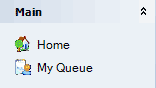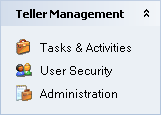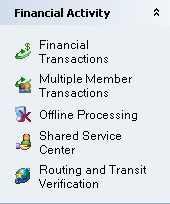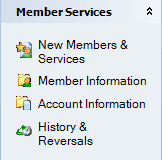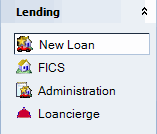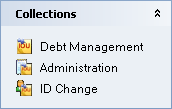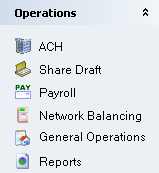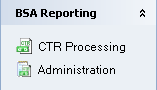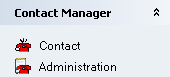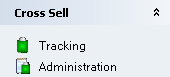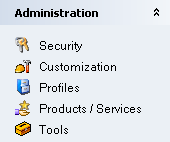Using the Portico Explorer Bar
Portico® from Fiserv has a user-friendly design, intuitive navigation, and end-to-end technology that helps you reduce training time, maximize the productivity of your staff, and speed your members through their busy days. The Portico Explorer Bar on the left side of your screen allows you to navigate through the main areas of Portico.
How do I?
Click the double down arrows to reveal the drop-down menu. Click the thumb tack to hide the Portico Explorer Bar. Click the red X to close the Portico Explorer Bar. Right-click the menu name to display large icons or remove the text. You can add credit union-defined website links to the Portico Explorer Bar.
The Portico Explorer Bar contains the following menus:
Main
| Menu | Function |
|---|---|
|
|
Displays the main Portico window. My Queue provides an at-a-glance to-do list of items that require a user’s follow-up. |
Teller Management
| Menu | Function |
|---|---|
|
|
Tasks & Activities lets you open and close your teller |
|
User Security opens the User Security dialog box to view your current session information and access additional dialog boxes that let you change your password and lock your workstation. |
|
|
Administration lets you add new tellers, set up Teller Administration, Cash Control, and Forms Management. Displays the following menus: |
Financial Activity
| Menu | Function |
|---|---|
|
|
Financial Transactions lets you complete a variety of financial transactions, reverse transactions, make journal voucher adjustments, and interest and dividend corrections. Displays the following tabs: |
|
Multiple Member Transactions lets you batch process multiple share deposits and loan payments and transfer funds between a product code (general ledger account) and multiple member share accounts. Displays the following tabs: |
|
|
Offline Processing lets you complete transactions offline. |
|
|
Shared Service Center lets you complete transactions for guest members. |
Member Services
| Menu | Function |
|---|---|
|
|
New Members & Services lets you set up new credit union members and add new products and services. Displays the following tabs:
|
|
Member Information lets you review and update basic member information. Displays the following tabs: |
|
|
Account Information lets you review and update account information and products and services. Displays the following tabs: |
|
|
History & Reversals lets you review account history and reverse transactions. Displays the following tabs: |
Lending
| Menu | Function |
|---|---|
|
|
New Loan lets you book new loans. |
|
FICS lets you download FICS mortgage payments made via Portico, upload updated mortgage loan information from FICS Mortgage Servicer, and view reports generated via the download and upload processes. You can also upload general ledger balances from FICS Mortgage Accountant, and view reports generated via the upload processes. In addition, you can launch the FICS Mortgage Servicer or FICS Mortgage Accountant applications from Portico. |
|
|
Administration lets you set up the dealer and reserve information for Indirect Lending and the interface options for FICS. Displays the following menus: |
|
| Loancierge lets you process new loan applications. |
Collections
| Menu | Function |
|---|---|
|
|
Debt Management lets you maintain delinquent loans and negative share accounts in Collections. |
|
Administration lets you set up collection IDs, account transfer criteria, and standard collection messages. |
|
|
ID Change lets you log into Collections using a different officer ID. |
Operations
| Menu | Function |
|---|---|
|
|
ACH lets you process ACH returns and exception items, set up ACH tables and SEG IDs, and create ACH origination batches and member/GL items. Displays the following menus: |
|
Share Draft lets you process share draft returns and exception items. Displays the following menus: |
|
|
Payroll lets you process payroll exceptions and set up payroll deductions. Displays the following menus: |
|
|
Network Balancing lets you balancing your credit unions cardholder activity and/or terminal activity, if your credit union has an online card-based program between Fiserv Card Services and Portico. Displays the following menus: |
|
|
General Operations lets you print credit union checks; process exceptions and set up and maintain $tellers; post non-system generated activity and set up Account Analysis officers and plan; define member branch assignment criteria and complete mass branch number changes. Displays the following menus: |
|
|
Reports lets you access the online critical, non-critical, and daily reports. Displays the following menus: |
Accounting
| Menu | Function |
|---|---|
|
|
Provides access to general ledger |
BSA Reporting
| Menu | Function |
|---|---|
|
|
CTR Processing provides access to the CTR Queue, Currency Transactions, History and Reports. |
|
Administration lets you set up CTR Relationships and the CTR Options. |
Contact Manager
| Menu | Function |
|---|---|
|
|
Contact provides access to the Contact Manager Assignments Queue, a variety of contact windows, contact history, and management reports. |
|
Administration lets you add options to the drop-down lists within Contact Manager and set up the default owner, department and priority for a contact type. |
Cross Sell and Tracking
| Menu | Function |
|---|---|
|
|
Tracking lets you record a sale, referral or decline and provides access to history and reports. |
|
Administration lets you set up cross sell plans, demographic plans, marketing campaigns, product groups and MCIF product groups. |
Administration
| Menu | Function |
|---|---|
|
|
Security lets you set up users, security groups, override groups, and user permissions. For Contact Manager, lets you set up departments and escalation options. Displays the following menus: |
|
Customization lets you create field values for credit union-defined fields and customize the Portico Explorer bar. For New Members & Services, lets you set up product and service sequence and customized messages. Displays the following menus: |
|
|
Profiles lets you set up credit union and branch profiles, purge criteria for applications created using New Members & Services, processing rules for share, loans, certificates, Flexible Fees, and ATM/Debit cards, and the credit union holiday schedule. Also, provides access to the report rules for Porticos reports. Displays the following menus: |
|
|
Products/Services lets you set up and maintain product and service information, Bill Mix, Teller Administration, Cash Control, Forms Management, Iowa Sales Tax, safe deposit box processing, Account Analysis, Relationship Pricing, and Check Order options. Also, provides access to the automated short report print schedule. Displays the following menus: |
|
|
Tools lets you set up credit union messages, set up notice and statement messages, view the applications purged from New Members & Services, access the critical, non-critical, and daily reports, and complete loan, share, and certificate rate changes. Displays the following menus: |
Resources
| Menu | Function |
|---|---|
|
|
ServicePoint accesses a website where you can create new cases, view and update existing cases, and access Portico contact information |
|
Nautilus Essentials accesses the Nautilus Essentials website |
|
|
PorticoUsers accesses the porticousers website |
|
|
Reporting Analytics accesses Reporting Analytics |
|
|
Fiserv Direct Source accesses the Fiserv Direct Sources (FDS) website to order forms, checks, receipts and more. |