Recording Credit Union-Defined Information
The Loans – CU-Defined tab provides credit union-defined information about the member loan. To access the CU-Defined tab, under Member Services on the Portico Explorer Bar, click Account Information. The Overview tab appears on top. Click the Loans tab. Locate the member using the search tool on the top menu bar. Select the down arrow to select the search method, then enter the search criteria. Select the green arrow or press ENTER to locate the member. Click the Select a Loan Account down arrow to select the loan note number and description. Then, click the green arrow. The General tab appears on top. Click the CU-Defined tab.
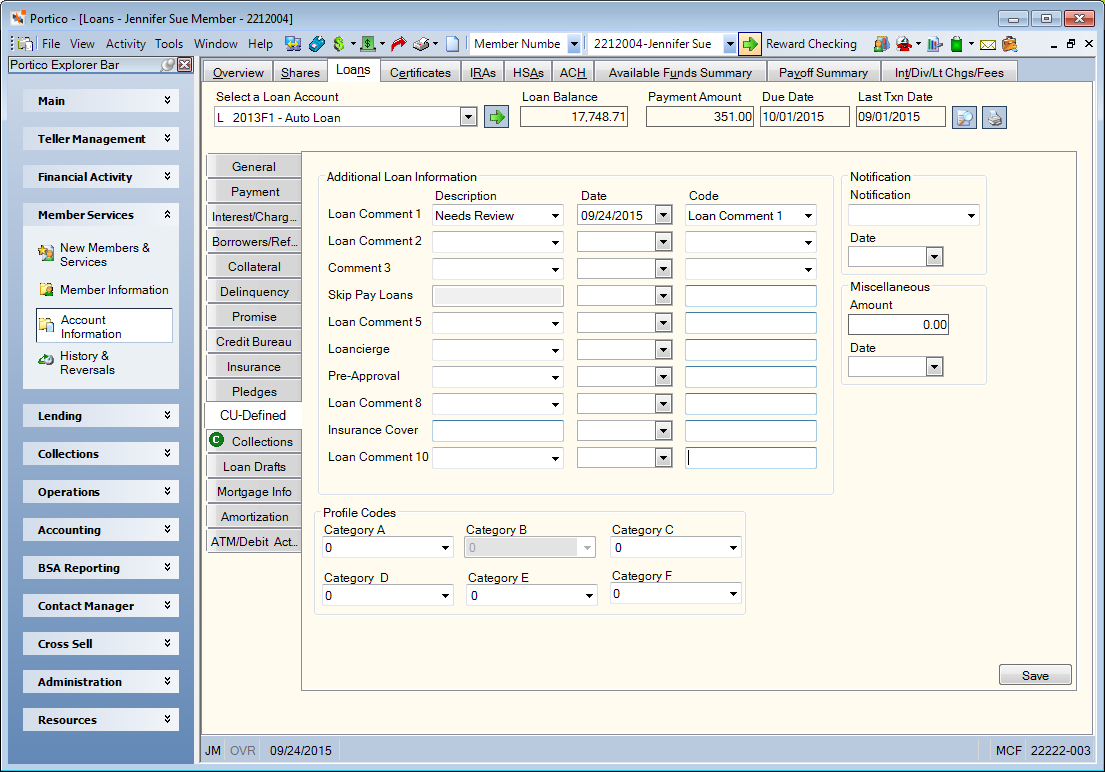
How do I? and Field Help
Use the following fields to add credit union-defined information about the member loan.
| Field | Description |
|---|---|
|
The credit union-defined description. Length: 15 alphanumeric Keyword: D1-D10 Reporting Analytics: MISC DESC1 - MISC DESC10 (Located in Loan Base/Misc Loan Record subject and Month-end Information/Loan Month-end/ME Misc Loan Record subject) |
|
|
The credit union-defined date. Click the down arrow to select the date from the pop-up calendar or enter the date in MM/DD/YYYY format. Keyword: T1-T10 Reporting Analytics: MISC DESC DATE1 - MISC DESC DATE10 (Located in Loan Base/Misc Loan Record subject and Month-end Information/Loan Month-end/ME Misc Loan Record subject) |
|
|
The credit union-defined code. Length: 2 alphanumeric Keyword: C1-C10 Reporting Analytics: MISC DESC CD1 - MISC DESC CD10 (Located in Loan Base/Misc Loan Record subject and Month-end Information/Loan Month-end/ME Misc Loan Record subject) |
|
|
The credit union-defined notification code specifying the purpose of the notification or review. This code is used with the Notification Date field and will appear on certain reports. Length: 1 alphanumeric Keyword: NF |
|
|
The credit union-defined notification date to be used for notification and reviews. Examples include: open-end collateral reviews, credit limit reviews and single interest insurance reviews. The Single Interest Insurance Report 700 and Loan Notification Report 702 use this date. Click the down arrow to select the date from the pop-up calendar or enter the date in MM/DD/YYYY format. Keyword: ND |
|
|
The credit union-defined amount. Length: 7 numeric including decimal Keyword: MA |
|
|
The credit union-defined miscellaneous date. Click the down arrow to select the date from the pop-up calendar or enter the date in MM/DD/YYYY format. Keyword: MD |
|
|
The credit union-defined profile code. The code consists of six categories (A-F). Each category has a maximum of 37 subcategories. The valid subcategories are A-Z, 0-9, and blank. For example, the code 0A9G3D might appear in this field. If Y appears in the PERSONAL USE PROFILES field on the 370 or 620 Report Rules, the system calculates the number of loans for each subcategory within each category. (The 370 and 620 Reports provide loan profile information for your credit union.) Using the above example, this loan would be included in the totals for subcategory 0 of category A, subcategory A of category B, subcategory 9 of category C, subcategory G of category D, subcategory 3 of category E, and subcategory D of category F. If a blank appears in one of the categories in this field, the word NONE appears on the 370 and 620 Reports instead of a blank subcategory code. You do not have to receive the 370 or 620 Report to use this field. Length: 6 alphanumeric Keyword: LI |
Click Save to save your changes.
Related Reports:
- Single Interest Insurance Report 700
- Loan Notification Report 702
- Loan Profiles Report 370
- Charged-Off Loan Summary Report 620
Portico Host: 64M, 642, LINQ (684)
Command line entry must include the action: A (add), C (change), or D (delete). For example, 64M99 $1$ $2$ C;D4 $3$;