Adding Collateral Details and Comments
The Collateral Information dialog box lets you enter details about a collateral item associated to the loan. The collateral types available are Vehicle, Stocks, Property, and Other. The collateral type determines what fields will appear on the Collateral Information dialog box. The Details tab lets you enter specific details about each collateral item. The Comments tab lets you enter comments about each collateral item.
To access the Collateral tab, under Member Services on the Portico Explorer Bar, click Account Information. The Overview tab appears on top. Click the Loans tab. Locate the member using the search tool on the top menu bar. Select the down arrow to select the search method, then enter the search criteria. Select the green arrow or press ENTER to locate the member.
Click the Select a Loan Account down arrow to select the loan note number and description. Then, click the green arrow. The General tab appears on top. Click the Collateral tab. Click the Details icon button in the Collateral Summary grid to display the Collateral Information dialog box and add more information about the collateral.
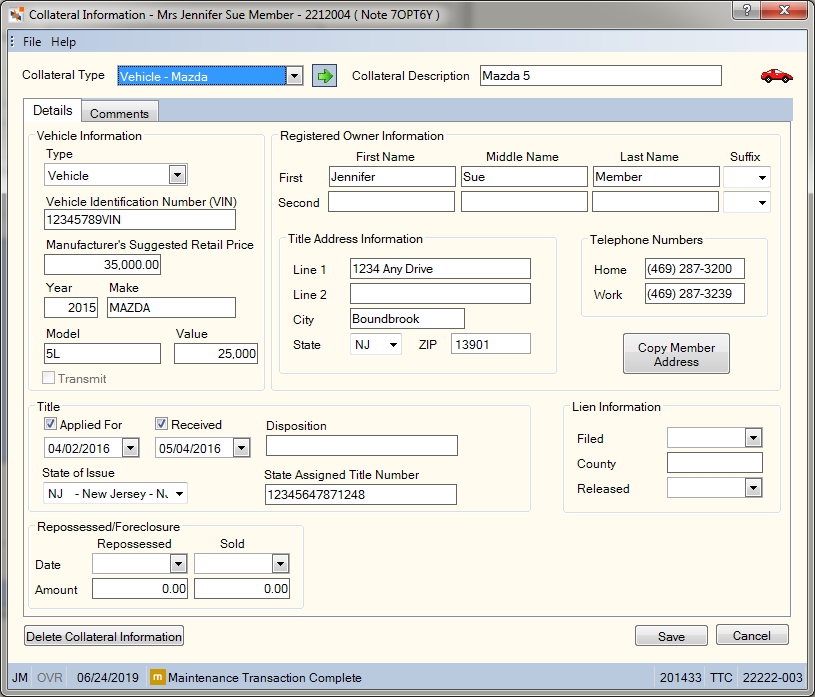
How do I? and Field Help
Click the Collateral Type down arrow to select the type of collateral on the loan. The valid values are: Vehicle, Stocks, Property, and Other. Click the green arrow to display the Details tab for the collateral type.
Enter the description of the collateral in the Collateral Description field (Length: 25 alphanumeric).
Complete the following fields to add the details for a vehicle collateral type.
If you wanted to change a Vehicle collateral, use LCW (not 64T) for the transaction command line. The keyword format is:
LCWtt mmmmmmmmmmmmm nnnnnn;NM cccccc;ID W;AC a;VA vvvvvvvvv;
where:
- tt is the teller (2 alphanumeric)
- mmmmmmmmmmmmm is the member number (13 Numeric digits)
- nnnnnn is the note number (6 alphanumeric)
- cccccc is the collateral name (6 alphanumeric)
- W is the collateral type (1 alphabetic (W=Vehicle, X=Stocks, Y=Property, Z-Other)
The Transmit check box is maintained by the system and is automatically checked when title information has been successfully transmitted to Dealertrack (Keyword: FI). You must schedule the New Loans Report 081S in order to transmit title information to Dealertrack. If your credit union uses branches, then you must schedule the 081S Report in each branch. Transmissions to Dealertrack will occur daily. Only new title information created on the day a loan is booked is transmitted to Dealertrack.
On the Comments tab, enter any additional comments (Length: 650 alphanumeric). The Characters Remaining field indicates the number of characters up to 650 remaining. Click Save to save your comments. Click Clear Comments to clear any unsaved comments in the Comment Text box.
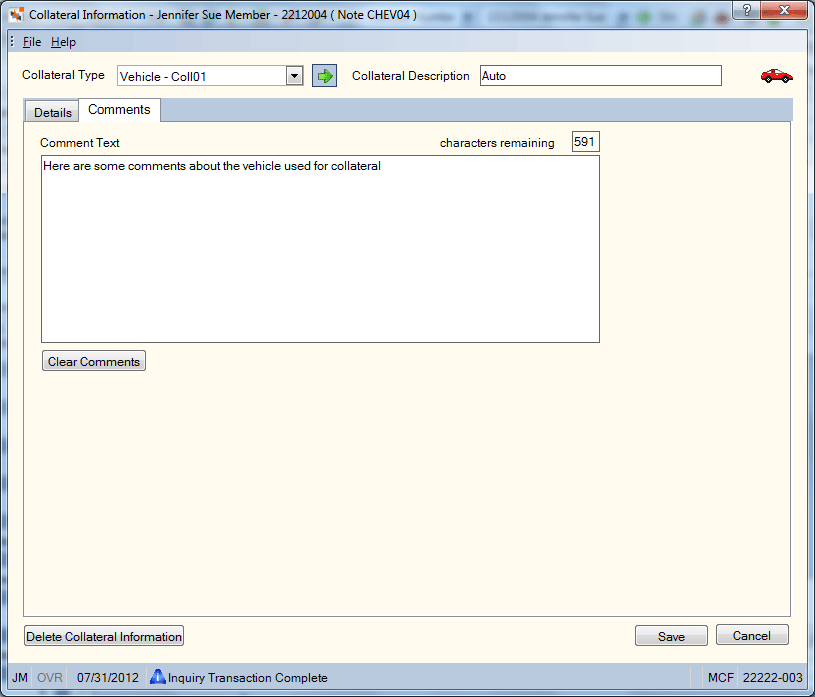
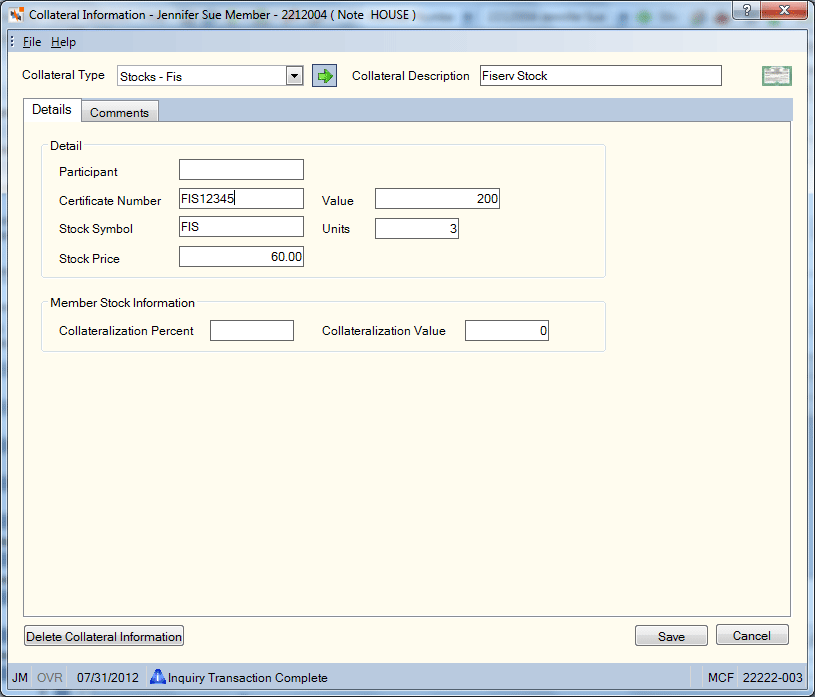
Complete the following fields to add the details for a stock collateral type.
| Field | Description |
|---|---|
|
Description |
The description of the collateral. Keyword: DE Length: 25 alphanumeric |
|
The name of the applicant who owns the stock. Keyword: SP Length: 12 alphanumeric |
|
|
The number of the certificate. Keyword: SC Length: 10 alphanumeric |
|
|
The symbol of the stock. Keyword: SY Length: 8 alphanumeric |
|
|
The price of the stock. Keyword: SS Length: 12 numeric |
|
|
The value of the stock. Keyword: SL Length: 9 numeric |
|
|
The number of shares of stock pledged. Keyword: SU Length: 7 numeric |
|
|
The percentage of the stock that can be used as collateral. Keyword: SR Length: 3 numeric |
|
|
The value of the stock that can be used as collateral. Keyword: SV Length: 9 numeric |
If you wanted to change a Stock collateral, use LCX (not 64T) for the transaction command line. The keyword format is:
LCXtt mmmmmmmmmmmmm nnnnnn;NM cccccc;ID X;AC a;VA vvvvvvvvv;
where:
- tt is the teller (2 alphanumeric)
- mmmmmmmmmmmmm is the member number (13 Numeric digits)
- nnnnnn is the note number (6 alphanumeric)
- cccccc is the collateral name (6 alphanumeric)
- X is the collateral type (1 alphabetic (W=Vehicle, X=Stocks, Y=Property, Z-Other)
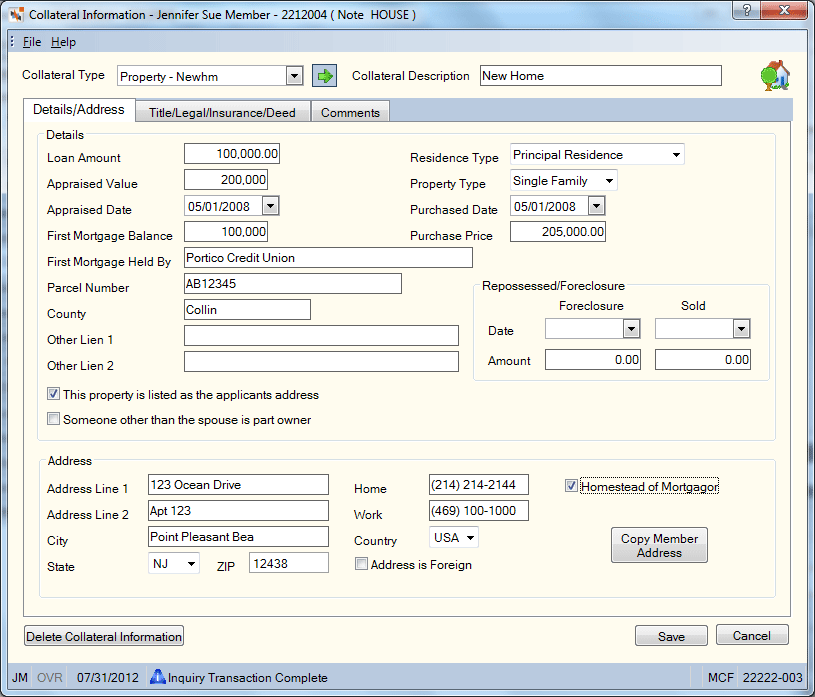
Complete the following fields to add the details for a property collateral type.
| Field | Description |
|---|---|
|
Description |
The description of the collateral. Keyword: DE Length: 25 alphanumeric |
|
The original loan amount. Keyword: LA Length: 12 numeric |
|
|
The appraised value of the property. Keyword: AV Length: 9 numeric |
|
|
Click the down arrow to select the appraisal date from the pop-up calendar, or enter the date in MM/DD/YYYY format. Keyword: AD |
|
|
The outstanding balance on the first mortgage. Keyword: FB Length: 9 numeric |
|
|
The name of the lender associated with the first mortgage on the property. Keyword: FH Length: 44 alphanumeric |
|
|
The parcel number of the property. Keyword: PN Length: 35 alphanumeric |
|
|
The county in which the property is located. Keyword: CY Length: 10 alphanumeric |
|
|
The other lien on the property. Keyword: O1 Length: 40 alphanumeric |
|
|
The other lien on the property. Keyword: O2 Length: 40 alphanumeric |
|
|
Select the check box if the property is the applicant's principal residence. Keyword: AF |
|
|
Select this check box if the property is co-owned by someone other than the applicant's spouse. Keyword: OF |
|
|
Click the down arrow to select the type of residence. The valid values are credit union-defined on the Customized Field – Update window. Keyword: TY Length: 1 alphanumeric |
|
|
Click the down arrow to select the type of property. The valid values are credit union-defined on the Customized Field – Update window. Keyword: TP Length: 1 alphanumeric |
|
|
Click the down arrow to select the original purchase date from the pop-up calendar, or enter the date in MM/DD/YYYY format. Keyword: PD |
|
|
The original purchase price of the property. Keyword: PP Length: 12 numeric |
|
|
Click the down arrow to select the date the property was foreclosed on from the pop-up calendar or enter the date in MM/DD/YYYY format. Then enter, the value of the foreclosed property. Keyword: FD (date) and FT (amount) Length: 9 numeric |
|
|
Click the down arrow to select the date the foreclosed property was sold from the pop-up calendar or enter the date in MM/DD/YYYY format. Then enter, the value of the sold property. Keyword: SD (date) and SA (amount) Length: 9 numeric |
|
|
The street address where the property is located. If the Address is Foreign check box is selected, the foreign city's name must reside in the Address 2 field. Click the Copy Member Address button to copy the member’s address and phone numbers from the Contact Information tab to the Collateral Information dialog box. Portico will determine if the Use Primary check box or Use Alternate check box is selected on the Contact Information tab and copy the ‘in use’ address and the member’s home and work phone numbers to the Collateral Information dialog box. Keyword: A1 and AD Length: 24 alphanumeric |
|
|
The city where the property is located. If the Address is Foreign check box is selected, the foreign country's name must reside in the City field. Keyword: CT Length: 18 alphanumeric |
|
|
Click the down arrow to select the state where the property is located. If the Address is Foreign check box is selected, enter the foreign country code in the State field. For Canada, enter the province code in the State field. Keyword: ST |
|
|
The ZIP code where the property is located. For domestic addresses, the ZIP code must be either 5 or 9 digits. For foreign addresses, the ZIP code can be up to 10 characters. If the Address is Foreign check box is not selected:
If the Address is Foreign check box is selected:
Keyword: ZP Length: 9 numeric (10 alphanumeric if the Address is Foreign check box is selected.) Reporting Analytics: Property Fgn Zipcode (Property subject in the Loan\Collateral folder and the ME Property Information subject in the Month-end Information\Loan Month-end\Collateral folder) |
|
|
The home phone number of the property owner. Keyword: PH Length: 10 numeric |
|
|
The business phone number of the property owner. Keyword: PW Length: 10 numeric |
|
|
Click the down arrow to select the country where the property is located. Keyword: CO |
|
|
Select this check box if the property is located outside the United States. If the Address is Foreign check box is selected, the foreign city's name must reside in the Address 2 field and the foreign country's name must reside in the City field. In the State field, enter the foreign country code. For Canada, enter the province code in the State field. Keyword: FA |
|
|
Select this check box if the property is the homestead of the mortgagor. Keyword: HO |
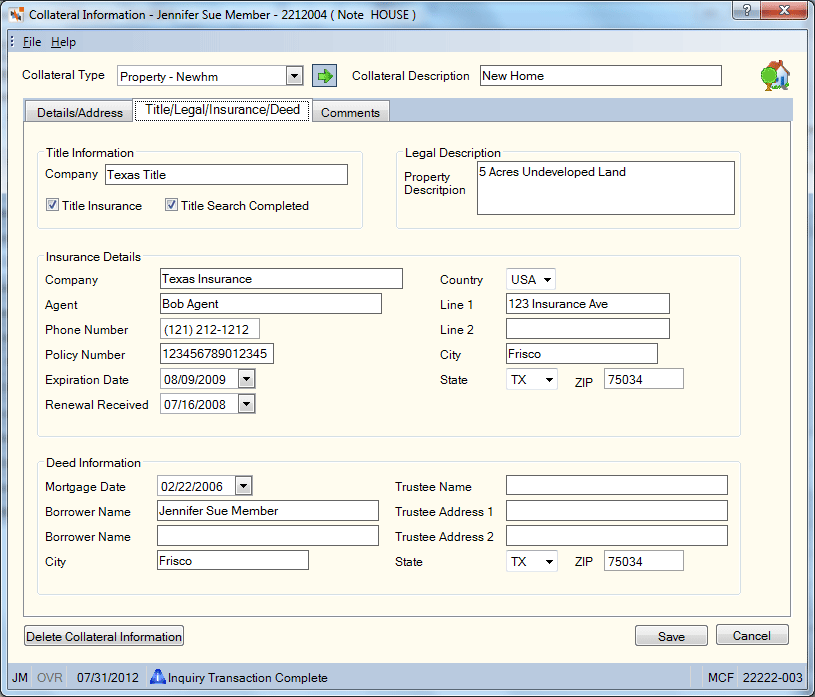
Complete the following fields to add the title, insurance and deed information for a property collateral type.
| Field | Description |
|---|---|
|
The name of the title company. Keyword: TC Length: 30 alphanumeric |
|
|
Select this check box if the property has title insurance. Keyword: T1 |
|
|
Select this check box if a title search has been completed. Keyword: T2 |
|
|
The description of the property. Keyword: LD Length: 50 alphanumeric |
|
|
The name of the insurance company. Keyword: IN Length: 30 alphanumeric |
|
|
The name of the insurance agent. Keyword: IA Length: 30 alphanumeric |
|
|
The phone number of the insurance agent. Keyword: IP Length: 10 numeric |
|
|
The policy number of the insurance policy. Keyword: IB Length: 15 alphanumeric |
|
|
Click the down arrow to select the policy expiration date from the pop-up calendar or enter the date in MM/DD/YYYY format. Keyword: IE |
|
|
Click the down arrow to select the date the policy renewal was received from the pop-up calendar or enter the date in MM/DD/YYYY format. Keyword: IR |
|
|
The country where the insurance company is located. Keyword: IC Length: 10 alphanumeric |
|
|
The street address where the insurance company is located. Keyword: I1 and I2 Length: 24 alphanumeric |
|
|
The city where the insurance company is located. Keyword: I3 Length: 18 alphanumeric |
|
|
Click the down arrow to select the state where the insurance company is located. Keyword: IS |
|
|
The ZIP code where the insurance company is located. Keyword: IZ Length: 10 alphanumeric |
|
|
Click the down arrow to select the mortgage date from the pop-up calendar or enter the date in MM/DD/YYYY format. Keyword: DD |
|
|
The legal name of the borrowers. Keyword: DB and DN Length: 25 alphanumeric |
|
|
The legal name of the trustee. Keyword: DT Length: 25 alphanumeric |
|
|
The street address where the trustee resides. Keyword: D1 and D2 Length: 24 alphanumeric |
|
|
The city where the trustee resides. Keyword: DC Length: 18 alphanumeric |
|
|
Click the down arrow to select the state where the trustee resides. Keyword: DS |
|
|
The ZIP code where the trustee resides. Keyword: DZ Length: 10 alphanumeric |
If you wanted to change a Property collateral, use LCY (not 64T) for the transaction command line. The keyword format is:
LCYtt mmmmmmmmmmmmm nnnnnn;NM cccccc;ID Y;AC a;VA vvvvvvvvv;
where:
- tt is the teller (2 alphanumeric)
- mmmmmmmmmmmmm is the member number (13 Numeric digits)
- nnnnnn is the note number (6 alphanumeric)
- cccccc is the collateral name (6 alphanumeric)
- Y is the collateral type (1 alphabetic (W=Vehicle, X=Stocks, Y=Property, Z-Other)
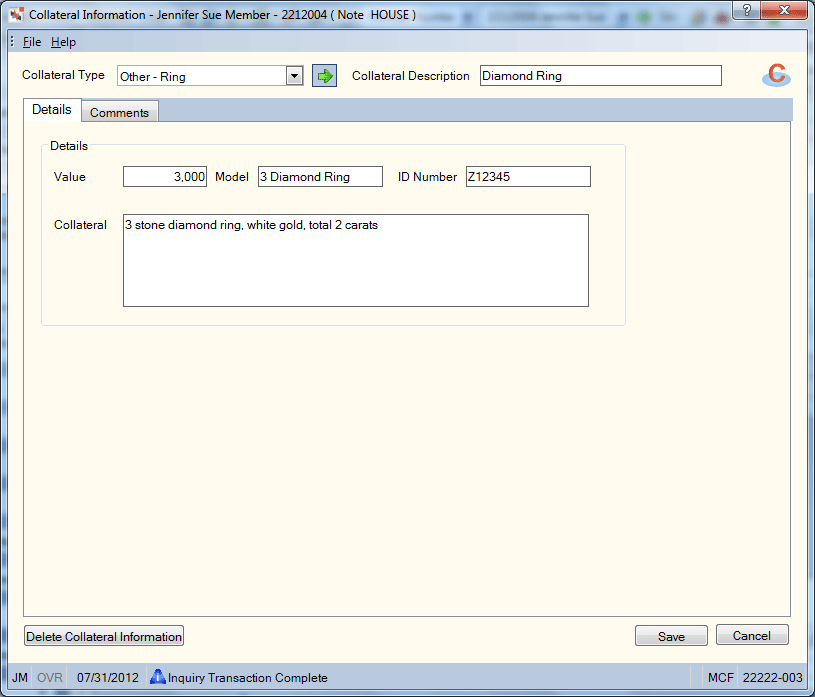
Complete the following fields to add the details for an other collateral type.
| Field | Description |
|---|---|
|
Description |
The description of the collateral. Keyword: DE Length: 25 alphanumeric |
|
The value of the collateral. Keyword: OV Length: 9 numeric |
|
|
The model of the collateral. Keyword: OM Length: 14 alphanumeric |
|
|
The ID number associated with the collateral. Keyword: ON Length: 17 alphanumeric |
|
|
Additional information about the collateral. Keyword: OT Length: 100 alphanumeric |
If you wanted to change an Other collateral, use LCZ (not 64T) for the transaction command line. The keyword format is:
LCZtt mmmmmmmmmmmmm nnnnnn;NM cccccc;ID Z;AC a;VA vvvvvvvvv;
where:
- tt is the teller (2 alphanumeric)
- mmmmmmmmmmmmm is the member number (13 Numeric digits)
- nnnnnn is the note number (6 alphanumeric)
- cccccc is the collateral name (6 alphanumeric)
- Z is the collateral type (1 alphabetic (W=Vehicle, X=Stocks, Y=Property, Z-Other)
Click Delete Collateral Information to delete the collateral item.
Click Save to save your changes. Click Cancel to close the dialog box without saving your changes.
Portico Host: 64T (vehicle title)