Vendor Mortgage Loan Information
The Account Information - Loans tab can display basic information about a vendor mortgage loan. To access the Loans tab, under Member Services on the Portico Explorer Bar, click Account Information. The Overview tab appears on top. Click the Loans tab. Locate the member using the search tool on the top menu bar. Select the down arrow to select the search method, then enter the search criteria. Select the green arrow or press ENTER to locate the member.
Click the Select a Loan Account down arrow to select a vendor mortgage loan note number and description. Then, click the green arrow.
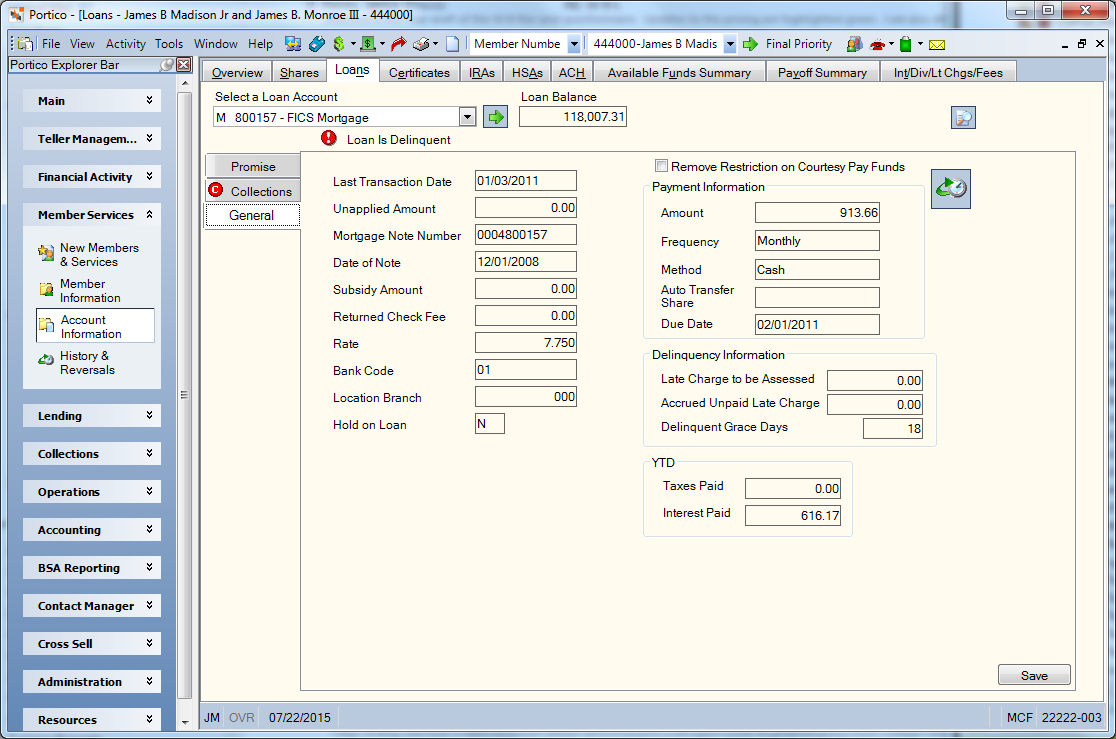
How do I? and Field Help
The following information will appear for the vendor mortgage loan:
| Field | Description |
|---|---|
|
The date the last transaction occurred on this loan. |
|
|
If the Require Override on Share W/D for MTG/CC check box is selected in the Delinquency Options section on the Credit Union Profile – Loans tab, Portico will require a teller override before permitting share transfers or withdrawals when the member has a delinquent credit card or vendor mortgage loan. A Remove Restriction on Courtesy Pay Funds check box will appear on the Transactions - Vendor Credit Card, Mortgage & Education Payments tab, Loan Maintenance and Inquiry dialog box, and the Loans tab to let you remove the restriction of Courtesy Pay funds and allow future transactions to be posted to Portico without a teller override. If the mortgage loan is delinquent and you have determined that the payment applied is sufficient to cover the full delinquency amount, you must select the Remove Restriction on Courtesy Pay Funds check box to stop debit card or ATM transactions from being denied at authorization time. The Remove Restriction on Courtesy Pay Funds check box will not appear on the Transactions - Vendor Credit Card, Mortgage & Education Payments tab, Loan Maintenance and Inquiry dialog box, and the Loans tab for delinquent credit cards. For delinquent credit cards, the information provided to Portico will be used to calculate the total delinquent amount and will be compared against the payment amount. If the payment posted satisfies the total delinquent amount in full, the system will automatically update the delinquent indicator on the credit card record allowing future activity to be posted for the member without a teller override for a delinquent credit card. |
|
|
The loan payment amount that has not been applied to the loan. |
|
|
The note number assigned by the vendor loan processor. |
|
|
The effective date when the loan was originated. |
|
|
The amount of loan subsidy. |
|
|
The fee assessed for a returned check. |
|
|
The interest rate on the loan. |
|
|
The bank code associated with the loan. |
|
|
The branch location associated with the loan. |
|
|
Indicates if there is a hold on the loan. |
|
|
The original scheduled payment amount on the loan. |
|
|
The frequency of the loan payments. |
|
|
The method of payment for the loan. |
|
|
The share account from which the loan payment will be transferred. |
|
|
The date the loan payment is due. |
|
|
The late charge to be assessed on the loan for a late payment. |
|
|
The amount of late charges unpaid on the loan. |
|
|
The number of grace days a loan payment can be late before the loan is considered delinquent. |
|
|
The amount of taxes paid on the property year-to-date. |
|
|
The mortgage interest paid on the loan year-to-date. |
If your credit union use Midwest Loan Services (MLS) as their vendor, you can select the MLS Loan History icon to display the vendor mortgage loan history.
A delinquency indicator will appear if the loan is delinquent. (Reporting Analytics: Delinquent Mortgage - All Foreign Loan subject in the Loan\All Loan folder and All ME Foreign Loan subject in the Month-end Information\Loan Month-end folder)
Frequently-Asked Questions and Troubleshooting
Question: Where can I find information on the mortgage loans included in the file upload to Portico?
Answer: Portico displays information about the batch file upload on the Online Batches window. To access the Online Batches window, click ACH within the Operations menu on the Portico Explorer Bar. On the ACH menu bar, click Exception Processing, then click Online Batches.
Question: Some of the mortgage loans included in the file upload do not appear in Portico. Why?
Answer: If a loan account is frozen on the vendor mortgage system or the member does not exist, the mortgage loan will not appear in Portico. You can identify the loans that failed to upload on the Online Batch Details – ACH window. To access the Online Batches window, click ACH within the Operations menu on the Portico Explorer Bar. On the ACH menu bar, click Exception Processing, then click Online Batches. On the Online Batches window, click the detail icon to display the Online Batch Details – ACH window.
Question: How do I delete a mortgage loan that has the wrong member number on the loan record?
Answer: Go to the Single tab of the Command Line/Transaction Processing window. For the mortgage loan you need to delete, in the Command Line field, type in VLU TN MN NOTE;AC D where TN = Teller Number; MN = Member Number; NOTE = last 6 digits of Mortgage Note Number.
Question: How do I correct a value sent incorrectly by the mortgage vendor?
Answer: Portico contains a copy of the master loan record managed by the mortgage company. You need to contact the mortgage company to correct the information. The corrected information will be corrected in Portico automatically in the next file update.
Question: The error "Midwest Loans services Single Sign On Error: User name not found (Teller)" appears. How do I correct this error?
Answer: Provide your MLS implementation representative the teller number that is receiving the error.
Question: Does Portico report vendor mortgage loans to the credit bureaus?
Answer: No. While you can view and make a payment on a vendor mortgage loan in Portico, vendor mortgage loans are housed in the mortgage vendor application. Your mortgage vendor application should report vendor mortgage loans to the credit bureaus.
Question: Can multiple balance files be sent on the same day?
Answer: Portico expects only one balance file per day. Anytime a file is sent, the same batch identifier is used. If a second file is sent on the same day, the same batch identifier is assigned, causing the second file to not process.
Purging Vendor Mortgage Loans
To determine if a zero balance vendor mortgage loan should be included in the file upload to Portico, Portico uses the following logic:
If the loan balance is 0.00, Portico calculates the month difference (current date – date of last payment). If the date of last payment is blank, Portico uses the date of notice as the date of last payment.
- If the month difference is less than four, then Portico will include the loan in the file upload to Portico.
- If the month difference is greater than four, then Portico will skip the loan in the file upload to Portico.
To determine if a zero balance vendor mortgage loan should be purged from Portico in the quarterly purge, Portico uses the following logic:
If the loan balance is 0.00, and the current date is 01/01, 04/01, 07/01, or 10/01, Portico calculates the month difference (current date – date of last payment). If the date of last payment is blank, Portico uses the date of notice as the date of last payment.
- If the month difference is four, five or six, then Portico will purge the loan.