Accounting
The Accounting tab defines the processing options for Accounting. Use the following links to learn more about the options in each section of the Accounting tab:
For more information about accounting, see Accounting.
To access the Credit Union Profile - Accounting tab, under Administration on the Portico Explorer Bar, select Profiles. On the Profiles top menu bar, select System, then select Credit Union. The Credit Union Profile window appears. Select the Accounting tab.

How do I? and Field Help
The following fields and check boxes appear in the Processing Options section on the Accounting tab:
The GL Account and Branch fields in the Teller Sales section on the Accounting tab list the general ledger accounts and branches credited on the Transactions – Teller Sales/General Ledger tab. The general ledger number specified must exist in the GL Chart of Accounts.
Users with the Portico - System (Profiles) - Credit Union (Accounting) - Maintain permission can update this branch-level field. Branch-level fields are indicated by blue font and can be modified for an individual branch or for all branches. Displaying the Credit Union Profile window for branch 000 will reveal a Change All Branches check box that can be used to update the fields for all your credit union branches. The Change All Branches check box will not appear if you are viewing the Credit Union Profile window for a branch other than branch 000. Select the Save button to save changes to the fields in this section only. The host transaction code (e.g. 902) in the section heading assists you with reviewing the audit report that documents updates to these fields. Please use caution when making changes to your credit union's processing rules.
(Portico Host: 901 Transaction - TSALE1 - TSALE8 field)
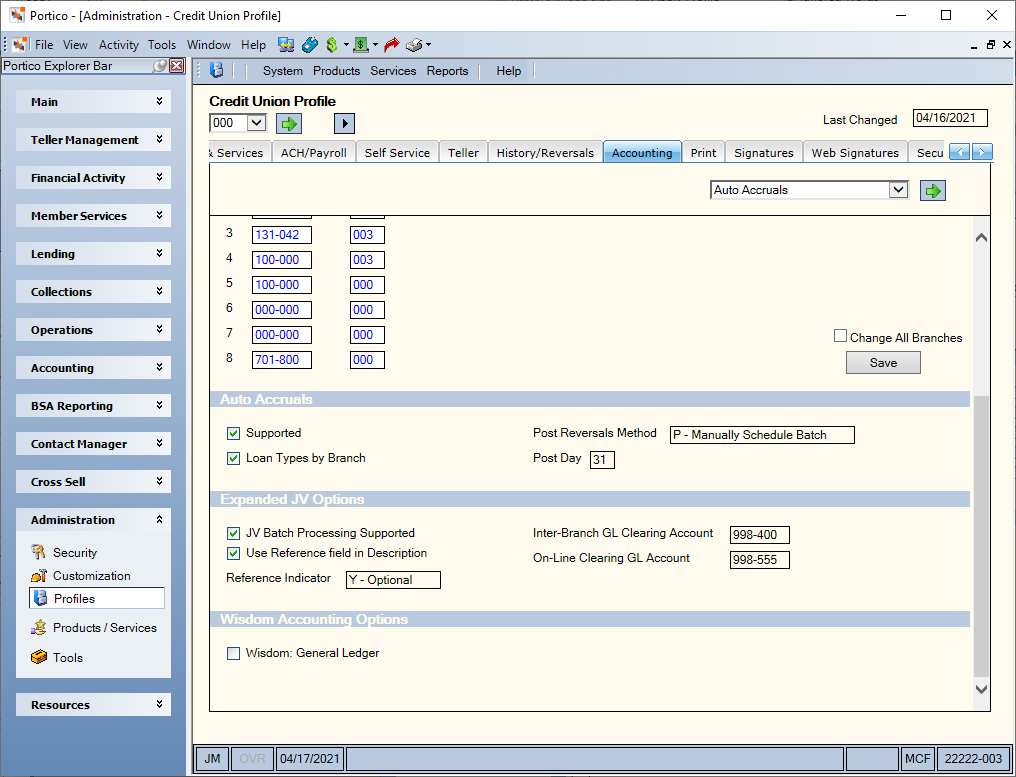
The following fields and check boxes appear in the Auto Accruals section on the Accounting tab:
The following fields and check boxes appear in the Expanded JV Options section on the Accounting tab:
The following fields and check boxes appear in the Wisdom Accounting Options section on the Accounting tab:
| Field/Check Box | Description |
|---|---|
| Wisdom General Ledger | If selected, your credit union uses Wisdom: General Ledger. |