Viewing the Prepaid Expense List
The Prepaid Expenses window lets you export, sort, and search for prepaid expenses. To access the Prepaid Expenses window, click General Ledger within the Accounting menu on the Portico Explorer Bar. On the General Ledger menu bar, click Prepaid Expenses, then click Prepaid Expenses.
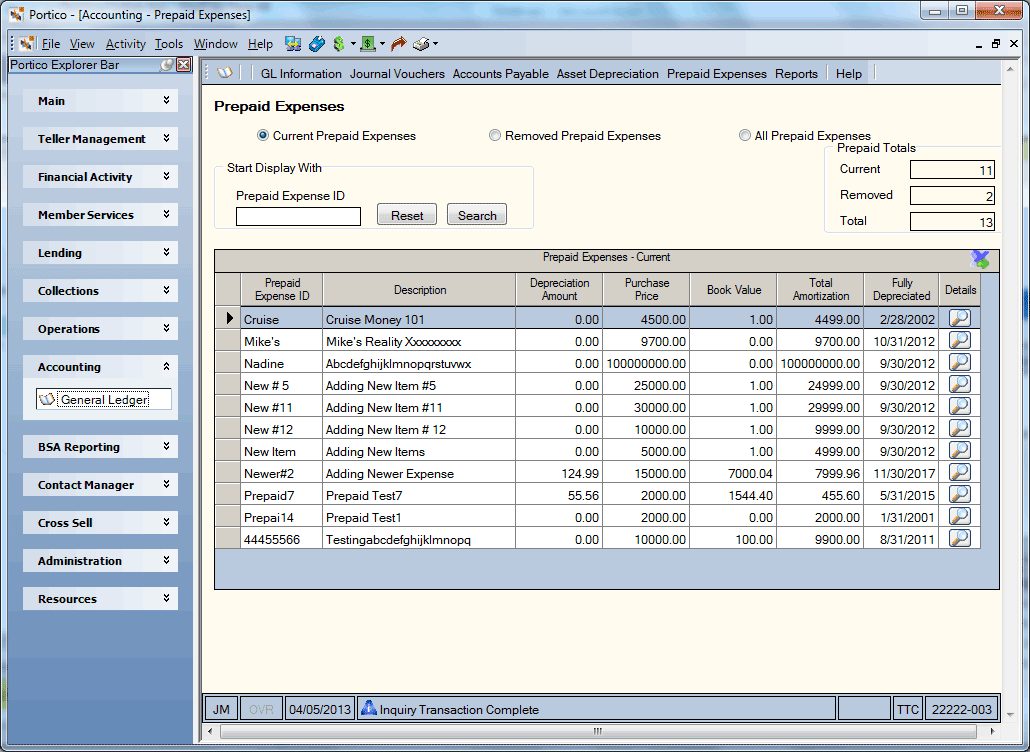
How do I? and Field Help
- To view only current prepaid expenses, click the Current Prepaid Expenses option.
- To view prepaid expenses that have been removed from the credit union, click the Removed Prepaid Expenses option. An R in the R column indicates that the item has been removed from the credit union.
- To view all prepaid expenses, click the All Prepaid Expenses option.
In the Prepaid Expense ID field, enter the unique ID associated with the prepaid expense (Length: 8 alphanumeric).
Click Search to list the prepaid expenses beginning with the prepaid expense ID specified. Click Reset to clear the fields.
The Prepaid Totals group box lists the prepaid expense totals at the credit union level.
The Prepaid Expenses grid lists each prepaid expense and the respective amortization amounts. Click the export icon to export the data to a Microsoft Excel spreadsheet.
| Column Heading | Description |
|---|---|
|
Prepaid Expense ID |
The unique ID associated with the prepaid expense. |
|
Description |
The description of the prepaid expense that will also appear on the Prepaid Expenses Report 303. |
|
Amortization Amount |
The system-calculated or user-defined amortization amount of the prepaid expense. |
|
Purchase Price |
The purchase price of the prepaid expense. |
|
Book Value |
The value of the prepaid expense as it depreciates. The book value is decreased each month by the depreciation amount until the book value is equal to the salvage value. |
|
Total Amortization |
The total amortization amount. |
|
Fully Depreciated |
The date the prepaid expense will be fully depreciated. |
|
R |
An R in this column indicates that the prepaid expense was removed from the credit union. |
|
Details |
Click the icon button to open the Prepaid Expense Information window and maintain the prepaid expense information. |