Depositing Money to a Certificate from a General Ledger
For more information about Certificates, see Certificates.
The Adjustments - Certificate Deposit from General Ledger tab lets you deposit funds from a general ledger account into a certificate account. To access the Adjustments - Certificate Deposit from General Ledger tab, under Financial Activity on the Portico Explorer Bar, click Financial Transactions. The Transactions tab appears on top. Locate the member using the search tool on the top menu bar. Select the down arrow to select the search method, then enter the search criteria. Select the green arrow or press ENTER to locate the member. Click the Adjustments tab. On the Adjustments tab, click the down arrow and select Certificate Deposit from General Ledger.
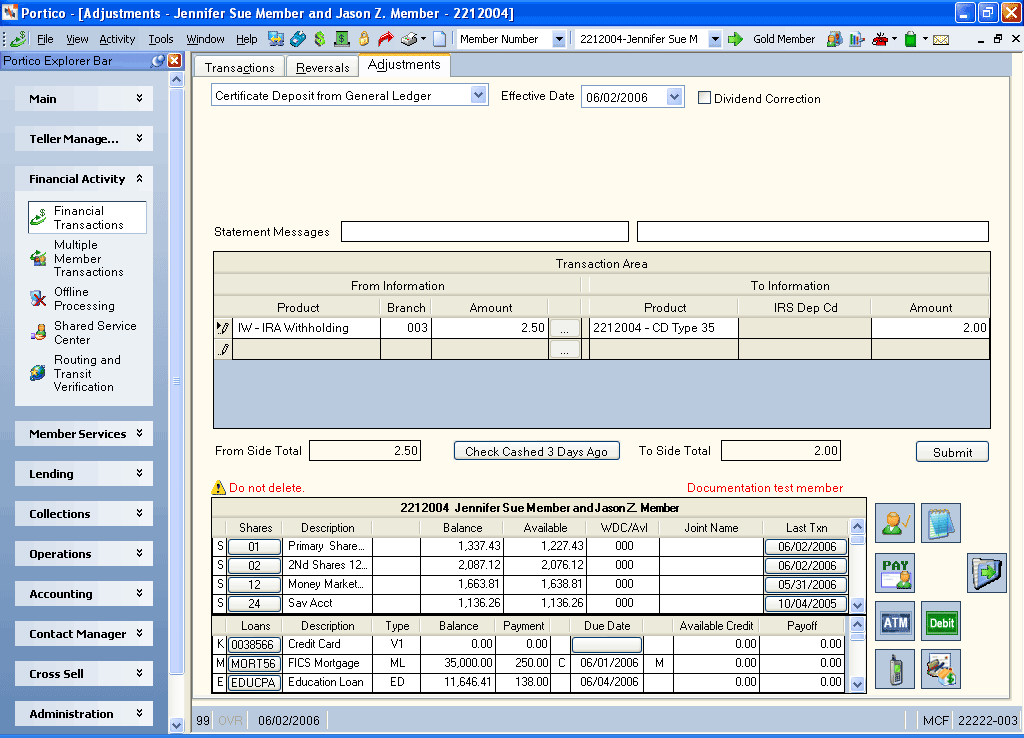
How do I? and Field Help
The Effective Date field will default to today's date. You can change the effective date by clicking the Effective Date down arrow to select a date from the pop-up calendar or entering a date in MM/DD/YYYY format (Keyword: ED). Dividend and interest calculations are based on this effective date. While future effective dating is not allowed on most transactions, you can specify a future effective date on some transactions.
Select the Dividend Correction check box if this is a dividend correction. The year-to-date dividends on this certificate will be adjusted by the amount of the transaction. The GL account number or product code will be disabled when you select the Dividend Correction check box. The system will automatically default to the dividend adjustment general ledger. Keyword: DV
If desired, enter a statement message in the Statement Messages fields. The message JOURNAL VOUCHER appears on the member's statement if you do not type a message in this field. If you use a journal voucher transaction to correct a dividend amount, you must type the following message in this field: DIVIDEND ADJUSTMENT FOR MM-DD-YY where MM-DD-YY is the effective date of the transaction. Statement messages are invalid with an IRA or escrow share account, fee amount, or close account. (Statement Message 1 Length: 35 alphanumeric/Keyword: SM|Statement Message 2 Length: 44 alphanumeric/Keyword: M2)
To specify a message, the JV Message Format field in the Statement Options section on the Credit Union Profile – Member tab must be Y. The first Statement Messages field must be completed before you can enter a message in the second Statement Messages field. You cannot specify a message if the certificate account is an IRA account.
The Transaction Area lets you deposit funds from a general ledger account to a certificate.
The Label Appearance group box on the Teller Information window indicates if the product code name or general ledger account will appear on the transaction. If General Ledger is selected, tellers can enter GL numbers when processing the transaction.
| Column Heading | Description |
|---|---|
|
Click the down arrow to select the general ledger account or product code that the funds will be transferred from. Keyword: GL |
|
|
The branch location of the general ledger account. |
|
|
The amount that will be deposited to the certificate account. Length: 12 numeric including decimal. |
|
|
Click the down arrow to select the certificate that will receive the funds. This number is unique on a per member basis. The certificate number specified may range from 1 through 9999999. |
|
|
The IRS deposit code if the receiving account is an IRA, ESA, or HSA account. Keyword: TC |
|
|
The amount to be added to the certificate account. Length: 10 numeric. |
When the total amount of the From Side product codes equals the total amount of the To Side product codes, click Submit to complete the transaction.
The member account listing appears on the Overview tab, Transactions tab, and Adjustments tab.
- CREDIT 908XXX Certificate general ledger account specified on the Certificate Profiles - Account Information tab
- DEBIT XXXXXX General ledger account specified on the Adjustments - Certificate Deposit from General Ledger tab
none
The teller balancing effects are as follows:
- Adds the transaction amount to the Transfers/JV amount field on the Balancing and Close tab
- Adds one to the Transfers/JV count field on the Balancing and Close tab
To reverse the transaction on the same day, perform the Reversals - Same Day Reversals tab. For a prior-day correction, perform the Adjustments - Certificate Withdrawal From General Ledger tab.
Portico Host: 369