Customizing the Return Code List and Descriptions
The Draft Return Exception Codes – List window lets you change the description of the exception code and select the codes that should appear in the Return Code drop-down list. The selected codes and the corresponding customized descriptions will appear in the Return Code drop-down list on the Share Draft Exception Items window and the New Return Item window, and the Default Return Codes grid on the Draft Exception Code Defaults window.
To display the Draft Return Exception Codes – List window, click Customization within the Administration menu on the Portico Explorer Bar. On the Customization menu bar, click Lists, then click Share Draft Exception Processing, then click Draft Return Exception Codes.
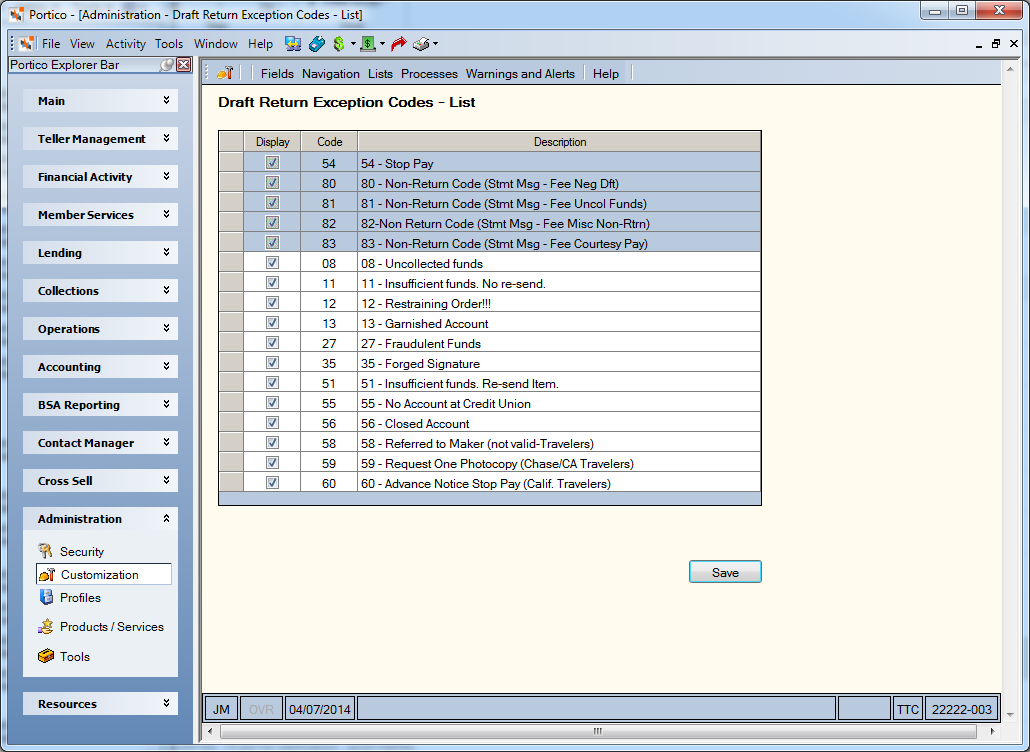
How do I? and Field Help
All system-defined return codes and all non-return codes will be protected.
Clear/uncheck the Display check box next to the code that should not appear in the Return Code drop-down-list on the Share Draft Exception Items window and the New Return Item window.
To change the description of an exception code, click the row you want to change and enter the new description in the Description column. The format of the description must be Code – Description. For example, 35 – Forged Signature can be changed to 35 – Signature Forged. Customizing a share draft return code description will not change the history code description or statement description associated with the code.
Click Save to save your changes.
To access the Draft Return Exception Codes – List window, users must be assigned to the Operations – Share Draft – User, Portico - Customization – Administrator, or Portico - Customization - View Only security group or you can add the following permissions to a credit union-defined security group using the Security Group Permissions – Update window.
- ShDraft – Lists – Share Draft Exception Processing – Menu Option
- ShDraft – Lists – Share Draft Exception Processing – Draft Return Exception Codes – Menu Option
- ShDraft – Lists – Share Draft Exception Processing – Draft Return Exception Codes – View Only
- ShDraft – Lists – Share Draft Exception Processing – Draft Return Exception Codes – Maintain