Adding Loan Reference Relationships
You can create a customized list of valid loan reference relationships using the Loan Reference Relationship - List window. To access the Loan Reference Relationship - List window, click Customization within the Administration menu on the Portico Explorer Bar. On the Customization menu bar, click Lists, then click Loan Reference Relationship.
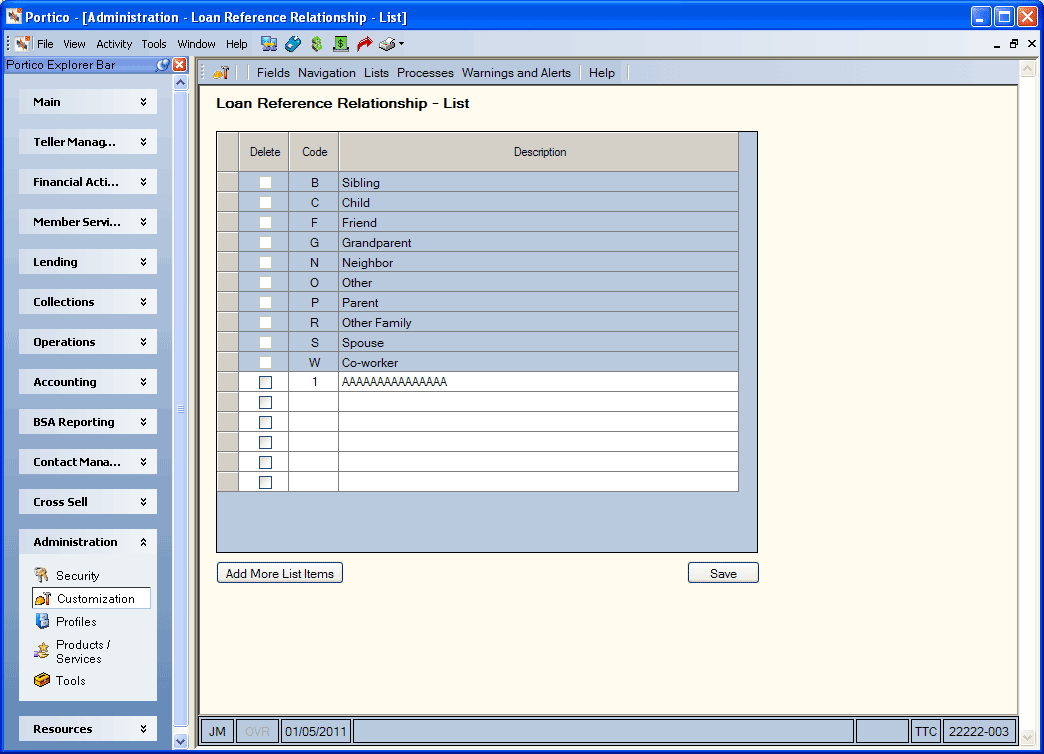
How do I? and Field Help
The maximum number of relationship codes is 36: 0 – 9 and A – Z including the standard codes. You cannot change or delete the standard relationship codes: C - Child, W - Co-worker, F - Friend, G - Grandparent, N - Neighbor, O - Other, R - Other Family, P - Parent, B - Sibling, and S - Spouse. These reflect the relationship values valid in Loancierge. The customized relationship values will appear in the Relationship drop-down list in Portico on the New Loan Reference dialog box and Loan Borrowers/References dialog box.
To add or maintain a relationship, enter a 1 character code in the Code column. In the Description column, enter a corresponding description up to 15 characters. Click Save to save the relationships.
To delete a relationship code, select the Delete check box next to the relationship code and click Save.
Click Add More List Items to add blank rows to the grid.
The following permissions allow access to the Loan Reference Relationship - List window:
- Portico - Lists - Loan Reference Relationship - Menu Option
- Portico – Lists – Loan Reference Relationship – View Only
- Portico – Lists – Loan Reference Relationship – Maintain