Creating Share Amount Hold Codes
You can create a customized list of valid share amount hold codes using the Share Amount Hold Code - List window. To access the Share Amount Hold Code - List window, click Customization within the Administration menu on the Portico Explorer Bar. On the Customization menu bar, click Lists, then click Share Amount Hold Code.
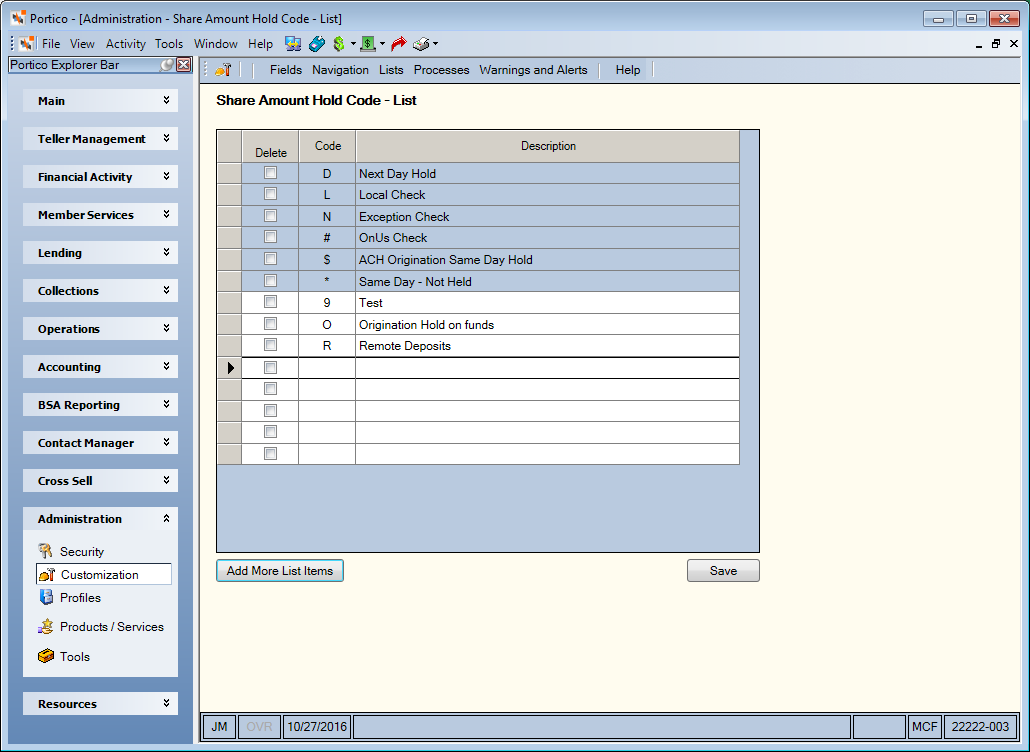
How do I? and Field Help
You can create custom share amount hold codes that will appear in the Hold Code drop-down list in the Share Amount Hold Detail group box on the Shares – Holds Detail tab.
To add a new a hold code, enter the 1 character code in the Code column. In the Description column, enter a corresponding description. Click Save to save the hold codes.
D, L, N, #, $, *, O, A, and R are system-defined hold codes and cannot be customized.
To delete a hold code, select the Delete check box next to the hold code and click Save.
Click Add More List Items to add blank rows to the grid.
To access the Share Amount Hold Code - List window, you must add the following permissions to a security group using the Security Group Permissions – Update window.
- Portico - Lists - Share Amount Hold Code - View Only
- Portico - Lists - Share Amount Hold Code - Maintain