Defining Tellers to Count
The Member Branch Assignment Tellers to Count window lets you define specific tellers to be considered for the automated branch change criteria. The automated branch change occurs when you perform the Member Branch Assignment Transfers window. You can include or exclude tellers and branches. For example, you might want to include all tellers and branches except your ATM $tellers. To use the Member Branch Assignment Tellers to Count window, the Automated Branch Change check box must be selected on the Credit Union Profile - Credit Union tab.
To access the Member Branch Assignment Tellers to Count window, on the Portico Explorer Bar, click General Operations in the Operations menu. On the General Operations menu bar, click Member Branch Assignment, point to Administration, then click Tellers to Count.
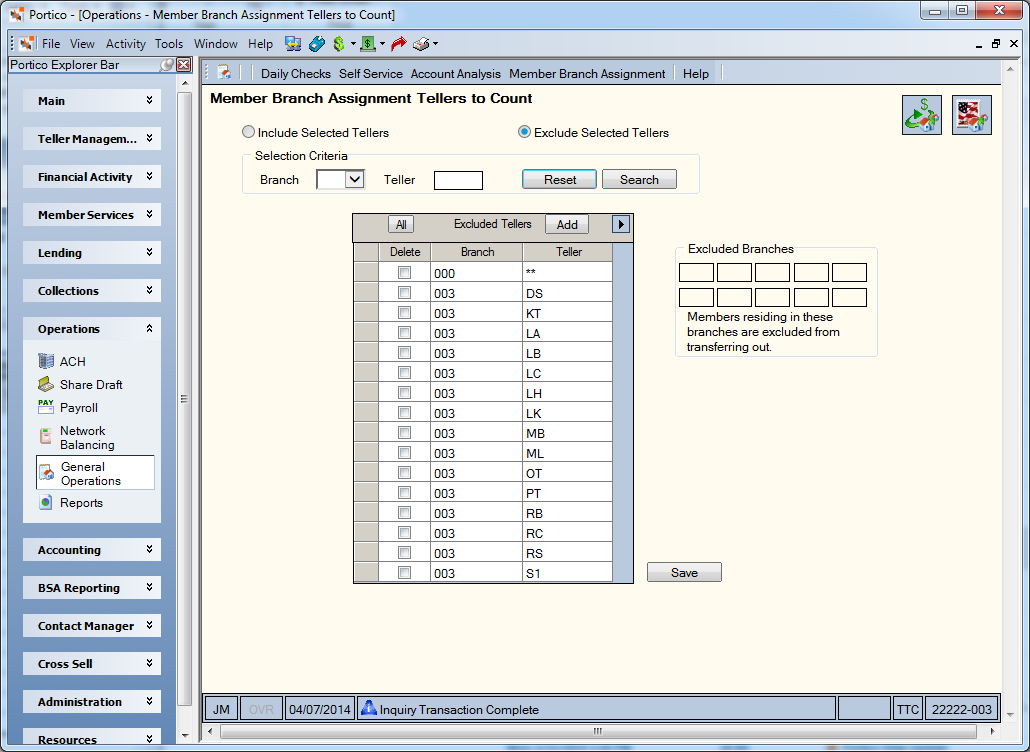
How do I? and Field Help
Use the Selection Criteria group box to display the list beginning with a specific branch or teller. Click the Branch down arrow to select the branch for the search criteria. In the Teller field, enter the 2 character teller ID for the search criteria. Click Search to display the assignments based on the branch or teller specified in the Selection Criteria group box. Click Reset to clear the Selection Criteria group box.
Select the Include Selected Tellers option or Exclude Selected Tellers option to include or exclude the tellers from the criteria.
- Click the Include Selected Tellers option to include the activity performed in the branches or tellers specified when tracking member activity. If you click the Include Selected Tellers option, the system verifies that the Members Allowed check box is selected in the Options section on the Credit Union Profile - Credit Union tab and that the Allow Members in Branch check box is selected in the EFT Options section on the Credit Union Profile - Self Service tab for each branch you specify in the Branch field.
- Click the Exclude Selected Tellers option to exclude the activity performed in the branches or tellers specified when tracking member activity. If you click the Exclude Selected Tellers option, the system will automatically list all branches with an unchecked Members Allowed check box in the Options section on the Credit Union Profile - Credit Union tab and an unchecked Allow Members in Branch check box in the EFT Options section on the Credit Union Profile - Self Service tab. Two asterisks (**) will appear in the Teller field for these branches.
Click Add to add a blank row to the Tellers grid.
Click Save to save the branch change criteria.
The system automatically adds all branches without members to the list when you click Search the first time. Two asterisks (**) appear in the Teller field. Members are not allowed in branch 000 if your credit union uses branch accounting. If Y appears in the Member Activity field on the report rules for the Branch Change Process Report 140, the system will transfer the member to the branch where the most activity occurred if the member is not already in that branch. If you have any ATM branches where the Allow Members in Branch check box is not selected on the EFT Options section on the Credit Union Profile - Self Service tab, the system automatically adds these branches as branches to be excluded.
The Excluded Branches group box list the branches specified on the 140 Report Rules that should be excluded from the Member Branch Change process. The branches listed will prevent any qualifying members from being moved from that branch. If a teller and the teller branch is specified in the Include selection criteria on the Member Branch Assignment Tellers to Count window and the Exclude Branches field lists the branch as excluded, qualifying members can be moved into the excluded branch but cannot be moved out of the excluded branch. If you want to exclude members from moving into or out of a specific branch and the Include option is selected on the Member Branch Assignment Tellers to Count window, then do not enter any tellers associated with the branch you want to exclude in the Teller field.
none | Branch Change Process Report 140
Portico Host: ABT