Scheduling Short Report Printing
The Automated Short Report Print Schedule window lets you schedule critical and non-critical short reports to be automatically printed to a credit union-defined, host-addressable printer or Portico printer ID each day. To access the Automated Short Report Print Schedule window, click the icon button on the Short Reports – Non-Critical window or Short Reports – Critical window, or on the Portico Explorer Bar, click Products/Services within the Administration menu. On the Products/Services menu bar, click Print, then click Automated Short Report Print Schedule.
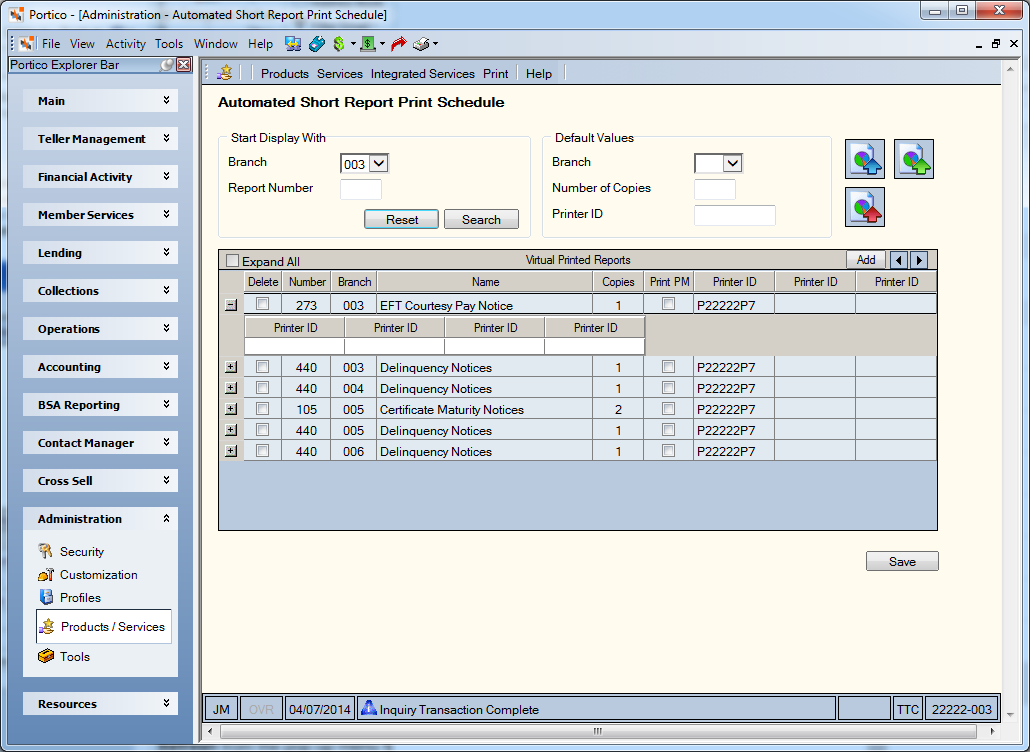
How do I? and Field Help
You can view the list of reports beginning with a specific branch and/or report number:
- Click the Branch down arrow to select the branch to display first in the list.
- In the Report Number field, enter the three digit report number to display first in the list.
Click Search to display the report list. Click the left and right arrows to scroll through the list of reports. Select the Expand All check box to view the printers associated with each report. Click Reset to clear the display criteria.
The Default Values group box lets you select the default values for the Branch, Copies, and Printer ID fields in the Virtual Printed Reports grid.
- Click the Branch down arrow to select the credit union branch.
- In the Copies field, enter the default number of copies. The valid values are 000 to 020. The default is 000 on all reports.
- In the Printer ID field, enter the default printer ID. You can enter up to nine printer IDs.
To add a short report to the Virtual Printed Reports grid, click Add to add a new row to the grid. Then, complete the following fields:
| Column Heading | Description |
|---|---|
| Number |
The report number requested. Length: 3 numeric Keyword: RP |
| Branch | The branch associated with the report. |
| Name |
The name of the report. Length: 30 alphanumeric |
| Copies | The number of copies to print of the report. The valid values are 000 to 020. |
| Print PM | Select the check box to automatically print the report during the back-office cycle at the credit-union defined printer. |
| Printer ID |
The printer ID of the printer where the last report was printed. This is the VTAM network name of the device. You can enter up to nine printer IDs. Length: 8 alphanumeric |
Click Save to save your changes.
Select the Delete check box and click Save to remove the report from the listed of virtually printed reports.
Click the Non Critical Reports icon button to access the Short Reports - Non-Critical window.
Click the Critical Reports icon button to access the Short Reports - Critical window.
Click the Laser Notices icon button to access the Laser Notices window.
Printing Notes:
Remember to load your printer with paper before leaving for the evening to allow your short reports to print.
The printer ID for dot-matrix printers must be set up to honor page form feeds. Most printer IDs for dot-matrix printers are set up for audit print which usually does not support form feeds. If dot-matrix printers are not set up to honor page form feeds, then each report will not start on a new page. In addition, dot-matrix printers should be set to Top of Form before leaving for the evening. If your credit union uses the Portico print functionality and you have your morning reports go to the same dot-matrix printer that your auto close $tellers use, or you have your morning reports go to the same dot-matrix printer that your audio print or other audit print use, the morning reports may not print at Top of Form requiring you to separate the reports manually.
To access the Automated Short Report Print Schedule window, users must be assigned to the pre-defined Portico - Prod/Serv - Short Report Print security group or you can add these permissions to a credit union-defined security group using the Security Group Permissions – Update window.
- Portico - Explorer Product and Service Menu Option
- Portico - Print - Menu Option
- Portico - Print - Automated Short Report Print Schedule - Menu Option
- Portico - Print - Automated Short Report Print Schedule - View Only
- Portico - Print - Automated Short Report Print Schedule - Maintain
: none | : none
Portico Host: 991