Setting Up the Reg E Branch Address
The Reg E Branch Address window lets you maintain the credit union's Reg E address for the specified branch. Portico will transmit the branch name and address from the Reg E Branch Address window in the Acquirer request message. The Reg E Branch Address window is used for Shared Service Center (SSC) Acquirer credit unions that have more than one physical branch but do not use Branch Accounting.
To open the Reg E Branch Address window, under Administration on the Portico Explorer Bar, click Profiles. On the Profiles top menu bar, click System, then click Branch Address.
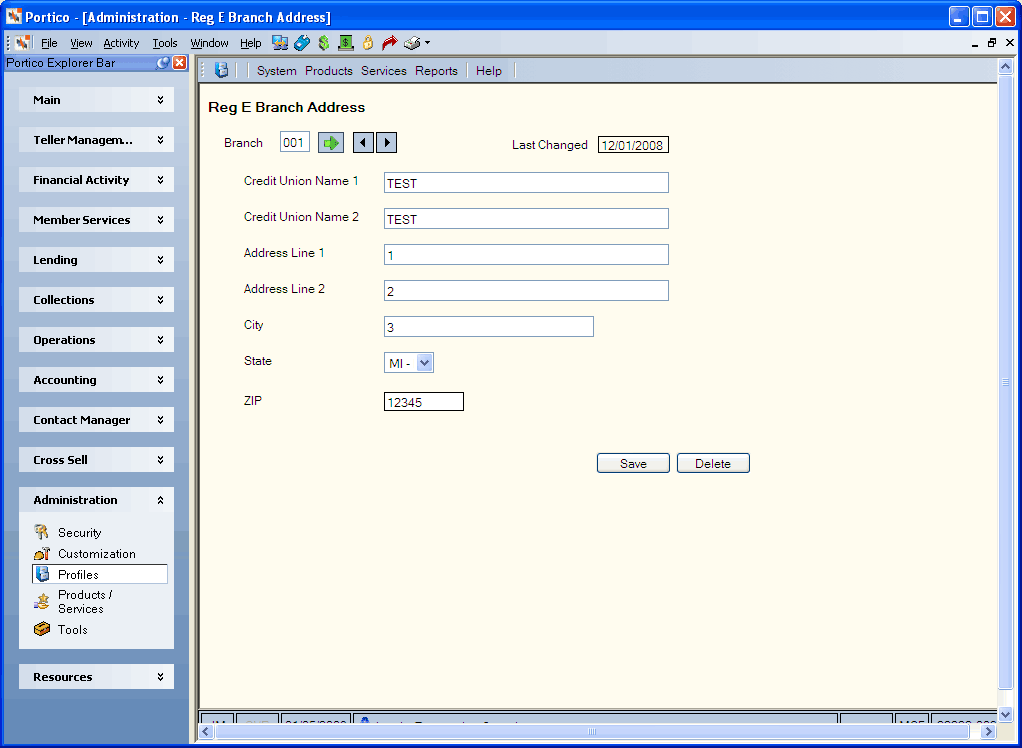
How do I? and Field Help
Enter the 3-digit branch number in the Branch field (Keyword: BR), then click the green arrow to view the Reg E address for the branch. Click the left and right arrow to scroll through the branches. The Last Changed field will display the date that the address was last changed.
Complete the following fields to add or maintain the branch address.
| Field | Description |
|---|---|
|
The first line of the credit union name that will appear as the Reg E address for the branch. Length: 25 alphanumeric |
|
|
The second line of he credit union name that will appear as the Reg E address for the branch. Length: 25 alphanumeric |
|
|
The first line of the street address that will appear as the Reg E address for the branch. Length: 25 alphanumeric |
|
|
The second line of the street address that will appear as the Reg E address for the branch. Length: 25 alphanumeric |
|
|
The city that will appear as the Reg E address for the branch. Length: 18 alphanumeric |
|
|
Click the down arrow to select the state that will appear as the Reg E address for the branch. |
|
|
The ZIP code that will appear as the Reg E address for the branch. For domestic addresses, the ZIP code must be either 5 or 9 digits. A valid ZIP Code must be entered without the dash. Alpha characters are not allowed. Length: 9 numeric |
Click Save to save the address and close the window. Click Cancel to close the window without saving your changes to the address.
Click Delete to delete the address.
Portico Host: 90B