Card Management
The Card Management window lets you set up the default options for MasterCard Visa Debit File Exchange (MVFE), Remote Card Management (RCM), Integrated Desktop, and FIS CO-OP Authorization Processor (FIS AP). The default values will appear on the ATM/Debit Card Maintenance dialog box, ATM/Debit Card Options dialog box, and Issue Card dialog box. To access the Card Management window, click Profiles under Administration on the Portico Explorer Bar. On the Profiles menu bar, click Services, point to EFT/ATM/Debit, then click Card Management.
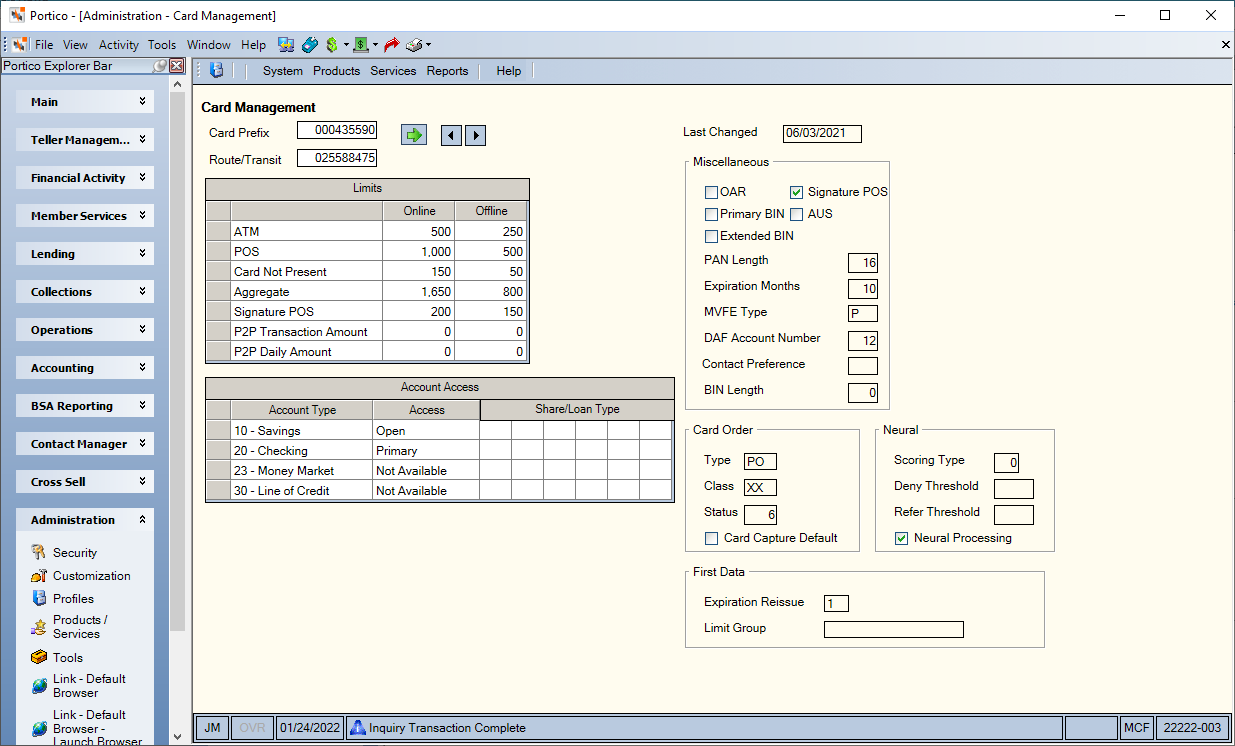
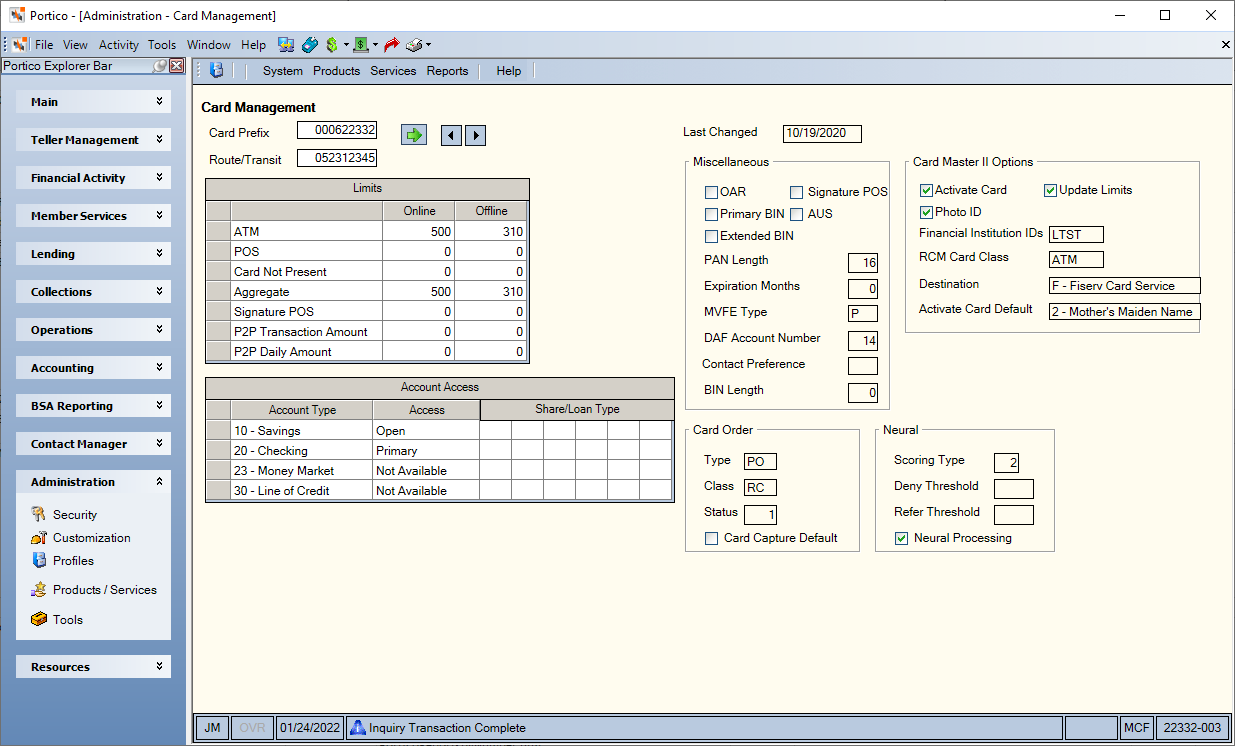
How do I? and Field Help
| Field/Check Box | Description |
|---|---|
|
The International Standards Organization (ISO) number for the card ID. (Portico Host: 95M Transaction - CARD PREFIX field) |
|
|
The credit union’s routing and transit number. Length: 9 numeric Keyword: RT (Portico Host: 95M Transaction - R\T field) |
|
|
If selected, the credit union supports Open Account Relationship (OAR) processing. (Portico Host: 95M Transaction - OAR field) |
|
|
If selected, the ID in the Card Prefix field will be the system default on the Debit Card Maintenance dialog box. Keyword: PB (Portico Host: 95M Transaction - PRIMARY BIN field) |
|
|
Indicates if the credit union supports separate Signature and PIN pos limits. If selected, you can define the Signature POS Online and Offline Limits fields. These limits will appear as the default values in the Signature POS Online and Offline Limits fields on the ATM/Debit Card Options dialog box. In order for Fiserv Card Services to support separate limits, the CDF (Card Definition File) must have the Accumulate eDebit Point-of-Sale Separately option turned on. (Portico Host: 95M Transaction - EDEBIT OPTION field) |
|
|
If selected, the BIN (card prefix) participates in the Account Updater Service. If the AUS check box is not selected on the Card Management window, the Account Updater Service group box will not appear on the ATM/Debit Card Maintenance dialog box, nor will the Opt Out of Account Updater Service check box appear on the ATM and Debit Card tabs in New Members & Services. (Portico Host: 95M Transaction - AUS field) |
|
|
If selected, the card prefix/BIN is eight digits. This option is valid for card programs with 16-digit PANs, such as MasterCard or Visa. Portico uses the card prefix/BIN length to determine the structure of the PAN in Portico. For an eight-digit card prefix/BIN, Portico combines the ten-digit EFT ID, the first six digits of the eight-digit card prefix/BIN, and three leading zeros to determine a 19-digit PAN in Portico. For card programs that use an eight-digit card prefix/BIN, the first two digits of the ten-digit EFT ID must match the last two digits of the card prefix/BIN. If the first two digits of the EFT ID do not match the last two digits of the card prefix/BIN in the PAN, the card number will not be found during processing. If not selected, the card prefix/BIN is six digits. For a six-digit card prefix/BIN, Portico concatenates the value in the card prefix/BIN field with the ten-digit EFT ID to determine the structure of the 19-digit PAN displayed in Portico. (Portico Host: 95M Transaction - EXTENDED BIN field) |
|
|
The length of the primary account number (PAN). The primary account number length may range from 11 through 19 digits. This field is used to determine the length of the PAN for MVFE processing. The PAN is made up of the ISO/BIN plus the EFT ID on the Debit Card Maintenance dialog box. Length: 2 numeric (Portico Host: 95M Transaction - PAN LENGTH field) |
|
|
The number of months (01 to 99) used to calculate the card expiration date on the Issue Card dialog box if they have not previously added a DAF. The calculation will use the system date and add the number of months to determine the expiration date for debit cards ordered or re-issued. For example, if today’s date is 06/01/2012 and the Expiration Months field contains a value of 24 months, the system will calculate the expiration date (06/01/2012 plus 24 months) and display the value of 201406 (CCYYMM) in the Expiration Date field of the Issue Card dialog box. Note: If zero (0) is entered in the Expiration Months field, you must manually enter the card expiration date on the Issue Card dialog box. Length: 2 numeric (Portico Host: 95M Transaction - EXP MOS field) Reporting Analytics: Expiry Reissue Months (MVFE Processing query subject in the CU Rules folder) |
|
|
The type of debit card issued by the credit union. The valid values are: M - MasterCard V - Visa P - Proprietary ATM cards This field is used by all card management interfaces, not just MVFE. Keyword: MT (Portico Host: 95M Transaction - MVFE TYPE field) |
|
|
Indicates which number to send in the update file to create or update a DAF record at Fiserv Card Services or CO-OP. The valid values for MVFE are: 10 - Send the debit ID from the Debit Card Maintenance dialog box in the account number field for the DAF record 12 - Send the Portico account number in the account number field for the DAF record 02 - Send the Portico share type or note number in the account number field for the DAF record For all the other Card Management interfaces, the value in this field determines the length of the account number, which includes the member number + the 2 digit share type or 2 digit note number. For example, if the field contains a value of 14, then a 14-digit account number will be sent with leading zeros.
Length: 2 numeric (Portico Host: 95M Transaction - DAF ACCT NO field) |
|
|
Indicates the default contact method for a cardholder. The valid values are: H – Primary Phone W – Work Phone C – Cell Voice T – Cell Text E – Email (Portico Host: 95M Transaction - CONTACT PREFERENCE field) |
|
|
The length of the BIN used to determine the structure of the PAN. Valid values are 0 - 9 The Extended BIN check box works in conjunction with the BIN Length field. The Extended BIN check box is available valid for card programs with 16-digit PANs, such as MasterCard or Visa, to indicate if the card prefix/BIN is eight digits. When a new EFT ID is added, the card prefix /BIN is changed for an existing EFT ID, or a card is ordered or updated, Portico reviews the Extended BIN check box. If selected, Portico checks the BIN Length field to determine how the EFT ID and card prefix/BIN should be combined to create or change the PAN.
Length: 1 numeric (Portico Host: 95M Transaction - BIN LENGTH field) |
|
|
Activate Card |
For Remote Card Management (RCM), Integrated Desktop, or FIS Authorization Processor (FIS AP) users, if selected, you can update the activation type and code using the Activation Type field and Activation Code field on the ATM/Debit Card Options dialog box. |
|
Update Limits |
For Remote Card Management (RCM) and Integrated Desktop users, indicates if the credit union allows customizable limits for a particular card class. If selected, the individual limits on the ATM/Debit Card Options dialog box will be sent in the DAF add record. If the user changes a specific limit on the ATM/Debit Card Options dialog box, Portico will send an update to the DAF record. If not selected, individual limits are not sent; the card class default limits at Fiserv Card Services are used to build the card records. |
|
Photo ID |
If selected, the credit union offers MyCardCreation to their members. The credit union can use the Photo ID field on the ATM/Debit Card Options dialog box to enter a 9-digit value that corresponds to a photo on the MyCardCreate app. |
|
Financial Institution ID |
For Remote Card Management (RCM) or FIS Authorization Processor (FIS AP) users, a unique ID assigned by the card management processor that identifies the financial institution. For RCM, this field contains the Logo assigned by Fiserv Card Services. For FIS AP, this field contains the Host ID assigned by FIS. |
|
For Remote Card Management (RCM) users, select the card class design from the Card Class drop-down list in the Card Information group box. For FIS CO-OP Authorization Processor (FIS AP), the type of default card media. The valid options are: MS - Mag Stripe Only IC - Mag Stripe, Contact Chip IP - Mag Stripe, Contact Chip and Contactless IS - Mag Stripe, Contactless (Portico Host: 95M Transaction - CRD CLASS 2nd field) |
|
|
Destination |
This is field used by the Portico back-office to determine the destination of the batch file. |
|
Activate Card Default |
For Remote Card Management (RCM), Integrated Desktop, or FIS Authorization Processor (FIS AP) users, the default activation type that will appear in the Activation Type field on the ATM/Debit Card Options dialog box. If the user doesn’t enter a value in the Activation Type field and the Activate Card check box is selected, the value on the ATM/Debit Card Options dialog box will default to this value. For RCM and Integrated Desktop, the valid values are: 1 - Last 4 digits of SSN 2 - First 6 characters of Mother's Maiden Name 3 - Birth Date 4 - User-Defined Code (Maximum 6 alphanumeric characters) For FIS AP, the valid values are: Y - Card Activated N - Card Not Activated |
|
The type of card order. The valid values are: MO - Master Money debit card. If the MVFE Type field is M, the Type field must be MO (Master Money debit card). VO - Visa Check debit card. If the MVFE Type field is V, the Type field must be VO (Visa Check debit card). PO - Proprietary (ATM Cards). For FIS Authorization Processor (FIS AP) only. CO - Consumer. For FIS Authorization Processor (FIS AP) only. Keyword: CT (Portico Host: 95M Transaction - CARD ORDER TYPE field) |
|
|
The system default for the Card Class field on the ATM/Debit Card Maintenance dialog box and Issue Card dialog box. Examples of valid values are: RC - Regular Customer GD - Gold Customer SD - Student CD - Commercial Deposit AD - Administrative Card DP - Deposit Only DM - Demo Card ST - Status Card XX - Designer Debit Card Length: 2 alphanumeric Keyword: CC (Portico Host: 95M Transaction - CARD ORDER CLASS field) |
|
|
The default status of the card order that will appear in the Card Status field on the ATM/Debit Card Maintenance dialog box. This is the initial status of the card being ordered. This status field should not be confused with the Status field on the ATM/Debit Card Maintenance dialog box. When the card is ordered, the card order status will be set on the DAF record at Fiserv Card Services to the value entered in this field. Once the member has activated the card, the status on the DAF record will be updated to 1 for active, but the value displaying in this field will remain unchanged. The valid values are 0 - Not Active (voice activated). The cardholder must activate the card using the Fiserv Card Services voice activation system. 1 - Active 6 - Pre-Activated (PIN activated). The cardholder must insert the card into an ATM or swipe the card at a POS device and enter the pin to activate the card. Keyword: CS (Portico Host: 95M Transaction - CARD ORDER STATUS field) |
|
|
If selected, the Deny Transaction and Retain Card check box will automatically be selected on the ATM/Debit Card Maintenance dialog box. Keyword: CR (Portico Host: 95M Transaction - CARD CAPTURE DEFAULT field) |
|
|
The type of options used for Neural Processing. This field is used for online debit cards, involves scoring transactions based on cardholder history and taking action when certain thresholds are met or exceeded. Neural scoring options currently supported by Fiserv Card Services and CO-OP are Case Management and Near Time. Case Management involves the Fiserv Card Services or CO-OP call center contacting the cardholder institution and sometimes denying transactions when certain fixed thresholds are met. When the Near Time option is used, clients have two additional thresholds that may be set for the cardbase or cardholder, the Neural Refer threshold and the Neural Deny threshold. When the Neural Refer threshold is reached, a Call Me transaction is generated requiring the merchant to call the applicable call center before the transaction may be approved or denied. When the Neural Deny threshold is reached, subsequent transactions by the cardholder will be denied. Note: This field is for informational purposes only. Any changes to this field will not update the credit union's CDF record at Fiserv Card Services. The valid values are: 0 - No Scoring (non-eNFACT clients). System default. 2 - Case Management Only 3 - Near Time Keyword: NS (Portico Host: 95M Transaction - NEURAL SCORING TYPE field) |
|
|
The numeric value which determines when a cardholder transaction will be denied. If the neural score equals or exceeds this amount any further activity will be denied. Valid values are blank and between 0001 and 1000. A valid value of 0001 to 0999 is required if the Scoring Type field is 3. Length: 4 numeric Keyword: DT (Portico Host: 95M Transaction - DENY THRESHOLD field) |
|
|
The numeric value which determines when a Call Me response will be issued. If the cardholder’s neural score equals or exceeds this threshold value, a Call Me response will be sent to the merchant. Approval or disapproval of a Call Me transaction will occur only after the merchant has called the institution or the designated call center. Valid values are blank and between 0001 and 1000. A valid value of 0001 to 0999 is required if the Scoring Type field is 3. Length: 4 numeric Keyword: RT (Portico Host: 95M Transaction - REFER THRESHOLD field) |
|
|
If selected, the credit union is uses eNFACT Neural Processing to score transactions based on cardholder history and take action when certain thresholds are met or exceeded. If the Neural Processing check box is selected, the Scoring Type field must be greater than 0. Keyword: NP (Portico Host: 95M Transaction - NEURAL PROCESSING field) |
|
|
The default number of months to use when calculating the expiration date of a new card at First Data. The valid values are 1-4. The default number of months will appear in the Expiration Reissue field on the Issue Card dialog box. Length: 1 alphanumeric (Portico Host: 95M Transaction - EXPIRATION PROCESSING field) Reporting Analytics: Expiry Reissue Months (MVFE Processing query subject in the CU Rules folder) |
|
|
For FIS Authorization Processor (FIS AP) and First Data, the credit union-defined limit group that will appear in the Limit Group field on the ATM/Debit Card Options dialog box. Length: 15 alphanumeric (Portico Host: 95M Transaction - LIMIT GROUP field) Reporting Analytics: Limit Group (MVFE Processing query subject in the CU Rules folder) |
The Limits grid indicates the online and offline limits:
| Field | Description |
|---|---|
|
ATM |
Online ATM - The maximum dollar amount a cardholder can withdraw from an ATM (proprietary and online network combined) on a daily basis when the Portico host is online. If this field is blank, the system automatically defaults to the daily withdrawal limit specified EFT Processing Rules tab for the branch where the transaction is processed. Keyword: WL Length: 6 numeric (whole dollar amount) Offline ATM - The maximum dollar amount the member can withdraw from the ATM on a daily basis when the host is not available. Stand in limit at Fiserv Card Services. Keyword: WO Length: 6 numeric (whole dollar amount) |
| POS |
Online POS - The maximum dollar amount of POS transactions that can be performed on a daily basis when the Portico host is online . If this field is blank, the system automatically defaults to the daily withdrawal limit specified EFT Processing Rules tab for the branch where the transaction is processed. Keyword: PL Length: 6 numeric (whole dollar amount) Offline POS - maximum dollar amount of POS transactions that can be performed on a daily basis when the Portico host is not available. Stand in limit at Fiserv Card Services. Keyword: PO Length: 6 numeric (whole dollar amount) |
| Card Not Present |
Online Card Not Present - The maximum dollar amount of card not present (CNP) transactions that can be performed on a daily basis when the Portico host is online Keyword: CL Length: 6 numeric (whole dollar amount) Offline Card Not Present - The maximum dollar amount of card not present (CNP) transactions that can be performed on a daily basis when the Portico host is offline. Keyword: CO Length: 6 numeric (whole dollar amount) |
| Aggregate |
Online Aggregate - The maximum aggregate sum of ATM and POS transactions that can be performed on a daily basis when the Portico host is online. This dollar amount cannot exceed the combined total of the online ATM and POS daily limits. Keyword: AL Length: 6 numeric (whole dollar amount) Offline Aggregate - The maximum aggregate sum of ATM and POS transactions that can be performed on a daily basis when the Portico host is offline. This dollar amount cannot exceed the combined total of the offline ATM and POS daily limits. Keyword: AO Length: 6 numeric (whole dollar amount) |
| Signature POS |
Online Signature POS - The maximum dollar amount of Signature POS transactions that can be performed on a daily basis when the Portico host is online. Keyword: EL Length: 6 numeric (whole dollar amount) Offline Signature POS - The maximum dollar amount of Signature POS transactions that can be performed on a daily basis when the Portico host is offline. Keyword: EO Length: 6 numeric (whole dollar amount) The Signature POS Online and Offline limits must coincide with the limits for the card base at Fiserv Card Services. To view these limits, access www.client-central.com and view the default limits within the card base details. |
| P2P Transaction Amount |
Online P2P - The maximum whole dollar amount of P2P transactions that can be performed on a daily basis when the Portico host is online. Length: 6 numeric (whole dollar amount) Offline P2P - The maximum whole dollar amount of P2P transactions that can be performed on a daily basis when the Portico host is offline. Length: 6 numeric (whole dollar amount) |
| P2P Daily Amount |
Online P2P - The maximum whole dollar P2P transaction amount that can be performed when the Portico host is online. Length: 6 numeric (whole dollar amount) Offline P2P - The maximum whole dollar P2P transaction amount that can be performed when the Portico host is offline. Length: 6 numeric (whole dollar amount) The P2P Online and Offline limits must coincide with the limits for the card base at Fiserv Card Services. To view these limits, access www.client-central.com and view the default limits within the card base details. (Portico Host: 95M Transaction - LIMITS ONLINE field and LIMITS OFFLINE field) |
The Account Access grid indicates the share and loan types eligible for OAR processing.
|
Account Type |
The type of account eligible for Open Account Relationship (OAR) processing. If the OAR check box is not selected, only one account type can be defined as the primary account type. If the OAR check box is selected, multiple account types can be entered. (Portico Host: 95M Transaction - ACCT TYPE field) |
|
Access |
Indicates the corresponding restriction for the account type. The valid values are: Not available, Open, and Primary account. Keyword: T1 (share) , T2 (share draft), T3 (LOC), T4 (IRA), T5 (commercial deposit), T6 (NOW), T7 (money market) , T9 (check plus), TA (installment loan), TB (mortgage loan) (Portico Host: 95M Transaction - ACCESS field) |
|
Share/Loan |
The share and loan types eligible for Open Account Relationship (OAR) processing. Keyword: N1 (share) , N2 (share draft), N3 (LOC), N4 (IRA), N5 (commercial deposit), N6 (NOW), N7 (money market), N9 (check plus), NA (installment loan), NB (mortgage loan) (Portico Host: 95M Transaction - LOAN TYPE field and SHARE TYPE field) |
Portico Host: 95M