Reviewing Currency Transactions
The Currency Transactions window lists all currency transactions, regardless of whether the transaction is tied to a CTR report. To access the Currency Transactions window, click CTR Processing within the BSA Reporting menu on the Portico Explorer Bar. On the CTR Processing menu, click Actions, then click Currency Transactions.
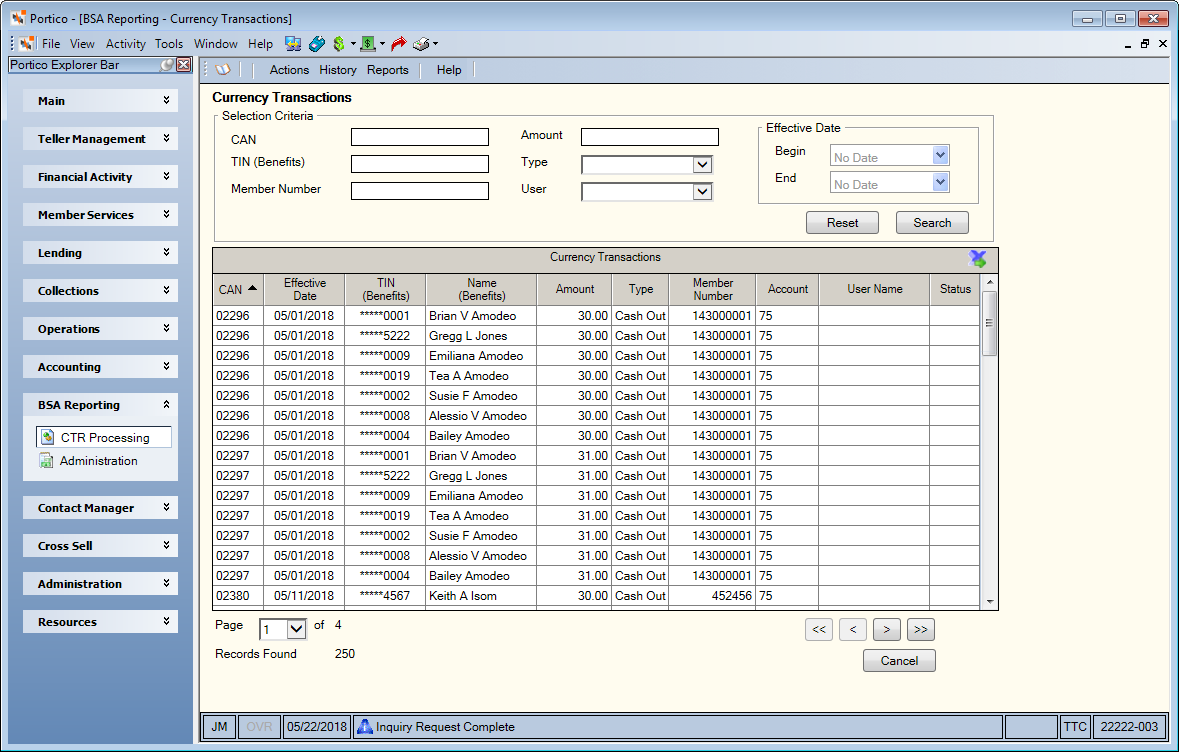
How do I? and Field Help
Click Search to view the currency transactions. You can refine your search using the Selection Criteria group box.
- To search by CAN, enter the computer-assigned number of the transaction in the CAN field (Length: 7 numeric).
- To search by amount, enter the transaction amount in the Amount field (Length: 15 numeric).
- To search by the taxpayer ID number of the individual who benefited from the transaction, enter the SSN, EIN or ITIN in the TIN (Benefits) field (Length: 9 numeric).
- To search by the type of transaction (Cash In or Cash Out), click the Type down arrow and select Cash In or Cash Out.
- To search by the member number involved in the transaction, enter the member number in the Member Number field (Length: 12 numeric).
- To search by user name, click the User down arrow and select the user.
- To search for transactions that occurred during a specific date range, in the Effective Date group box, click the Begin down arrow to select the beginning date from the pop-up calendar or enter the date in MM/DD/YYYY format. Then, click the End down arrow to select the ending date from the pop-up calendar or enter the date in MM/DD/YYYY format.
Click Search to display the currency transactions. Click Reset to clear the selection criteria.
The Currency Transactions grid lists all currency transactions, regardless of whether the transaction is tied to a CTR report. Click the Page down arrow to select a specific page number. Click the double left and right arrows to scroll to the beginning and end of the list. Click the single left and right arrows to scroll through the list page by page. Click the export icon to export the information in the grid to Microsoft® Excel.
| Column Heading | Description |
|---|---|
| CAN | The computer-assigned number of the transaction. |
| Effective Date | The effective date of the transaction. |
| TIN (Benefits) | The taxpayer ID number of the individual who performed the financial transaction. This can be the Social Security Number (SSN), Employer Identification Number (EIN), or Individual Taxpayer Identification Number (ITIN). Portico masks taxpayer ID numbers using asterisks followed by the last 4 digits of the number. |
| Name (Benefits) | The name of the individual who benefited from the transaction. |
| Amount | The amount of the transaction. |
| Type | The type of transaction (Cash In or Cash Out). |
| Member Number | The member number involved in the transaction. |
| Account | The account type affected by the transaction. |
| User Name | The credit union employee that processed the transaction. |
| Status | An R will appear in this column if the transaction was reversed. |