Processing the Transaction
The following section explains the different steps Portico goes through in identifying and processing an ATM or POS transaction.
Step 1: ATM or POS
Upon receipt of a Fiserv Card Services transaction message, Portico determines if the transaction is an ATM or POS transaction using the Merchant Type code (Data Element 18) sent in the incoming message.
POS Transaction
- Any code except 6010, 6011, or 6099
- 6010 when cash advance is indicated in Data Element 123
ATM Transaction
- 6011
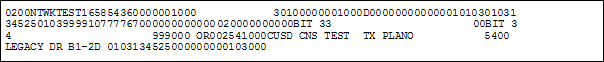
Portico does not verify pins for network ATM transactions.
Step 2: Identify Credit Union
Once the type of transaction is determined, Portico identifies the credit union that the card belongs to by matching the ISO/BIN on the incoming message, to the CARD PREFIX field on the Rule - Network ATM XREF Transaction 9S5. When a match is made, the credit union is identified using the CUID field on the 9S5 Transaction.
Step 3: Identify $Teller
Using the 9S5 Transaction, Portico determines the REC SEQ field that best matches the data on the incoming message to identify the teller ID and other processing options associated with the incoming transaction.
To locate the REC SEQ field that best matches the data on the incoming message, Portico compares several fields on the 9S5 Transaction to the same fields on the incoming ATM message. Portico reviews each REC SEQ field on the 9S5 Transaction and tries to match the NET ID, ATM OWNER ID and ATM LOC ID.
- If there is a match, Portico will not review any other REC SEQ field. If the ATM OWNER ID and ATM LOC ID match, but the NET ID does not, Portico will consider this a match when it makes a last pass through the table.
- If there is no match, Portico reviews each REC SEQ field on the 9S5 Transaction and tries to match the NET ID and ATM OWNER ID.
- If there is still no match, Portico reviews each REC SEQ field on the 9S5 Transaction and tries to match the NET ID.
- If there is still no match, Portico reviews each REC SEQ field on the 9S5 Transaction for zeroes in the NET ID, ATM OWNER ID, and ATM LOC ID. (This would be the default REC SEQ field.)
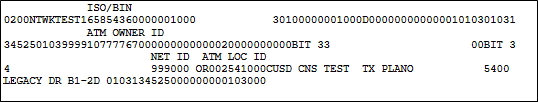
Portico only uses positions 3 - 10 of the ATM OWNER ID to match the 9S5 Transaction (for example, 777776700). Portico only uses the last six digits of the ATM LOC ID to match the 9S5 Transaction (for example, 002541). If the last digit in the ATM LOC ID is a space, then Portico uses the first six digits of the ATM LOC ID to match the 9S5 Transaction (for example, OR0025).
It is always a good idea to add a NET ID default entry in the 9S5 Transaction for the network the credit union belongs to. Once Portico has made a match and identified the $teller. The system verifies that the $teller is open.
- If the $teller is open, processing will continue.
- If the $teller is not open, Portico will send Fiserv Card Services a TIME OUT response code and will not continue processing.
Step 4: Identify Member
Next, Portico identifies the member number that belongs to the ATM card and the status of the ATM card. Portico extracts the ATM ID from the PAN field on the incoming message and matches it to an ATM ID on Portico. Portico first looks for an ATM ID with an active status. If one is found, processing continues.
If Portico cannot find an ATM ID with an active status, the system searches for an ATM ID with a hot card status. If one is found, Portico issues a capture card response code to Fiserv Card Services. Fiserv Card Services will then issue a capture command to the ATM machine.
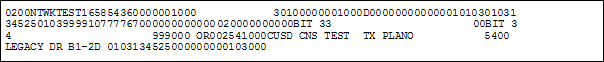
Next, Portico determines which transaction to review for the member’s information, based on the DEBIT CARD field on the 9S5 Transaction. If the DEBIT CARD field is N, Portico reviews the ATM Card Maintenance dialog box. If the DEBIT CARD field is Y, Portico reviews the Debit Card Maintenance dialog box.
Step 5: Processing Rules
Portico reviews the credit union’s Credit Union Profile - Self Service tab to determine the appropriate processing options. Portico determines if the system is in online mode or Extended Services Mode (ESM). If the system is in ESM, Portico will check the Credit Union Profile - Self Service tab to determine if the credit union supports ESM mode.
ESM is the process in which ATM transactions are allowed to process while the Portico system is executing the back-office cycle. ESM starts at approximately 9:00 P.M. and ends at approximately 2:00 A.M. ATM transactions that are processed during ESM use the same edits and processing rules as online processing with the exception of updating files.
When the system receives the first ATM transaction for a member, the member master file is read and the system writes all of the information for that member to a shadow file, which is read and updated from this point on. Deposits, withdrawals, and transfers read the shadow file for balance information and add or subtract the transaction amounts from the shadow file’s share or loan balance.
All transactions executed while in ESM are saved to the online store and forward file, except for balance inquiries without fees. Store and forward transactions are identified by message type 0220, which instructs Portico to force post these items regardless of the accounts status or balance, because the member already received the money. In the event that the system cannot force post a transaction, the system will respond to Fiserv Card Services with a good response, but will flag the account with an exception on the Portico 904 Report. This is an indication to the credit union that they need to research this item. The online store and forward file contains all transactions processed while the system was in ESM or load mode and any reversal transactions that tried to process while the $Teller was closed.
All the items in the store and forward file are processed using an online transaction called RSAF, which is automatically executed every 30 minutes. The system sees all RSAF transactions as force posts and will process accordingly. The number of store and forward items in the online file can be viewed by RSAF prior to SYSing into an online region and typing RSAF. RSAF can be manually executed prior to the 30minute time limit by the on call SE.
If RSAF executes and the transaction to be posted encounters a closed $teller, the transaction is saved to the store and forward file and all transactions after it will not post. This situation will cause a CLOSED TELLER message to be printed on the abend printer every 30 minutes, or every time RSAF attempts to post a transaction.
Prior to posting the store and forward item, Portico reviews the log file and compares the following items to determine if the incoming transaction is a duplicate:
- Account Number
- Message Type
- System Trace Number
- Local Transaction Date
- Local Transaction Time
- Response Code
- Net ID (9S5 Transaction)
- Location ID (9S5 Transaction)
If there is a match, Portico will not process the transaction and produce an UNABLE TO COMPLETE audit message.
Step 6: Authorized Access Validation
Authorized access is only checked for message type 0200 Transaction Request (withdrawals, deposits, transfers, balance inquiries, and loan advances). Portico completes the following procedure to verify that the member is authorized to access the account:
- Determines if the account type is valid by identifying the account the member is trying to access using the middle two digits (from account) of the Fiserv Card Services processing code.
- Checks the Authorized Access group box on the ATM Card Maintenance dialog box and Debit Card Maintenance dialog box for the specific account type. If the check box in the Authorized Access group box is not selected for the account being requested, the transaction is denied and Portico responds to Fiserv Card Services with return code 57. If the member has access to the requested account type, processing continues.
- The transaction will be processed against the share type specified in the Default Network Shares Regular and Draft fields on the member’s ATM Card Maintenance dialog box and Debit Card Maintenance dialog box. If the fields are blank, Portico uses default share types 01 and 75. For line of credit transactions, the member must have a note number on their account that matches the Loan Advance Note field on the EFT Processing Rules - ATM/Debit Processing Rules tab.
- The member’s Force at Month End Because of EFT/Misc Activity check box is selected on the Statements/Reporting tab if:
- It is not already selected.
- The transaction is not a balance inquiry.
- The transaction is a share withdrawal only.
- The teller Next Day and Prior Day fields on the Dollar ($) Teller Balancing and Close window are updated if the $teller’s Network Teller check box is selected on the Dollar ($) Teller Service window. The Next Day and Prior Day fields on the Dollar ($) Teller Balancing and Close window are updated based on the following criteria:
- If the $teller’s Network New Day field on the Dollar ($) Teller Open and Maintenance window is less than the incoming messages INSTITUTION BUSINESS DATE, the Next Day field will be updated.
- If the $teller’s Network Prior Day field on the Dollar ($) Teller Open and Maintenance window is greater than the incoming messages INSTITUTION BUSINESS DATE, the Prior Day field will be updated.
The following Fiserv Card Services transaction codes will not add the transaction amount to the Next Day and Prior Day amount fields:
401030 401031 402030 403031 403010
403020 403110 403120 421030 421031
422030 422031 404110 421041
The following Fiserv Card Services transaction codes will subtract the transaction amount from the Next Day and Prior Day amount fields if the transaction is a reversal:
220030 220031 430000
450030 450031 200041
In addition to the Next Day and Prior Day fields, the remaining fields on the Dollar ($) Teller Balancing and Close window are updated according to the type of transaction.
Step 7: Matching Processing Codes
All of the Fiserv Card Services transaction codes received by Portico are associated with a three-digit Portico Host transaction code. For example, Fiserv Card Services transaction 012000 would be associated with a Single Deposit, Withdrawal, Payment or Loan Advance tab (Portico Host: 271 Transaction).
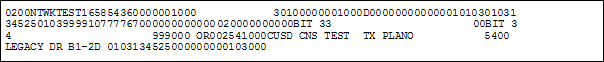
|
Fiserv Card Services TXN |
Description |
Portico TXN |
TXN Type |
Portico Reversal TXN |
REV TXN Type |
|---|---|---|---|---|---|
|
ATM |
|
|
|
|
|
|
Withdrawals |
|
|
|
|
|
|
010000 |
Share Draft W/D |
271 (75) |
W |
261 (75) |
D |
|
011000 |
Share W/D |
271 (01) |
W |
261 (01) |
D |
|
012000 |
Share Draft W/D |
271 (75) |
W |
261 (75) |
D |
|
013000 |
Loan Advance |
671 |
W |
661 |
M |
|
013100 |
Credit Card Advance |
671 |
W |
661 |
M |
|
021000 |
Share W/D Debit Adjustment |
271 (01) |
W |
261 (01) |
D |
|
022000 |
Share Draft W/D Debit Adjustment |
271 (75) |
W |
261 (75) |
D |
|
023000 |
Loan Advance Debit Adjustment |
671 |
W |
661 |
M |
|
023100 |
Credit Card Debit Adjustment |
671 |
W |
661 |
M |
|
Deposits |
|
|
|
|
|
|
200010 |
Share Deposit |
262 (01) |
D |
271 (01) |
W |
|
200020 |
Share Draft Deposit |
262 (75) |
D |
271 (75) |
W |
|
220010 |
Share Deposit Credit Adjustment |
262 (01) |
D |
271 (01) |
W |
|
220020 |
Share Draft Deposit Credit Adjustment |
262 (75) |
D |
271 (75) |
W |
|
220030 |
Loan Payment Credit Adjustment |
661 |
D |
671 |
M |
|
220031 |
Credit Card Payment Credit Adjustment |
661 |
D |
671 |
M |
|
Balance Inquiries |
|
|
|
|
|
|
300000 |
Share Draft Balance Inquiry |
(75) |
B |
N/A |
N/A |
|
301000 |
Share Balance Inquiry |
(01) |
B |
N/A |
N/A |
|
302000 |
Share Draft Balance Inquiry |
(75) |
B |
N/A |
N/A |
|
303000 |
Loan Balance Inquiry |
|
B |
N/A |
N/A |
|
303100 |
Credit Card Balance Inquiry |
|
B |
N/A |
N/A |
|
Transfers |
|
|
|
|
|
|
401010 |
Share to Share Draft Transfer |
234 (01) |
T |
234 (75) |
T |
|
401020 |
Share Draft to Share Transfer |
234 (01) |
T |
234 (75) |
T |
|
401030 |
Savings to Loan Transfer |
232 (01) |
T |
673 (01) |
M |
|
401031 |
Savings to Credit Card Transfer |
232 (01) |
T |
673 (01) |
M |
|
402010 |
Share Draft to Share Transfer |
234 (75) |
T |
234 (01) |
T |
|
402020 |
Share Draft to Share Draft (OAR) |
234 (75) |
T |
234 (01) |
T |
|
402030 |
Share Draft to Loan Transfer |
232 (75) |
T |
673 (75) |
M |
|
402031 |
Share Draft to Credit Card Transfer |
232 (75) |
T |
673 (75) |
M |
|
403010 |
Loan Advance to Share Transfer |
673 (01) |
T |
661 |
M |
|
403020 |
Loan Advance to Share Draft |
673 (75) |
T |
661 |
M |
|
403110 |
Credit Card Advance to Share |
673 (01) |
T |
661 |
M |
|
403120 |
Credit Card Advance to Share Draft |
673 (75) |
T |
661 |
M |
|
Electronic Payment |
|
|
|
|
|
|
421030 |
Savings to LOC Payment |
232 (01) |
T |
673 (01) |
M |
|
421031 |
Savings to Credit Card Payment |
232 (01) |
T |
673 (01) |
M |
|
422030 |
Share Draft to LOC Payment |
232 (75) |
T |
673 (75) |
M |
|
422031 |
Share Draft to Credit Card Payment |
232 (75) |
T |
673 (75) |
M |
|
430000 |
Payment Enclosed |
271 (01) |
M |
271 (01) |
M |
|
POS Transactions |
|
|
|
|
|
|
440000 |
Purchase from Share Draft |
271 (75) |
W |
261 (75) |
D |
|
441000 |
Purchase from Share |
271 (01) |
W |
261 (01) |
D |
|
442000 |
Purchase from Share Draft |
271 (75) |
W |
261 (75) |
D |
|
443000 |
Purchase from Loan |
671 |
W |
661 |
M |
|
443100 |
Purchase from Credit Card |
671 |
W |
661 |
M |
|
450010 |
Refund to Share |
262 (01) |
D |
271 (01) |
W |
|
450020 |
Refund to Share Draft |
262 (75) |
D |
271 (75) |
W |
|
450030 |
Refund to Loan |
661 |
D |
671 |
M |
|
450031 |
Refund to Credit Card |
661 |
D |
671 |
M |