Currency Transaction Location
FinCEN requires that location information be provided for the individual transactions that comprise a CTR. The Currency Transaction Location dialog box displays the branch location of the transaction, if known, and allows you to enter or edit branch or non-branch location information.
To access the Currency Transaction Location dialog box, click the details button in the Currency Transactions grid on the Currency Transaction Details dialog box.
You can edit the branch location information as needed, but it will not update the default information defined on the CTR Institutions dialog box. The Apply Changes group box allows you to apply your updates to the branch location information for just this cash transaction or for all cash transactions listed in the CTR with the same location.
How do I? and Field Help
The top of the dialog box displays the name and taxpayer ID number of the individual/company who completed the transaction being reported on the CTR, and the computer-assigned number (CAN) of the transaction.
Portico masks taxpayer ID numbers using asterisks followed by the last 4 digits of the number.
The Cash for Transaction group box indicates the amount of cash deposited and amount of cash withdrawn.
In instances where you need to manually add a transaction, you can click the Add button on the Currency Transaction Details dialog box and complete the transaction information. Then, click the details button to display the Currency Transaction Location dialog box. You can select a branch location or enter an external location.
For a branch location, such as an SSC Acquirer transaction, click the Branch option and select the Acquirer branch from the drop-down list. Click the green arrow to populate the fields using the default information from the CTR Institutions dialog box.
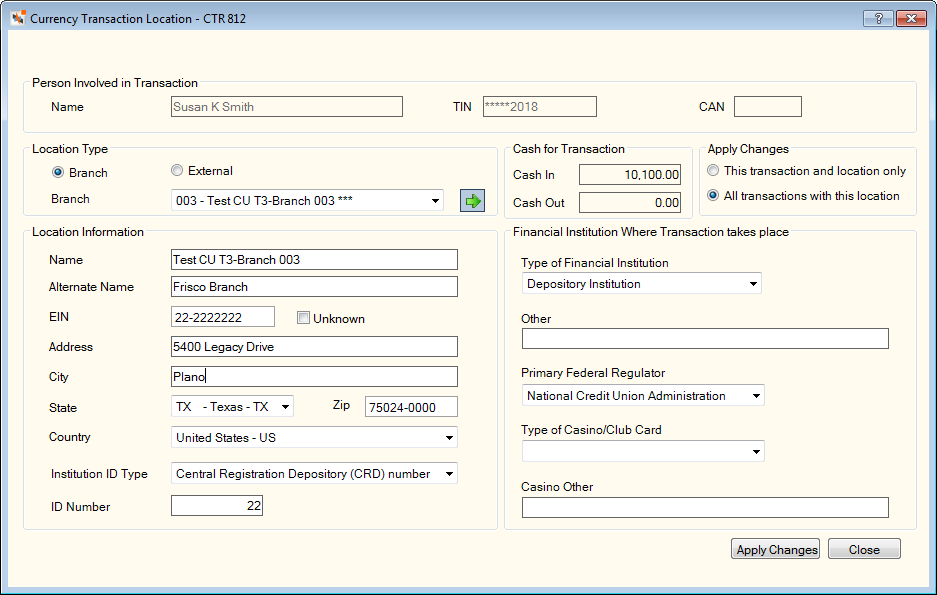
For an external location, such as an ATM, click the External option and enter the location information.
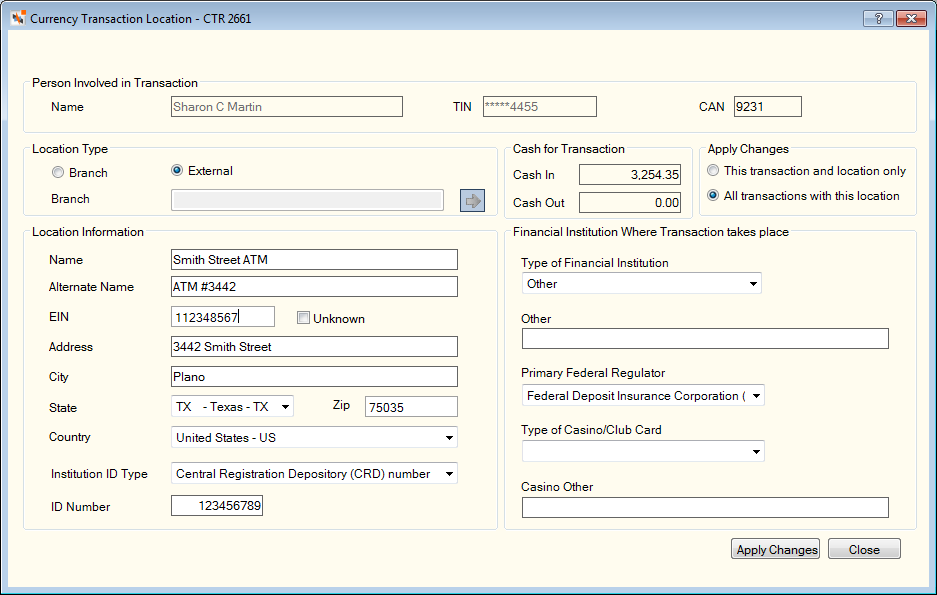
For an ATM or POS transaction, the Reg E information from the transaction appears. The location ZIP code is not included in the Reg E information. It is your credit union's responsibility to add the ZIP code and maintain the information.
Complete the following fields to enter or edit branch or non-branch location information.
| Field | Description |
|---|---|
|
The name of the financial institution or location where the transaction occurred. Length: 25 alphanumeric |
|
|
The alternate name, trade name or DBA name of the institution or location where the transaction occurred. Length: 150 alphanumeric |
|
|
The employer ID number of the financial institution or location where the transaction occurred. Length: 9 numeric |
|
|
Select this check box to indicate that the EIN for the location is unknown. |
|
|
The address of the financial institution or location where the transaction occurred. Length: 35 alphanumeric |
|
|
The city of the financial institution or location where the transaction occurred. Length: 18 alphanumeric |
|
|
The state of the financial institution or location where the transaction occurred. |
|
|
The ZIP code where the institution is located. Length: 5 numeric |
|
|
The country where the institution is located. |
|
|
Select the type of ID number. This field is required. The valid options are: A – Central Registration Depository (CRD) number. Use this option for your credit union branches. B – Investment Advisor Registration Depository (IARD) C – National Futures Association (NFA) number D – Research, Statistics, Supervision, and Discount (RSSD). System default. E – Securities and Exchange Commission (SEC) number |
|
|
The identification number associated with the institution. This field is required. Length: 10 numeric |
|
|
The type of financial institution. The valid options are: A - Casino/Card club B - Depository institution. Use this option for your credit union branches. C - MSB D - Securities/Futures Z - Other |
|
|
The description of the financial institution if the Type of Financial Institution field is Other. Length: 50 alphanumeric |
|
|
The default Regulator or BSA Examiner Code. The system default for credit unions is option E – National Credit Union Administration. The valid options are: A - Commodities Future Trading Commission (CFTC) B - Federal Reserve Board (FRB) C - Federal Deposit Insurance Corporation (FDIC) D - Internal Revenue Service (IRS) E - National Credit Union Administration (NCUA) F - Office of Comptroller of the Currency (OCC) G - Securities and Exchange Commission (SEC) |
|
|
The type of party gaming institution. The valid options are: State Licensed Casino, Tribal Authorized Casino, Card Club, and Other. |
|
|
The description of the casino or card club if the Type of Casino/Club Card field is Other. Length: 50 alphanumeric |
Click Apply Changes to save the location information. To save your changes to the draft CTR, you must click Apply Changes on the Currency Transaction Details dialog box, then click Save on the Draft CTR dialog box.