Command Line - Single
The Command Line window lets you complete transactions using string input. To access the Command Line window, on the top menu bar, click Activity, then click Command Line.
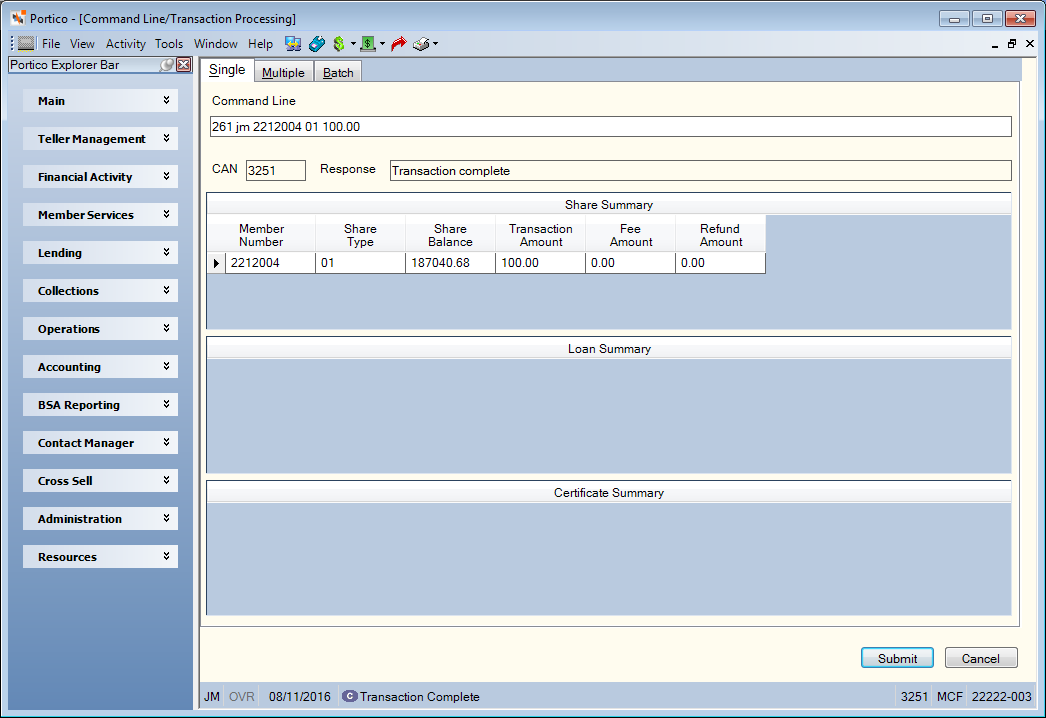
How do I? and Field Help
Enter the string input in the Command Line field and press ENTER or click Submit. Portico will automatically enter the computer-assigned number in the CAN field and display the Portico host transaction response in the Response field. The Share Summary, Loan Summary and Certificate Summary will display a summary of the transaction completed using the command line. Click Cancel to reject your changes and close the window.