Purging Accounts
The Purge Accounts window lets you purge loans or shares from Collections that are no longer being collected by a collection officer or collection agency. On the Collections – Administration menu bar, click Maintenance, then click Purge Accounts to open the Purge Accounts window.
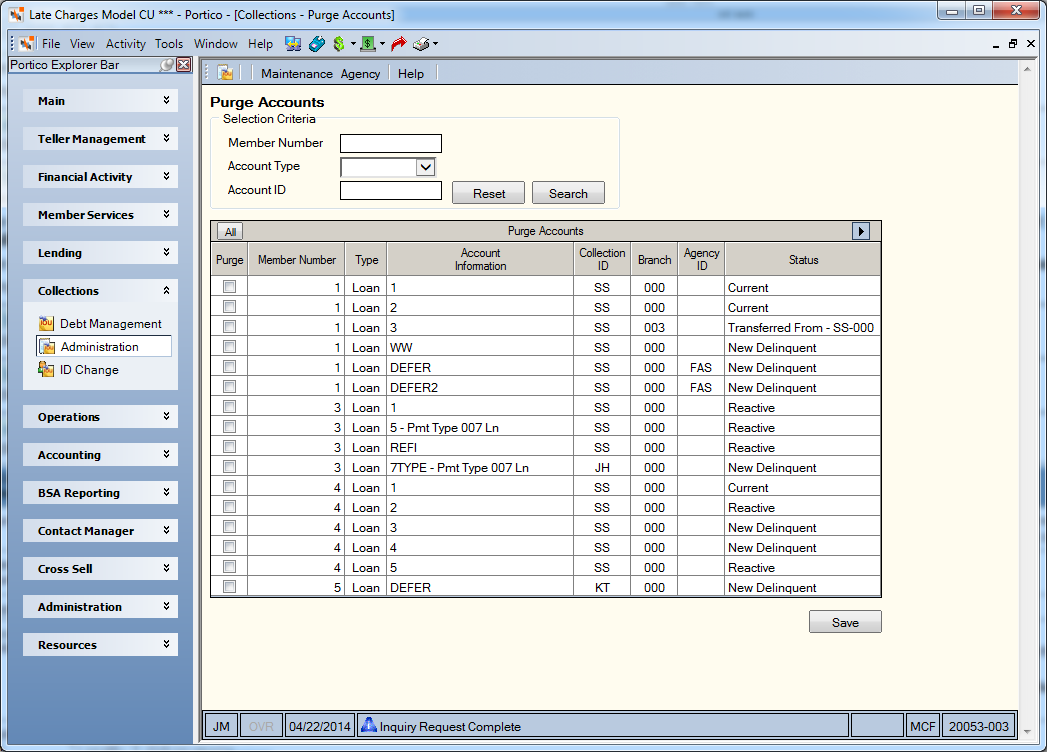
How do I? and Field Help
The Purge Accounts window automatically displays all the accounts currently in collections and the corresponding account statuses. To search for a specific account, complete the following steps:
- Enter the member number in the Member Number field (Length: 12 numeric).
- Click the Account Type down arrow to select Loans, Shares, Credit or Mortgage.
- In the Account field, enter the share type, loan note number or the last seven digits of a member's credit card number (Length: 7 numeric).
- The credit card number appears if the credit card balance has reached the negative amount indicated on the CC Delinquent Amount field on the Loan Profiles - Collections/Late Charges tab.
- The share type appears if the share balance has reached the negative amount indicated in the Collections Amount field on the Share Profiles - Account Information tab.
- The vendor mortgage loan appears when the next payment due date plus the grace days is less than the current cycle date.
- Click the Search to display all the accounts currently in collections and the corresponding account statuses.
Click Reset to clear the fields in the Selection Criteria group box.
Click the right arrow to scroll to additional accounts.
If a member level note was added, the member number will be listed twice; once with the Account Information column blank and once with the Member Number, Type and Account Information columns completed. There is no need to select the row with the blank Account Information column. Portico will automatically delete this entry in the purge process.
To purge an account from the system, select the Purge check box next to the collection account and click Save. The system will purge the records on the day specified on the report rules for the Purged Collection Accounts Report 735. The date the system purges the records will be recorded in non-financial history.
The system can also automatically purge accounts from the Collection system weekly, depending upon the account balance. To automatically purge accounts, send a request to Portico Customer Service to set the Auto Purge field to Y for each account type and indicate a minimum balance for each account type. When the Auto Purge field is Y, Portico will review the Balance field to determine if a share, loan, vendor credit card, or vendor mortgage loan can be automatically purged from Collections. A share account will purge from Collections if the share balance is equal to or greater than the value in the Share Balance field on the 735 Report Rules. For a loan, vendor credit card, or vendor mortgage loan, the account will purge from Collections if the loan, vendor credit card, or vendor mortgage loan balance is equal to or less than the value in the Balance field on the 735 Report Rules. The Purge check box does not need to be selected on the Purge Accounts window for an account to automatically purge.
Once the system purges an account, all the account information in Collections will be deleted. If an account is purged from Collections and the account has a promise, the promise information will follow the account. If a loan becomes delinquent again or a share becomes negative again, the system treats the account as if it had never been in Collections. However, the previous promise information will be retained on the member share/loan. The purged collection account will appear on the 735 Report. If a Legal/Bankruptcy tab exists for the member when the loan or share is purged from collections, a copy of the tab will appear after the loan or share's information on the 735 Report.
The date the share, loan or credit card account was last purged from Collections and the user ID identifying the user who purged the account will appear on the Shares - General and Collections tabs for share accounts, Loans - Delinquency and Collections tabs for loans, and Loans - General and Collections tabs for credit cards and the Loans - Collections tab for mortgage loans.
none
- Purged Collection Accounts Report 735
- Non-Financial Transaction Register Report 030
Portico Host: 618